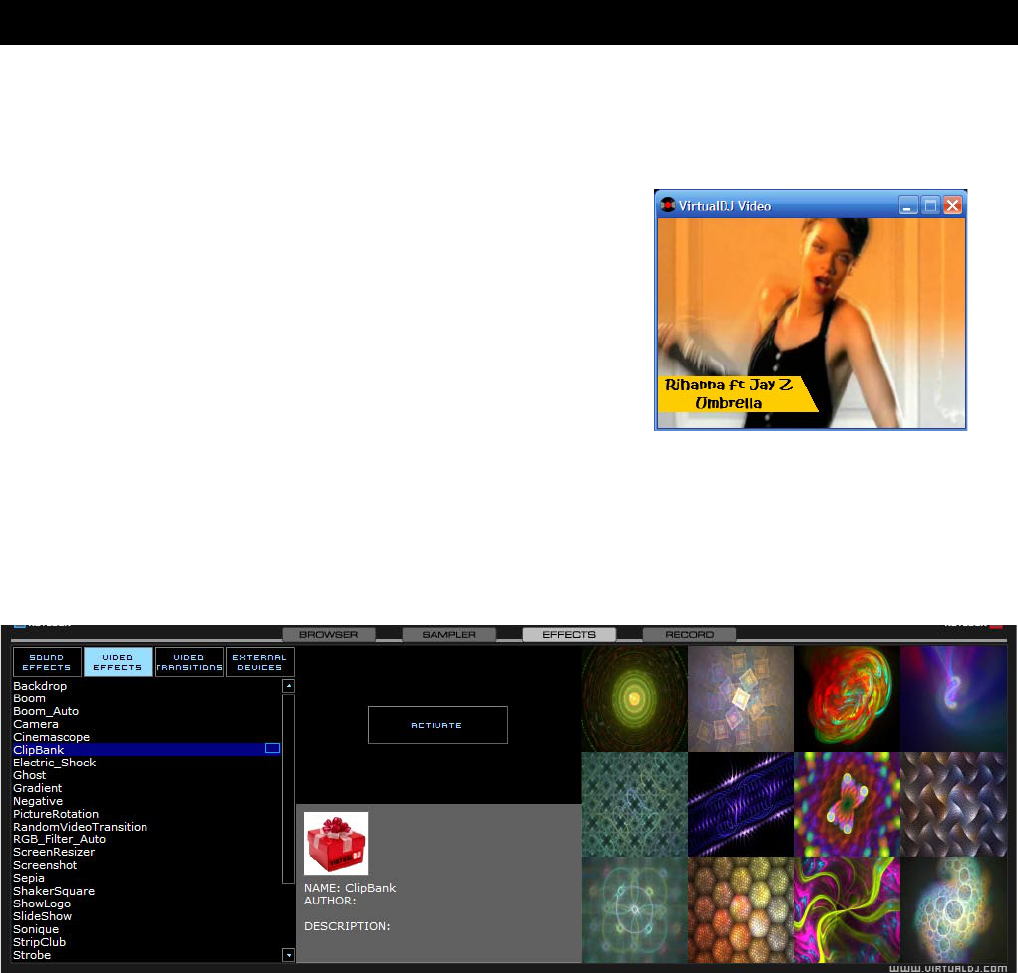15
There are new and revised plug-ins released with VirtualDJ v5. Some plug-ins are replacing
options removed from the Configuration – Video tab.
Titler – replaces the Show Title/Artist option in the Video
tab. This plug-in allows different font selections and
provides that MTV style bottom left flag on the screen
showing the Title and Artist of the currently playing track
ClipBank (Video) – provides 12 sample slots for video files/animations to be played as
ambient or fillers at any time. Samples played can be influenced by other video effect plug-ins.
To load a video right click on any empty or used panel and select Load Movie. Browse to the
video location and select file. To play a sample click on the appropriate panel and also right
click to set a LOOP option so the sample will play continuous until deactivated.
Camera – plugin re-written to support a wider range of camera types. This is not limited to
web cam type cameras. Also, digital and regular video connected cameras can be used; with
a Firewire, S-Video or Composite connection (a Video Capture card can be necessary).