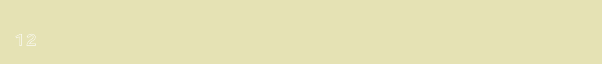Procedure:
1. Remove the battery compartment lid on the back of the radio
sensors.
2. Set a dedicated sensor number for each radio sensor using the
slide switches.
3. Reattach the battery compartment lids onto the radio sensors.
4. Keep the CHANNEL button pressed on the base station until the
display for weather data OUT flashes.
The base station will now access the weather data for all availa-
ble radio sensors.
Base station
1. Fold open the battery compartment lid.
2. Insert two type LR6 / 1.5 V batteries, as shown on the base of the
battery compartment. Pay attention to the correct polarity (+/-).
3. Reattach the battery compartment lid and fold it shut.
4. Wait for approx. 30 minutes. The base station requires this time
in order to gather all of the weather data and receive radio sig-
nals from the time indicator signal.
Setting air pressure
The air pressure depends on the altitude, i.e. in the mountains, there
is lower air pressure than in lowlands.
For the proper function of your weather station, you therefore need
to enter the current air pressure value of your device location. You
can obtain information on this on the Internet or from the local
authorities of your town or municipality. When you have entered the
current (related to sea level) air pressure in the weather station, this
always shows the sea-level-related air pressure of the location.
1. Keep the SET/BARO button pressed until the display that shows
the air pressure begins to flash.