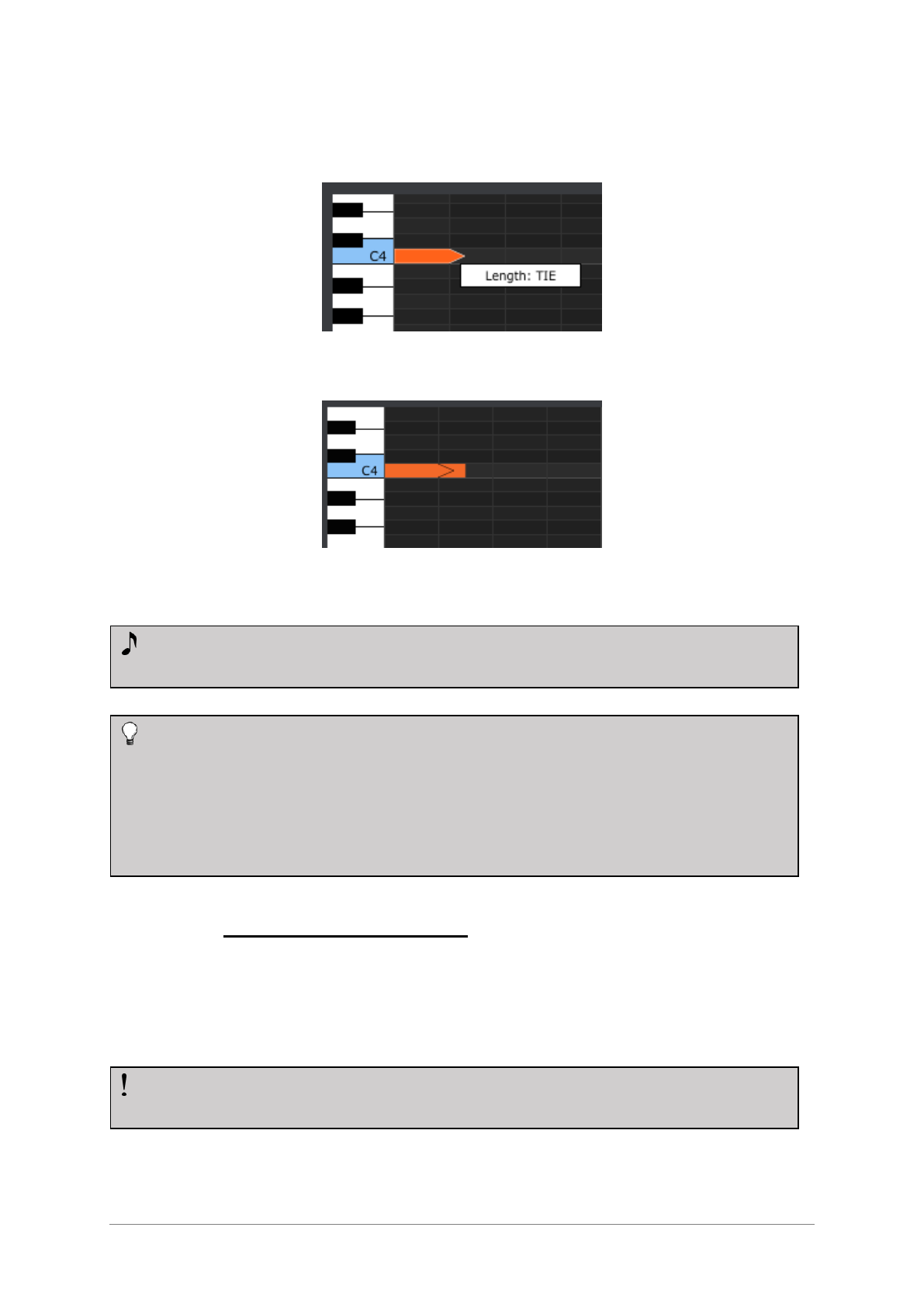58 ARTURIA – KeyStep – USER’S MANUAL
10.7.3.6 Tie a note
If you drag the horizontal cursor far enough to the right a value of TIE will appear. The
right edge of the note box will become an arrow:
If you double-click in the next step a new note will appear. The overlapped arrow shows
that the two notes are tied:
You can click on the second note and drag the cursor to the right again until the second
note’s length value also becomes TIE, and so on.
10.8 Sequence management
10.8.1 Copy a Seq tab to another Seq tab
If you would like to make several sequences based on a common musical phrase, you
can take one sequence and copy it to one or more of the other tabs in the Seq window.
To copy a sequence from one tab to the next, simply click the tab you want to copy and
drag on top of the destination tab.
When the lengths of multiple notes are edited at the same time they will all
change to the same value.
A value of Tie does different things for the CV/Gate output and over MIDI:
CV/Gate output: the note that follows a TIE will change the control voltage
but will not send a new gate signal to the attached device.
MIDI output: the Note Off command for the first note happens after the Note
On command for the second note. This allows for “legato” playing on a
monophonic synthesizer.
If the MCC and KeyStep have been synced this process will overwrite the target
sequences in the KeyStep internal memory.