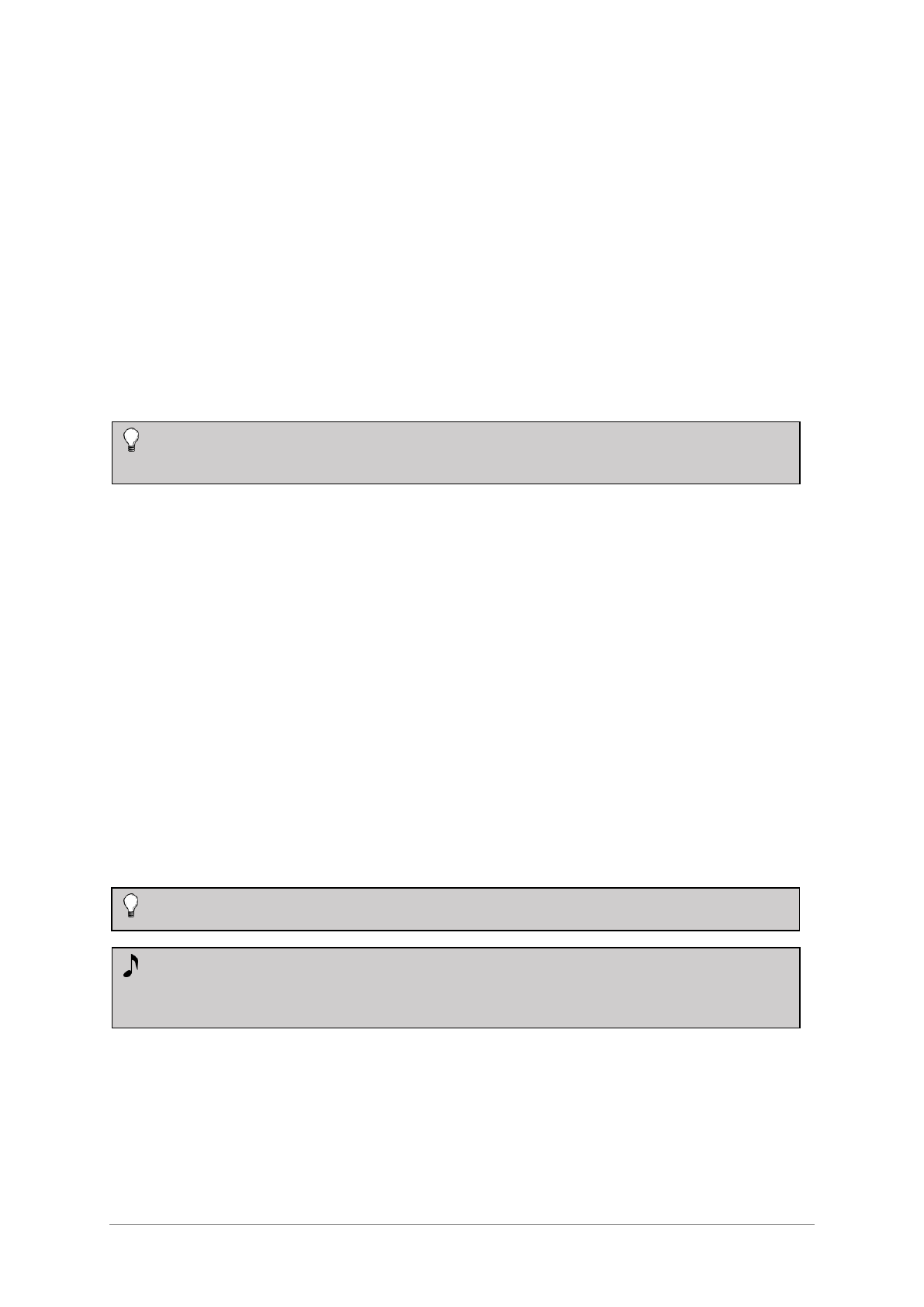30 ARTURIA – KeyStep – USER’S MANUAL
5.2.2.2 Restart
A sequence can have up to 64 steps, which can seem like a long time when you want to
replace a note near the beginning of the sequence.
There’s a shortcut you can take if you don’t want to wait for the sequence to loop: use
the Restart function.
All you have to do is hold the Shift button and press Play/Pause. You will hear the
sequence jump immediately to its beginning. KeyStep will remain in Record mode, so
when the proper step arrives, play the notes you want and they will replace the existing
notes.
5.2.2.3 Time Div and recording
As mentioned in section 5.2.1, the Time Division setting does not allow you to enter
different step values in the middle of a sequence while recording. But you can use it to
alter the relative tempo while recording.
5.2.2.4 Time Div and Rate
The Rec button will blink at the rate of the Time Div selection while recording a
sequence.
For example, if you set Time Div to 1/4th it will blink at the same time as the Tap
button. But if you set it to 1/16th it will blink 4 times faster than the Tap button, since
there are four 16th notes in every quarter note.
5.2.3 What does it record?
The KeyStep sequencer will record certain types of data for each sequence step:
The note or notes played from the keyboard
The velocity of each note (unless you tell it not to: see section 5.2.3.1)
Rests entered by pressing the Tap button or holding it for one or more steps
Each note of a Chord from Chord mode will be recorded as an independent note
on the same step. So if you have a 6-note chord it will occupy 6 notes of the 8-
note maximum that a sequence step can hold.
5.2.3.1 A note about velocity
KeyStep will capture the velocity of each note the way it was played by default. But
there’s an option in the MIDI Control Center to make sure every recorded note has the
same velocity value. You can also specify exactly what that value will be.
Also, if a note in a sequence is too loud or soft you can edit its velocity using the MIDI
Control Center.