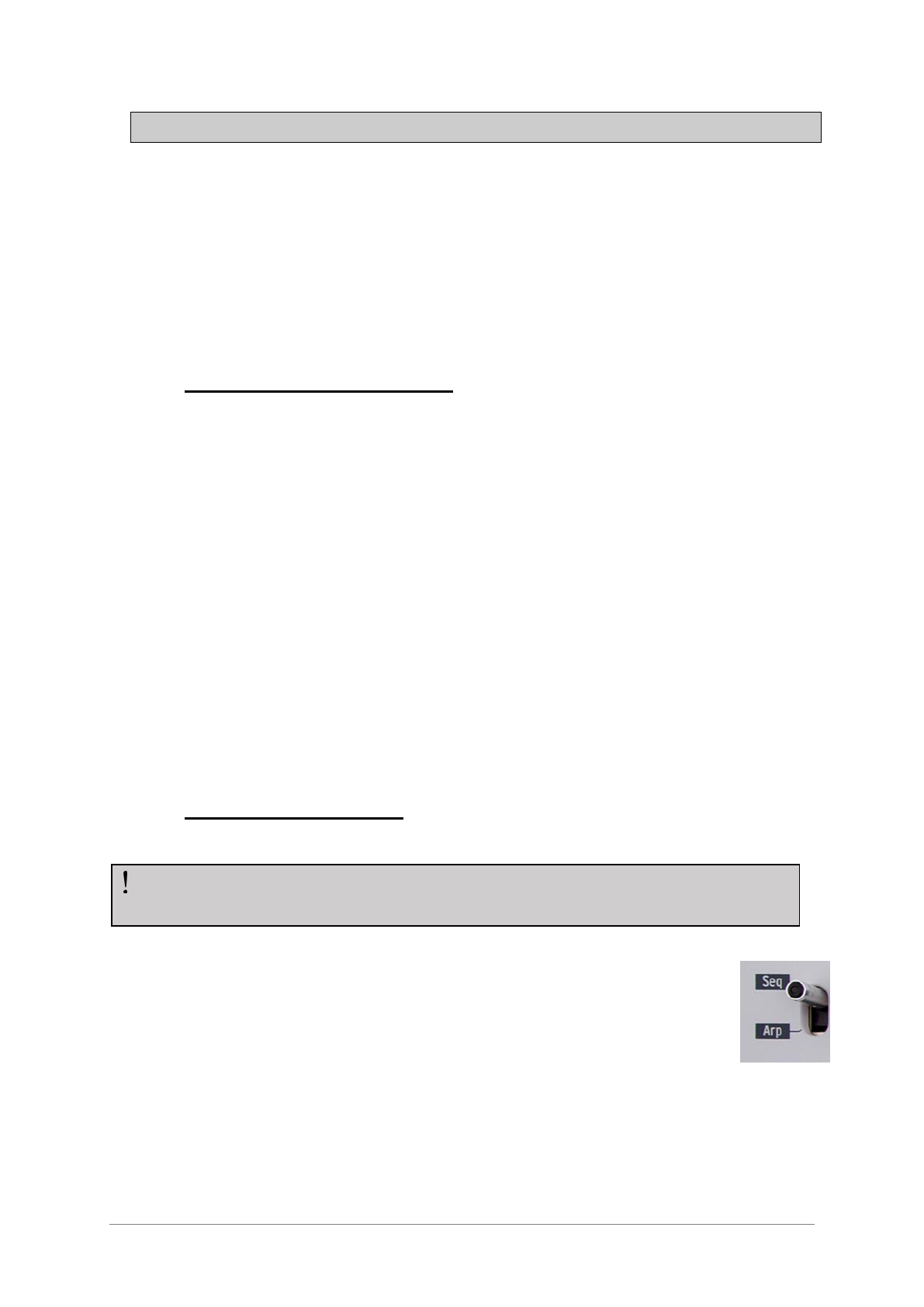26 ARTURIA – KeyStep – USER’S MANUAL
5 CREATING SEQUENCES
KeyStep holds a total of 8 sequences, and each sequence can be up to 64 steps in
length. The sequencer is polyphonic, capable of stacking up to 8 notes per step.
In this chapter we will cover the front panel features, but there are more parameters
available in the MIDI Control Center. You can also save and swap sequences using the
MIDI Control Center, so you’ll want to read chapter 10 for more information.
5.1 What’s a step sequencer?
KeyStep can record and play back music data with its step sequencer. Originally popular
in the 1960’s and 70’s, step sequencers have become popular again due to the increased
interest in modular synthesizers.
A step sequencer is usually monophonic; i.e., it will output only one note at a time. But
the KeyStep sequencer is capable of stacking up to 8 notes per sequence step.
Another way the KeyStep sequencer is more advanced than a traditional step sequencer
is that it lets you to transpose the sequence by playing a key on the keyboard. Most
early step sequencers did not do this; the pitch of each note was set with a knob or a
slider.
But as with any sequencer, a step sequencer can free the performer’s hands to adjust
other parameters such as filters, envelope settings or pitch on the target device while
the sequencer keeps looping.
KeyStep allows you to create and carry up to eight unique sequences wherever you go.
And in spite of its streamlined appearance, there are lots of ways to modify your
sequences during a performance. We’ll cover those in this chapter.
5.2 Creating a sequence
There are three things you must do when you want to create a sequence:
Move the Seq / Arp toggle switch to the Seq position, as shown
Select a sequence location with the Seq / Arp Mode encoder
If a sequence is already running, press the Stop button.
We already covered selecting and playing sequences in section 3.2, so we’ll only discuss
how to create and edit a sequence in this chapter.
KeyStep provides two ways to input notes into your sequences: a step at a time or in
real time. We’ll go through those options next.