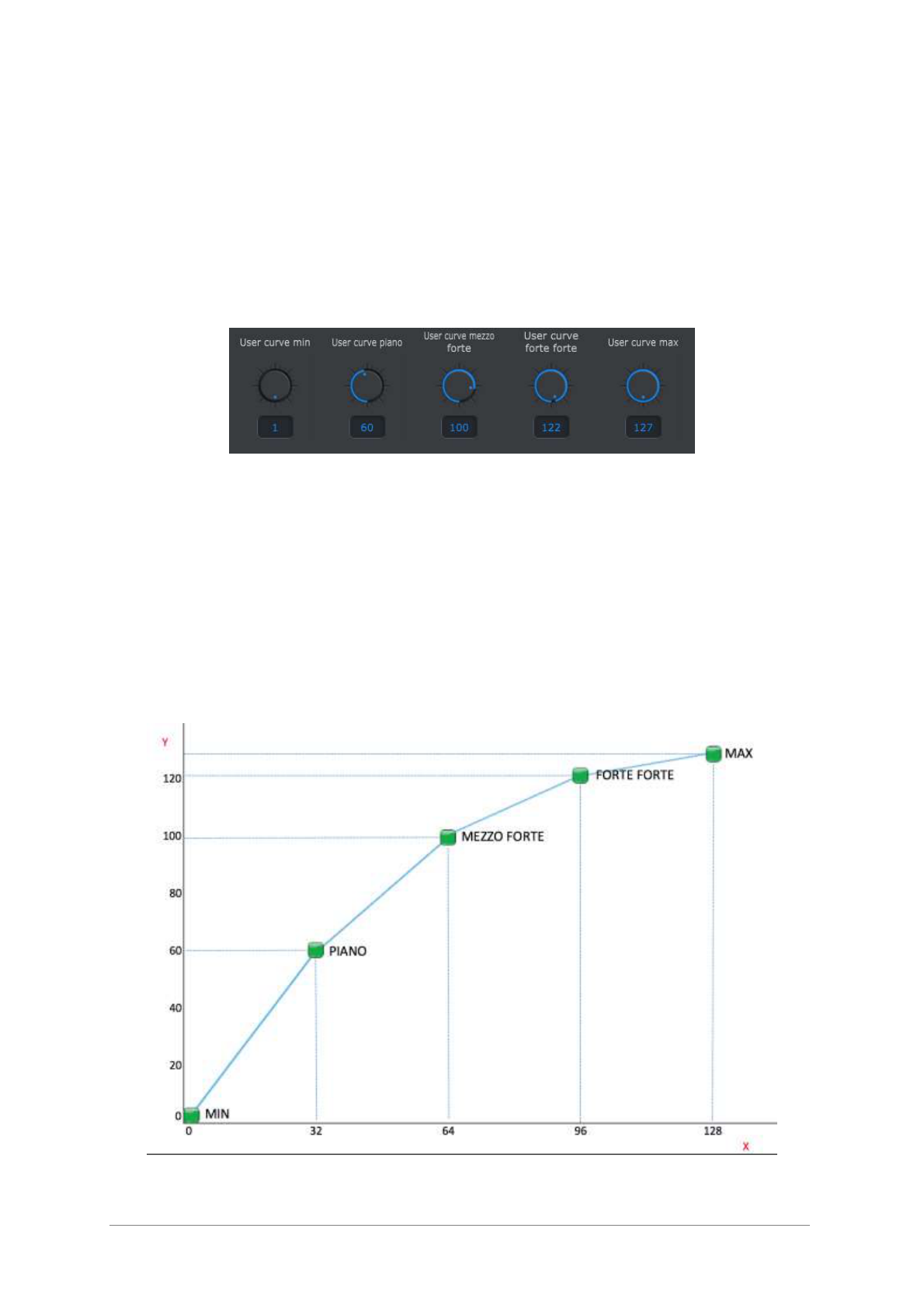ARTURIA – KeyLab – USER’S MANUAL 41
5.9.4 User Velocity Curve (Only for Keylab 88)
The idea of having a “user curve” is for you to have complete and precise control over
the velocity curve of your KeyLab 88. You can have a very “hard” or “soft” keybed or
even have an experimental reaction depending on how you adjust the response of your
keys.
The curve is made-up with 5 points. Each of the 5 points of the curve have their 'x' fixed,
so you can only set the 'y' of each point. The ‘x’ axis is the input velocity, the ‘y’ axis is
the output velocity. The points are :
1) USER CURVE MIN (x=1) In this example y=1
2) USER CURVE PIANO (x=32) In this example y=60
3) USER CURVE MEZZO FORTE (x=64) In this example y =100
4) USER CURVE FORTE FORTE (x=96) In this example y=122
5) USER CURVE MAX (x=127) In this example y=127
The graphic representation of the Velocity curve with these parameters would be this
one: