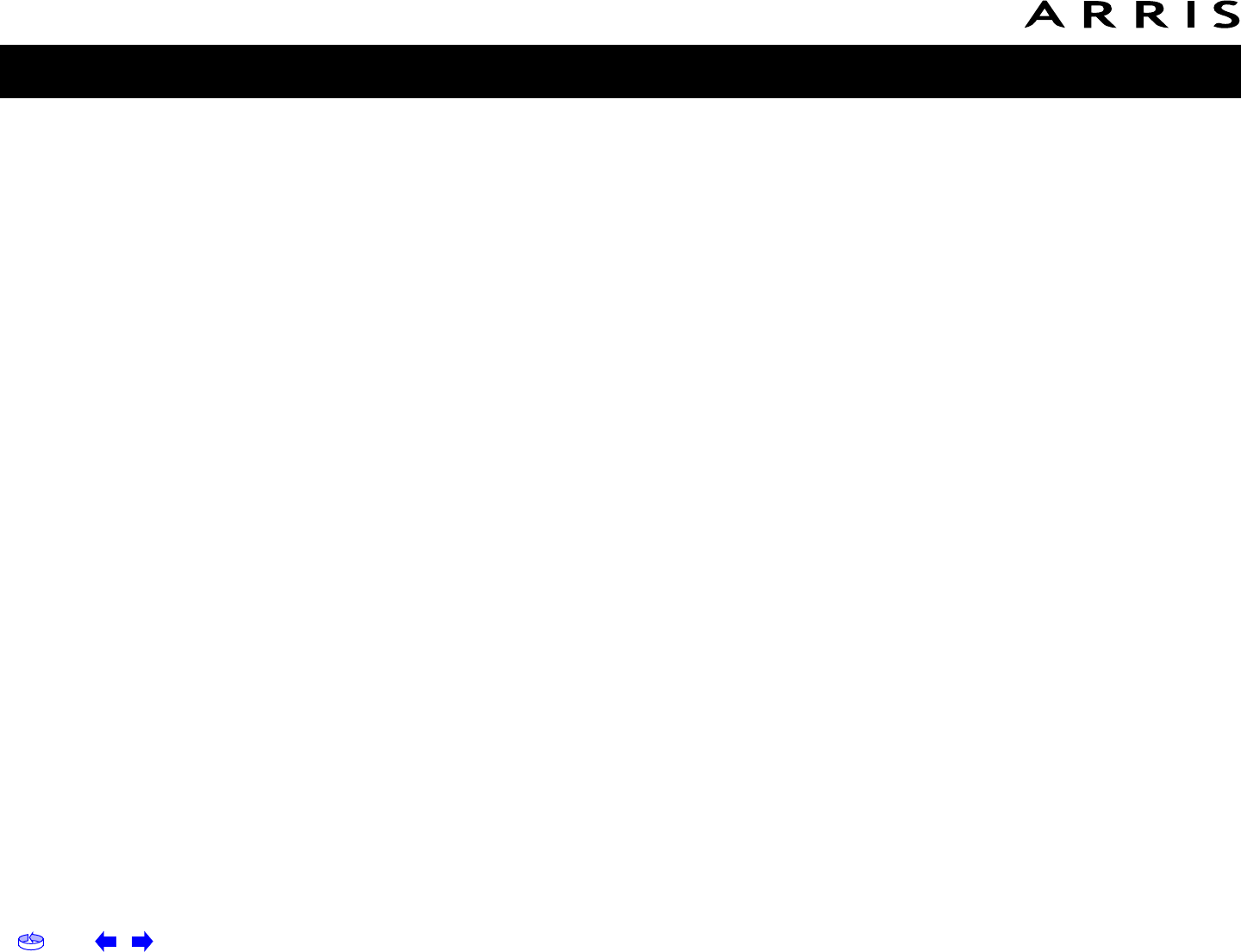Home Prev Next Touchstone TM502 Telephony Modem User’s Guide 8
Getting Battery USB Ethernet
Safety Started Installation Installation Drivers Configuration Usage Troubleshooting Glossary
erwise modify, this Agreement, regardless of any failure of ARRIS to
object to such terms, provisions or conditions.
16.5 The laws of the State of Georgia, USA shall govern and construe
this Agreement. Any suit brought in connection with this Agreement
shall be subject to the exclusive jurisdiction of the State Court of Geor-
gia or the Federal Courts for the Northern District of Georgia and You
hereby agree and submit to the personal jurisdiction and venue there-
of.
17. SAFETY INFORMATION FOR ARRIS TOUCHSTONE PROD-
UCTS
ARRIS telephony modems and cable modems comply with the applica-
ble requirements for performance, construction, labeling, and informa-
tion when used as outlined in this Section 17:
17.1 Caution: Only a professional installer may connect the telephony
modem to the home’s existing telephone wiring. Physical connections
to the previous telephone provider must be removed and the wiring
must be checked; there must not be any voltages. Cancellation of tele-
phone service is not sufficient to ensure there is no power to the tele-
phony modem. Failure to do so may result in loss of service and/or
permanent damage to the telephony modem.
17.2 Do not use the product near water (e.g., wet basement, bathtub,
sink or near a swimming pool), to avoid risk of electrocution.
17.3 Avoid using and/or connecting the equipment during an electrical
storm, to avoid risk of electrocution.
17.4 Do not locate the product within 6 feet (2 m) of a flame or ignition
source, to avoid damage or injury from battery explosion, or heat
damage.
17.5 Use only the power supply and/or power cord included with the
Product. Install the Product near and easily accessible to the power
outlet. Ground the RF drop cable’s shield at the building/residence ei-
ther close to the point of entrance or at the point of attachment.
Grounding as close as practical to the building/residence AC ground is
required to minimize grounding connector length and thereby limit the
potential voltage differences between the cable TV coaxial cable and
other grounding system. Refer to the individual country’s National
Electric Code for further details.
17.6 In areas of high AC power surge events or poor AC power ground-
ing situations and areas prone to lightning strikes additional AC power
surge protection may be required on the AC, RF, Ethernet, USB and
phone lines.
17.7 If connecting the telephony modem or cable modem to a local
computer through the Ethernet or USB cable the computer must be
properly grounded to the building/residence AC ground network. All
plug-in cards within the computer must be properly installed and
grounded to the computer frame per the manufacturer’s specifica-
tions.