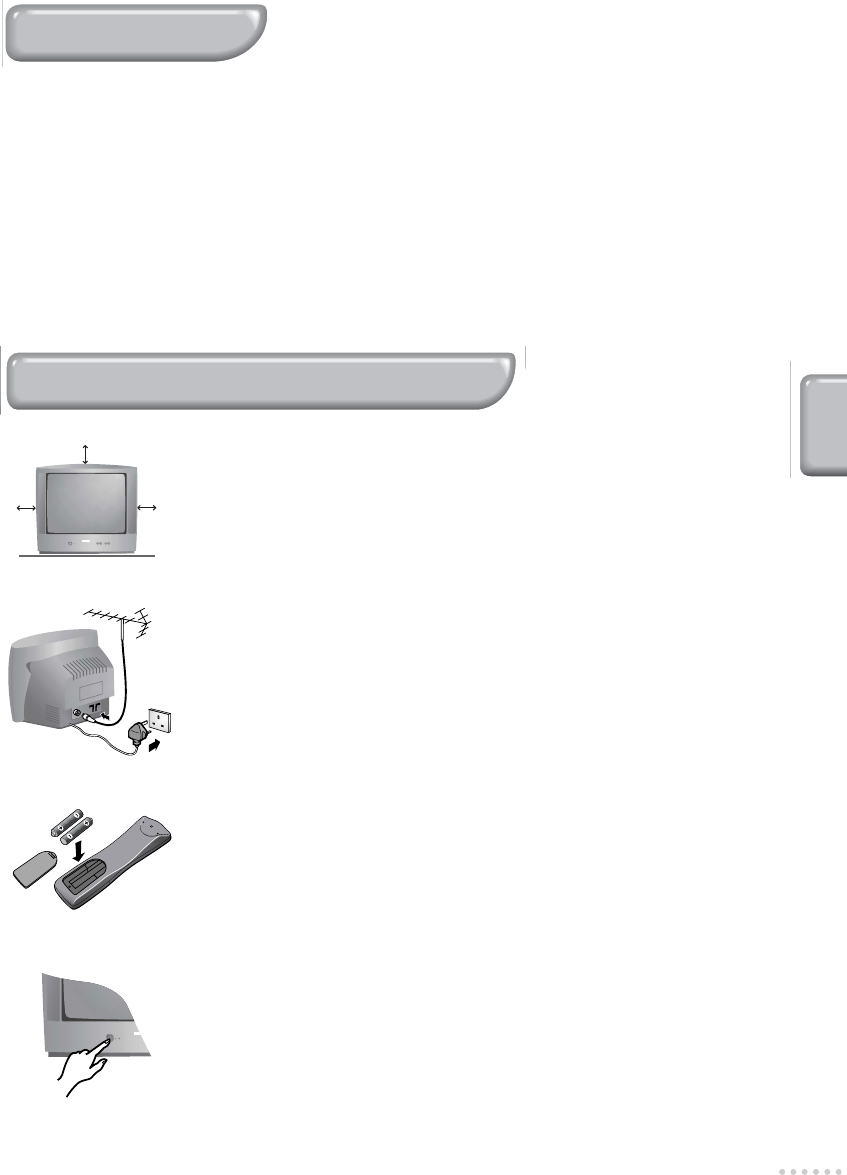1
Introduction
Thank you for purchasing this television set.
This handbook has been designed to help you install and operate your
TV set.We would strongly advise you read it thoroughly:
Tuning in to the TV channels . . . . . . . . . . . . . . . . . . . . . . . . . . . . . . . . 2
Using other menus . . . . . . . . . . . . . . . . . . . . . . . . . . . . . . . . . . . . . . . . 4
Remote control keys . . . . . . . . . . . . . . . . . . . . . . . . . . . . . . . . . . . . . . 5
Teletext . . . . . . . . . . . . . . . . . . . . . . . . . . . . . . . . . . . . . . . . . . . . . . . . 6
Peripherals . . . . . . . . . . . . . . . . . . . . . . . . . . . . . . . . . . . . . . . . . . . . . .7
The keys on the television set . . . . . . . . . . . . . . . . . . . . . . . . . . . . . . . 8
Tips . . . . . . . . . . . . . . . . . . . . . . . . . . . . . . . . . . . . . . . . . . . . . . . . . . . . 8
Installing your television set
English
æ Positioning the television set
Place your TV on a solid, stable surface, leaving a space of at least 5 cm
around the appliance.
To avoid accidents, do not put anything on the set such as a cloth or
cover, a container full of liquid (vase) or a heat source (lamp).The set
must not be exposed to water.
 Connections
• Insert the aerial plug into the M socket at the rear of the set.
Smaller sets are equipped with an internal aerial. Under certain conditions,
reception can be poor.You can improve it by repositioning the aerial. If the
reception remains unsatisfactory, an external aerial should be used.
• Insert the mains plug into a wall socket (220-240 V / 50 Hz).
ê Remote control
Insert the two R6-type batteries (supplied) making sure that they are the
right way round.
The batteries supplied with this appliance do not contain mercury or nickel
cadmium. Please do not discard your used batteries if you have access to a
recycling facility (if in doubt, consult your dealer).When the batteries are
replaced, use the same type.
® Switching on
To switch on the set, press the on/off key.
A red indicator comes on and the screen lights up.
Go straight to the chapter Quick installation on the following page.
If the television remains in standby mode, press P
# on the remote
control.
The indicator flashes when you use the remote control.