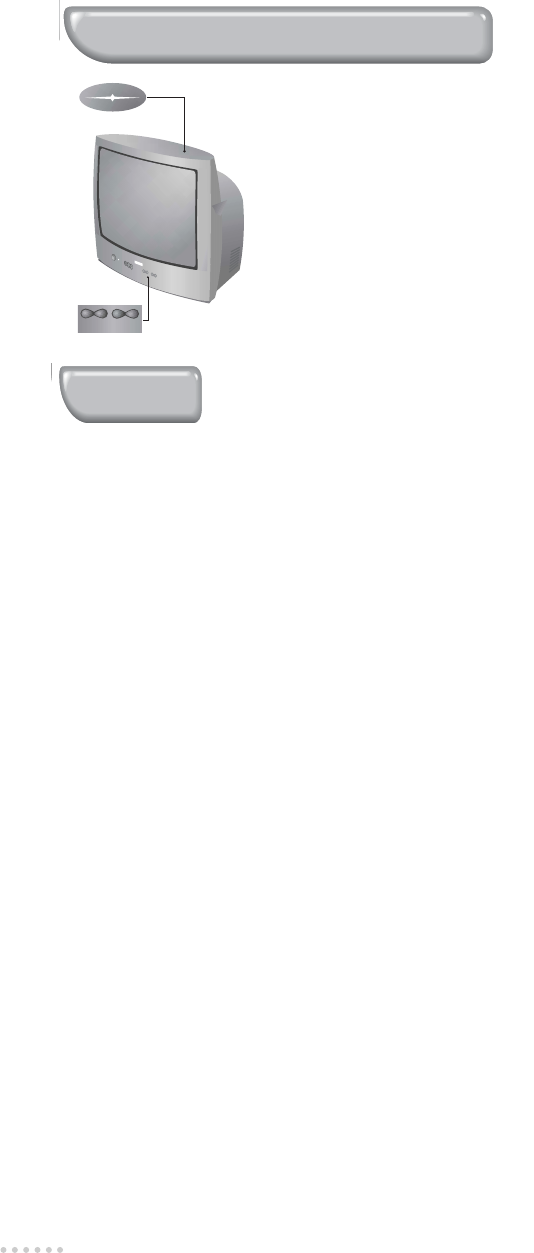8
Poor reception or no picture
The proximity of mountains or high buildings can cause ghost pictures,
echoing or shadows. If this is the case, try tuning the picture using
FINE
TUNE (p. 4).
Do you have the right system (p. 4)?
Check that the aerial plug or euroconnector plug is properly connected.
Check also that your aerial is capable of receiving broadcasts in this
frequency range (
UHF or VHF).
Adjusting the picture
In case of bad reception (fuzzy picture), set the
NOISE RED to ON:p.5.
The picture is in black and white
To read a video cassette, check that it is recorded in the same format as
that of the video recorder (
PAL, SECAM or NTSC).
No sound
If certain programmes have a picture but no sound, this is because you
do not have the correct TV system (see p. 4).
Standby
The set switches automatically to standby if it receives no signals for a
period of 15 minutes.
When it is in standby mode, the set uses energy.To save electricity, we
advise you to switch it off using the on-off button.
Still having problems?
If the set breaks down, never try to repair it yourself. Consult your after-
sales service department instead.
Recycling
The materials used in your set are either reusable or can be recycled.
To minimise environmental waste, specialist companies collect used
appliances and dismantle them after retrieving any materials that can be
used again (ask your dealer for further details).
Tips
The television set has 4 keys which are located on the front or the top
of the set depending on the model.
The
VOLUME - + (-a+) keys are used to adjust the sound level.
The
PROGRAM - + (- P +) keys are used to select the required
programmes.
To access the menus, hold down the
VOLUME - and VOLUME + keys
simultaneously.Then use the
PROGRAM - + keys to select an adjustment
and the
VOLUME - + keys to make the adjustment.
To exit from the menu, hold down the
VOLUME - and VOLUME + keys
for a few seconds.
The keys on the TV set