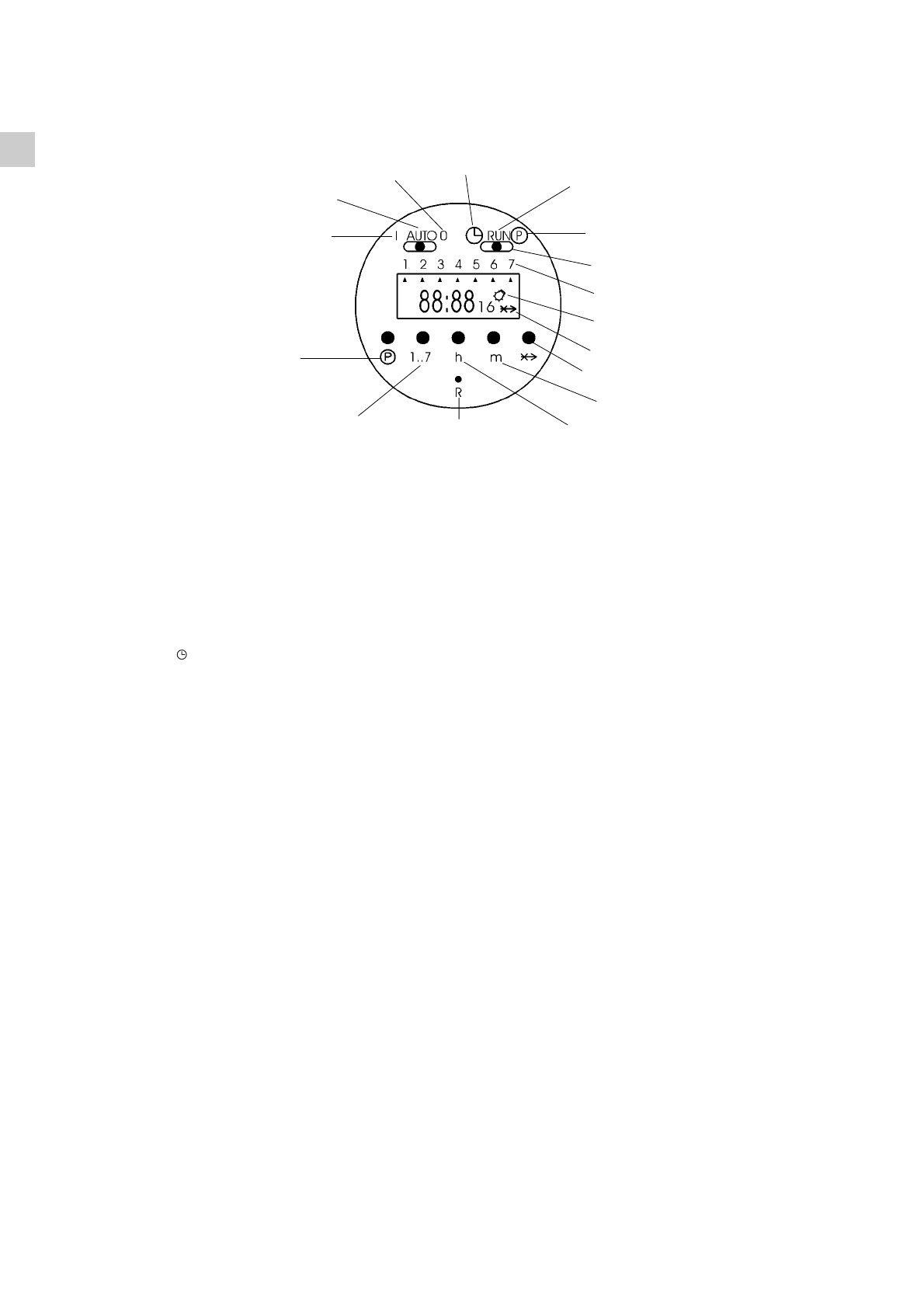ELECTRONIC BUILT-IN-TIMER 24 HOURS OR
Technical data
– Programmed memory of up to 5 years without power supply due to Lithium battery
– Display 24 hours
– Daily and weekly programming possibility
–8 switching ON programs, 8 switching OFF programs
Operating modes of timer:
I: the air conditioner is permanently ON (use directly the ON/OFF push button of the air conditioner to switch it OFF)
AUTO: the timer will switch on and off the air conditioner according to the selected program
0: the air conditioner is permanently OFF (it can’t be switched ON neither with the ON/OFF push button of the air conditioner)
OPERATING INSTRUCTIONS FOR THE TIMER
1. Reset of the timer:
Be sure that the switch is in the RUN position and press down the reset button R with the tip of a pencil (the display will begin blinking).
2. Setting the current time and day:
Slide the switch into position, press down the button 1…7 until you set the day of the current week (indicated by an arrow ▲ on the display), press down
the button h to set the current hour, press down the button m to set the minutes. Slide again the switch into RUN position.
3. Selection of the days or the blocks of days to be set:
It is possible to set each single day and the following blocks of days, pressing the button 1…7:
1-2-3-4-5 (from Monday to Friday)
6-7 (Saturday and Sunday)
1-2-3-4-5-6 (from Monday to Saturday)
1-2-3-4-5-6-7 (from Monday to Sunday)
4. Programming the switching times:
● Slide the switch into P position (the time indication on the display begins blinking, the bulb symbol and the number 1 of the first switching time are vi-
sualised).
● Press down the button 1…7 until you set the day of the week or the block of days to be stored (an arrow ▲ corresponding to the selected day or many
arrows if you set a block of days will appear on the display).
● Press down the button h and then the button m to set the switching ON hour.
● Press the button P to set the switching OFF hour (the time indication on the display begins blinking again, the symbol of the bulb disappears and the
number 2 appears).
● Confirm the day with the button 1…7 and set the switching OFF hour with the buttons h and m.
● Repeat these operations sequentially up to 8 switching ON and 8 switching OFF programs maximum, divided among the days you want to set.
● At the end of programming slide the switches into RUN and AUTO position.
NOTE: During the non set days the air conditioner will be OFF.
5. SKIP mode:
The SKIP mode (program override) can be set only during the automatic mode of the timer (AUTO) + (RUN); by pressing the skip button
➞
x the timer will
be switched into the opposite functional mode (from ON to OFF and vice versa); this mode remains activated up to the following set program.
When the skip mode is activated the skip symbol
➞
x appears on the display.
Pressing the SKIP button again will cancel the skip mode.
6. Visualisation, correction or deletion of the stored programs:
You can visualise the stored programs, during operation, sliding the switch into P position and pressing many times the P button.
In this way, you can modify the switching ON and OFF hours with the buttons h and m and delete one or more programs, pressing contemporary the but-
tons P and
➞
x.
MANUAL ON
PROGRAM MODE
MANUAL OFF
TIME SETTING
OPERATING MODE
PROGRAM SETTING
SWITCH
DAYS OF THE WEEK
ON/OFF INDICATION
SKIP MODE INDICATION
SKIP MODE ON/OFF
MINUTES SETTING
HOURS SETTING
RESET BUTTON
DAYS OF THE WEEK SETTING
1: MONDAY, 7: SUNDAY
PROGRAMS STORING
8 ON PROGRAMS, 8 OFF PROGRAMS
2
EG