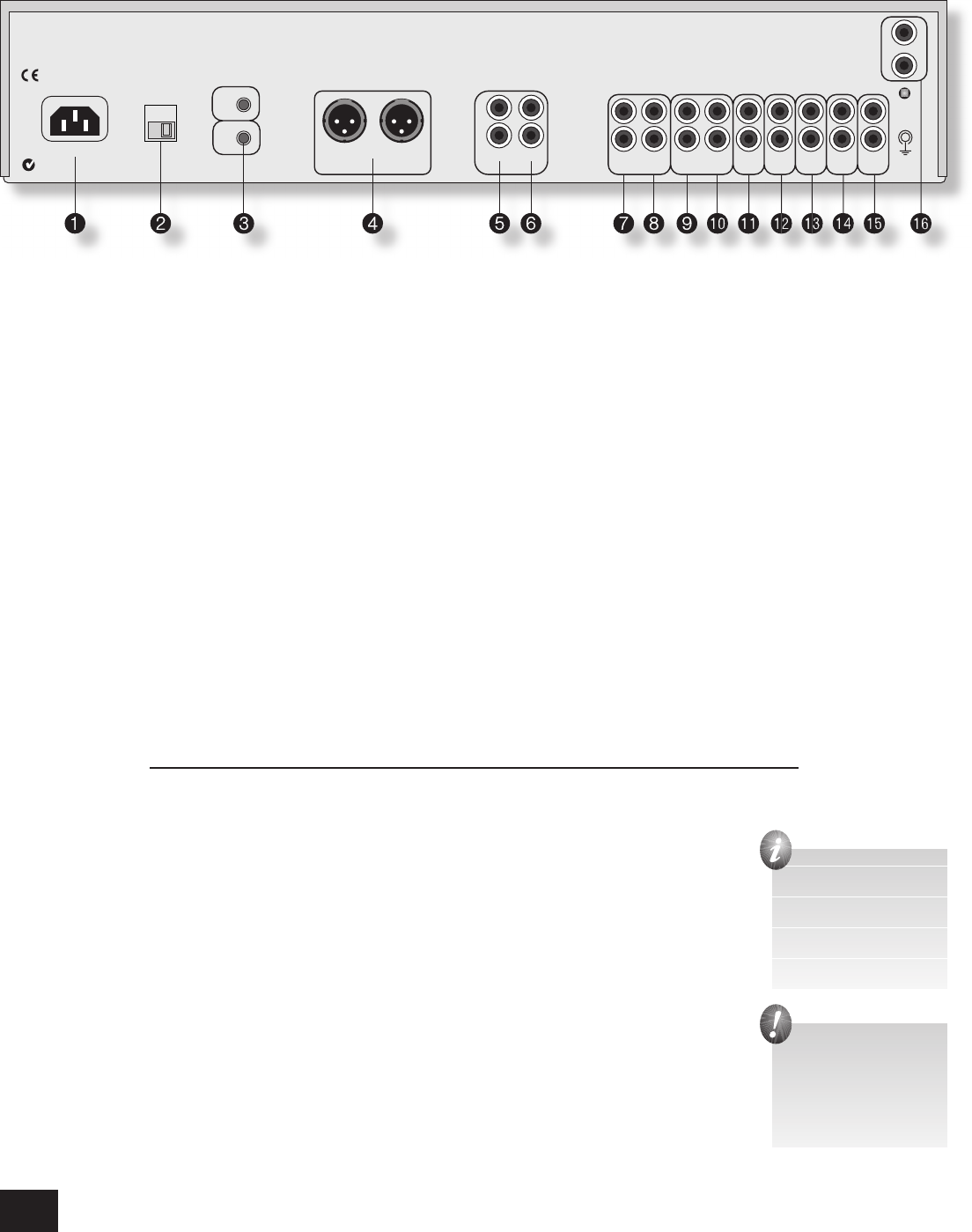Positioning the unit
n
Place your ampli er on a level, rm surface.
n
Avoid placing the unit in direct sunlight or near sources of heat or damp.
n
Ensure adequate ventilation. Do not place the unit in an enclosed space such as a bookcase or
cabinet as both of these will impede air- ow through the unit.
Connecting to other equipment
The connections on the rear of the C31 fall into four groups:
1. dedicated audio inputs;
2. recording loops;
3. connections for power-ampli ers;
4. remote control and trigger connections.
These groups are described below.
General advice on connecting to other equipment
n
We recommend the use of high-quality interconnect cables to and from your ampli er to ensure the
best sound quality; cheap ‘bell-wire’ interconnects may seem to be a good alternative, but they will
reduce the overall quality of your system, and are a false economy.
n
Make sure that audio and power cables are kept as far apart from each other as possible. This
reduces the risk of ‘noise’ from the power cables bleeding into those for audio.
n
Cables should be kept as short as is practical.
n
For each of the audio inputs/outputs that you wish to use, connect the terminal labelled L or LEFT (on
the device to be connected) to the terminal labelled L for that input/output on the C31. Similarly,
the terminal labelled R or RIGHT on the device should be connected to the R-terminal on the C31.
Conventionally, stereo-phono leads have plugs that are coloured red for the right channel and white
or black for the left channel, to aid channel identi cation.
Audio inputs
bl
DVD – This input is intended for use with a DVD-player. Connect the stereo audio outputs of your
DVD player to these sockets.
bm
AV – This input is intended for use with general audio-visual equipment, such as a VCR,
digital TV/satellite receiver, or Nicam tuner. Connect the analogue audio outputs of the
device to this input.
bn
TUNER – Intended for use with a radio tuner.
bo
CD – Intended for use with a CD-player.
bp
AUX – As with the ‘AV’ input, this is intended for general use. Connect the audio outputs of
any unit with a line-level output (tape deck, tuner, etc.), to this input.
bq
PHONO (if tted) – As standard, no phono input is tted to the C31.
Phono inputs are provided on a separate plug-in module which your Arcam dealer or
distributor can supply and t. This module is compatible with most high-output moving-coil
and moving-magnet cartridges (MM) and low-output moving-coil cartridges (MC). Once the
module is tted, MM or MC is selected via the MM/MC back panel switch.
Why is this useful?
The phono module (or an external phono ampli er) is required if you wish to connect a
record player to the C31. This is because the low-voltage output of a record player requires
a pre-ampli cation stage before the signal can be used.
If you have already an external phono ampli er that you wish to use, connect this to one of
the line-level inputs, such as the ‘AV’ input.
Installation: C31 pre-ampli er