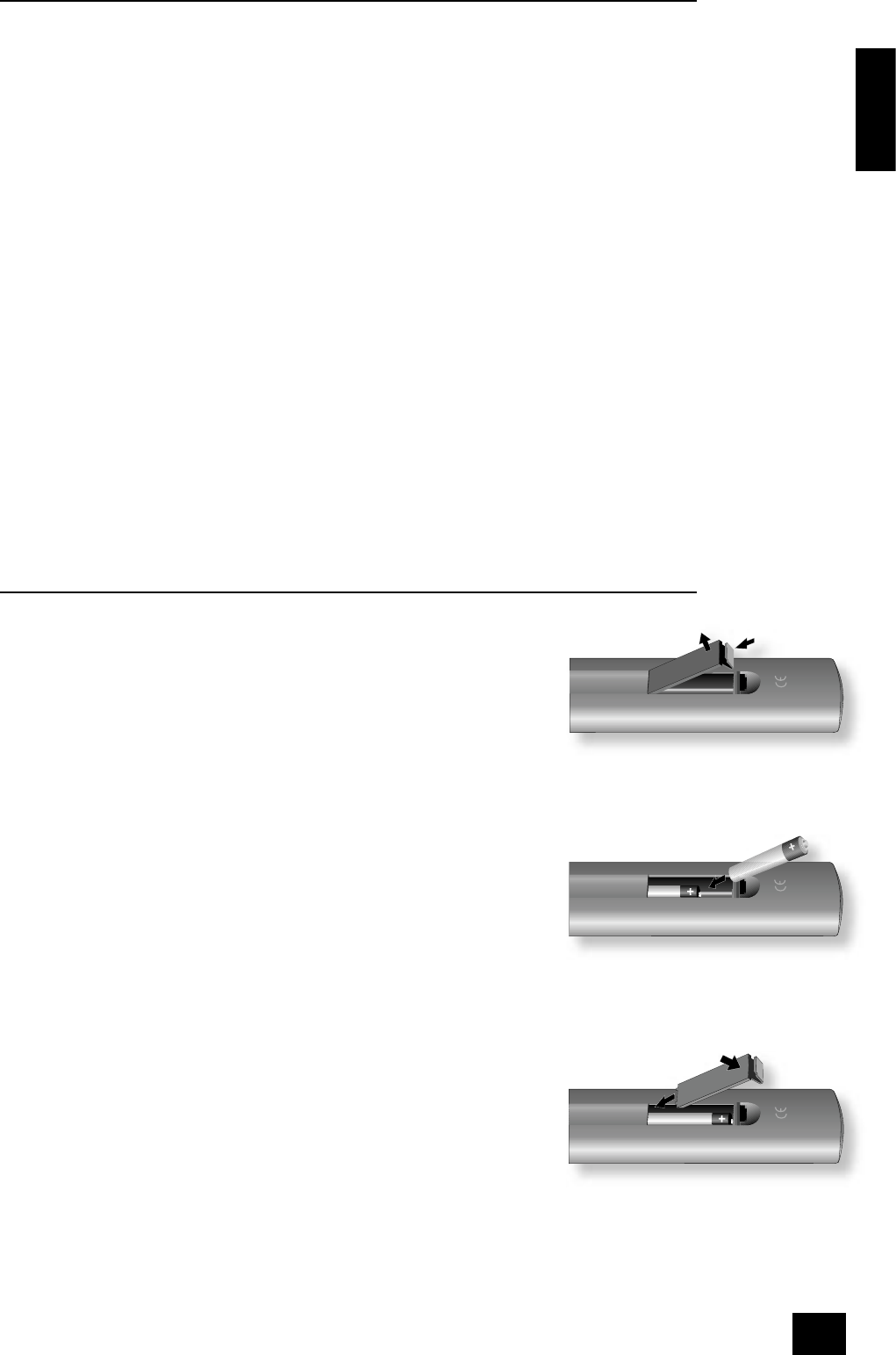AVR250
E-5
English
Before making connections
Before connecting your equipment it is important to think about the following points, as these will affect
your choice of connections and subsequent use of the system.
Audio
Wherever possible, connect both analogue and digital outputs of digital sources. This enables use of
a digital input for the main zone with the corresponding analogue input used for recording onto an
analogue tape deck or VCR, or for the Zone 2 output.
Video
The AVR250 allows for conversion between different video formats. This means that the AVR250 can
convert between composite, S-video and component, if required.
For example, if you are watching a composite input from a VCR, you may view it from the S-video or
Component/RGB video outputs of the AVR250. This allows you to use a single (typically high-quality
Component/RGB) connection between the AVR250 and your display device.
However, neither the record loops nor Zone 2 work from the video converter. This means that to record
a S-video or composite signal, a S -video or composite signal (respectively) must be supplied; to view
video in Zone 2, a composite signal is required.
The video quality hierarchy is as follows:
n
Component/RGB – highest
n
S-video – middle
n
Composite – lowest
If all the video inputs are connected simultaneously from one device, e.g., a DVD player, the AVR250 will
select automatically the best format available.
Zone 2
A line-level signal from the stereo analogue audio together with the composite video inputs are available
for Zone 2. The analogue inputs from source components are required because the AVR250 provides no
analogue-to-digital, DSP processing or digital-to-analogue conversion; the composite video connections
are required since the AVR250 does not perform video format conversion for Zone 2.
For these reasons, we recommend that source devices that have a digital connection are also connected
to the analogue inputs. High quality YUV/RGB and S-video sources should also have their composite
outputs connected to the AVR250 for use in Zone 2.
Inserting the batteries into the remote control
The remote control requires 2 ‘AAA’ batteries to operate. To insert the batteries
into the remote control, please follow these instructions:
1. Open the battery compartment cover on the back of the remote control.
2. Insert two AAA batteries into the battery compartment, following the
polarity indications given inside the compartment itself.
3. Close the cover.
Notes on inserting the remote control batteries
n
Incorrect use of batteries can result in hazards such as leakage and
bursting.
n
Do not mix old and new batteries together.
n
Do not use different kinds of battery together—although they may look
similar, different batteries may have different voltages.
n
Ensure that the plus (+) and minus (—) ends of each battery match the
indications in the battery compartment.
n
Remove batteries from equipment that is not going to be used for a month
or more.
n
When disposing of used batteries, please comply with governmental (or
other) regulations that apply in your country or area.
Using the remote control
Please keep in mind the following when using the remote control:
n
Ensure that there are no obstacles between the remote control and the
remote sensor on the AVR250. The remote has a range of about 7 metres.
(If the remote sensor is obscured, the remote control input jack on the
rear panel is available. Please contact your dealer for further information.)
n
Remote operation may become unreliable if strong sunlight or uorescent
light is shining on the remote sensor of the AVR250.
n
Replace the batteries when you notice a reduction in the operating range of
the remote control.