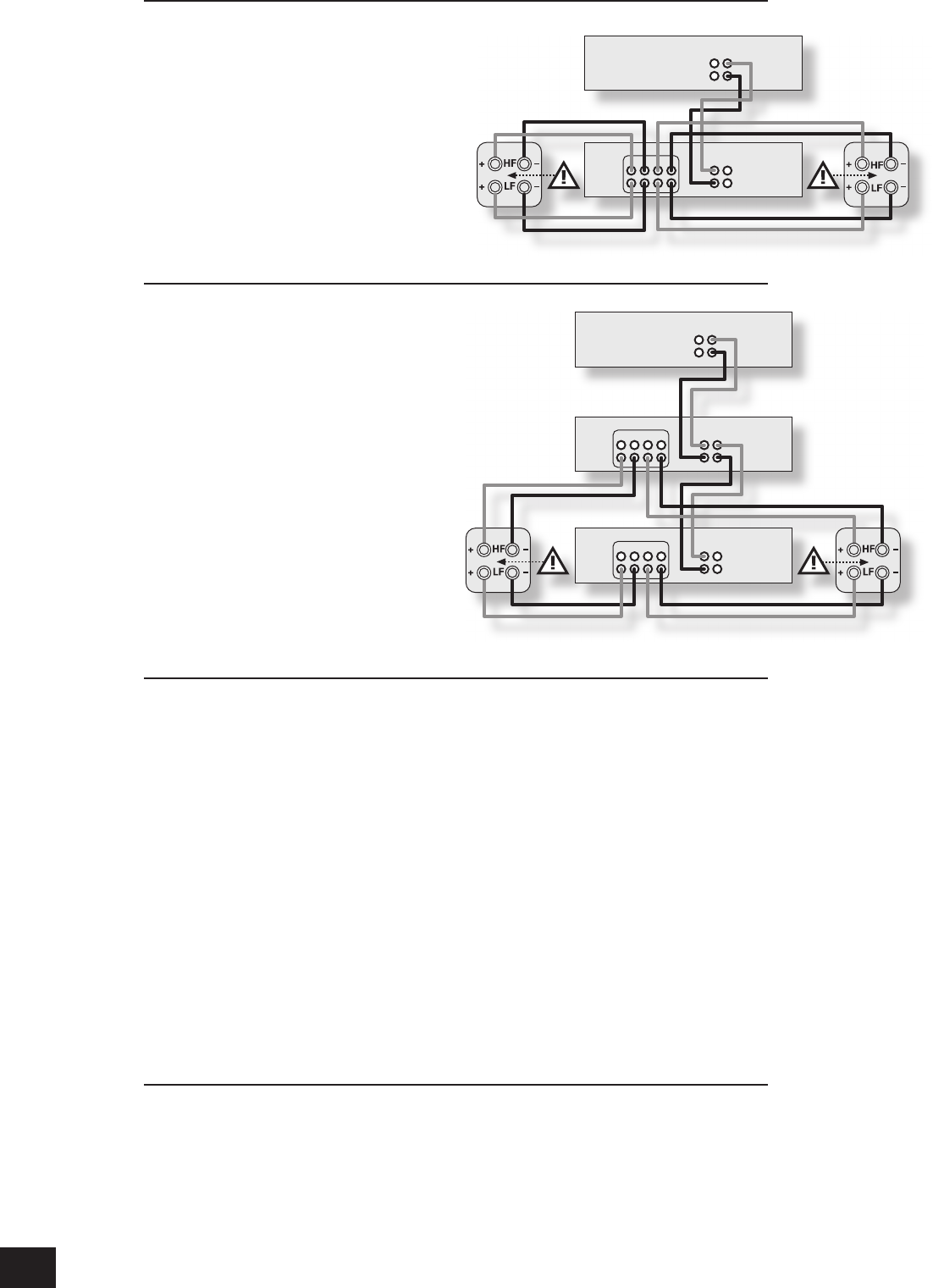Bi-wiring
Bi-wiring is performed in the same way as single
wiring except that, for each speaker, a pair of cables
are used to connect the ampli er to each speaker.
Follow the instructions given for single wiring; then
perform the same actions, this time connecting the
second set of speaker terminals (labelled “SP2” on
the P38) to the speaker terminals labelled ‘HF’ or
‘High Frequency’. Please refer to the illustration.
Speakers that support bi-wiring have a strip of
metal on the speakers connecting the low-frequency
terminals to those for the higher-frequencies; this
must be removed in a bi-wired system.
Bi-amping
Bi-amping requires the use of a two ampli ers per
channel: either two P38’s or four P1’s in a stereo
system. One P38 (or two P1’s) is/are used to drive
the high-frequency (treble) speakers, the other is
used for the lower (bass) frequencies.
For the P38’s, connect one P38 to the speakers
as described for single wiring, with the exception
that the P38 should be connected to the speaker
terminals labelled ‘HF’ or ‘High Frequency’. Then (in
the same way), connect the second P38 to the low-
frequency terminals. Please refer to the illustration.
For the P1’s: four P1 ampli ers are required for
bi-amping two speakers. Two of the P1’s are used
to drive high-frequency (treble) and two are used
for the lower (bass) frequencies. Decide which
ampli er is to drive which speaker element, then
connect the ampli er to the speaker following the
instructions given for single wiring.
Note that the strip of metal on the speakers
connecting the lower terminals to the upper
terminals must be removed. Failure to do so will
result in damage to both ampli ers, which will not
normally be covered under warranty.
Notes on making speaker connections
n
Do not make any connections to any ampli er while it is switched on. We recommend that your
ampli er is completely disconnected from the mains supply before starting.
n
Before switching your ampli er(s) on for the rst time after connecting to speakers, please check
all connections thoroughly. Ensure that bare wires or cables are not touching each other or the
ampli er’s chassis (which could cause short circuits), and that you have connected positive (+) to
positive and negative (–) to negative. Be sure to check the wiring for both the ampli er and the
speaker.
n
After making connections: switch the ampli er(s) on, select a source signal, then gradually increase
the volume to the required listening level.
n
If you are unsure as to how your system should be connected, or need advice on bi-wiring or bi-
amping, please contact your Arcam dealer who will be happy to help you.
Connecting to a power supply
Mains lead
Your ampli er is normally supplied with a moulded mains plug already tted to the lead. Check that the
plug ts your supply and that your mains supply voltage agrees with the voltage setting (115V or 230V)
indicated on the rear panel of the unit before plugging in.
If your mains supply voltage or mains plug is different, please consult your Arcam dealer immediately.
Plugging in
Push the IEC-plug of the power cable into the socket POWER INLET on the back of the unit, making sure
it is pushed in rmly.
Stand-by power
For remote stand-by operation, the ampli er’s control power supply is kept powered-up all the time the
unit is connected to the mains supply. The front-panel power-switch powers down all other circuitry and
power consumption in this mode is less than 2W.
This means that even though the power switch is off, it may be possible to hear a slight residual hum
coming from the mains transformer inside the ampli er. This is perfectly normal. If the unit is to be left
unused for an extended period, however, we recommend that it is disconnected from the mains supply.