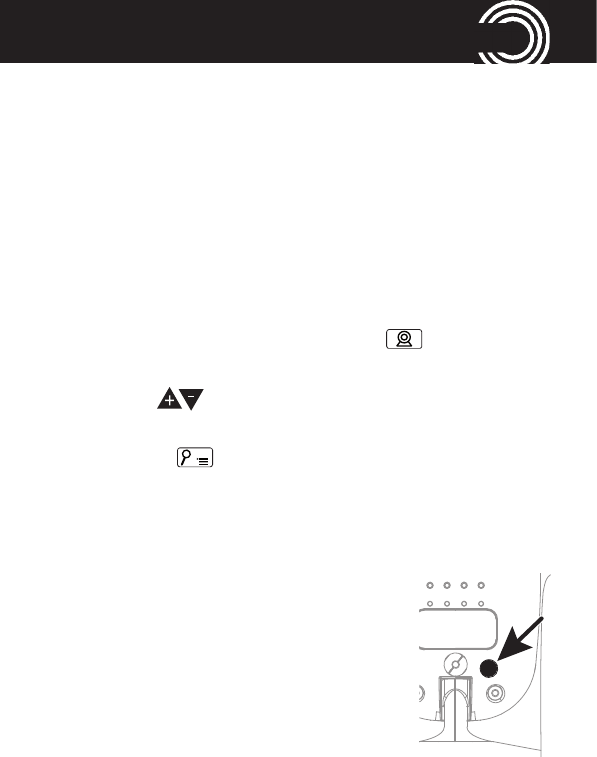7
Registration
For operation you will have to register your transmit-
ter (camera) to your Amplicomms Watch&Care
V130/132:
1 Switch the transmitter off (switch set to OFF). Re-
move the batteries of the receiver for a few se-
conds if necessary.
2 Switch the receiver on.
3 Press and hold down the button until [C1]
appears in the display.
4 Use the buttons to select the desired ca-
mera [C1] ... [C4].
5 Press the button briefly. The Link LED fli-
ckers for approx. 10 seconds. During this time,
you must perform steps 6 and 7.
6 Switch the transmitter on (switch set to ON).
7 Press the registration key on the
back side of the transmitter. After a
short time the video from the
transmitter will appear on the
screen if the registration was suc-
cessful. If the registration failed,
“Out of Range“ appears on the
screen.