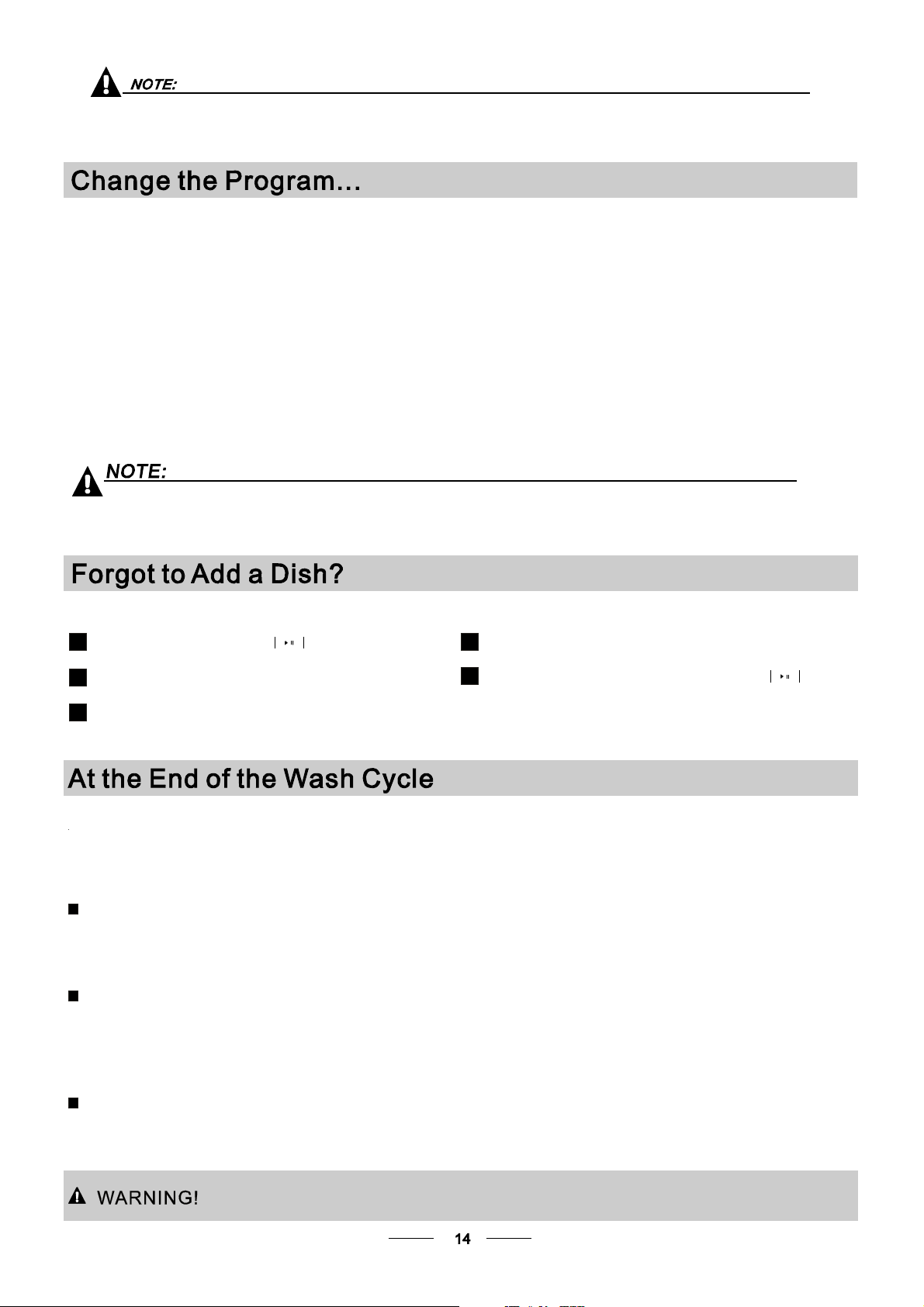It is dangerous to open the do or when washing, because the hot water may scald you.
When the wo rking cycle has fi nished, the buzzer of the dishwasher will sound for 8 seconds, then stop. Turn off
the appliance using the ON/OFF button, shut off the water supply and open the door of the dishwasher.
Wait for a few minutes before unlo ading th e dishwasher to avoid ha ndling the dishes and utensils while they
are still hot and more susceptible to break age. They will also dry better.
Switch Off the Dishwasher
In the digital display appears -:-- (remaining programme time), only in this case the programme has ended.
1.Switch off the dishwasher by pressing the ON/OFF button.
2.Turn off the water tap!
Open the door carefully.
Hot dishes are sensitive to knocks. The dishes should therefore be allowed to cool down around 15 minutes
before removing from the appliance.
Open the dishwasher's door, leave it ajar and wait a few minutes before removing the dishes. In this way they
will be cooler and the drying will be improved.
Unloading the dishwasher
It is normal that the dishwasher is wet inside.
Empty the lower basket first and then the upper one. This will avoid water dripping from the upper Basket onto
the dishes in the lower one.
If you open the door during a wash cycle , the machine will pause. The LED Display
Window will stop blinking and the buzzer will mooing every minute unless you close
the door . After you close the door ,the machine will keep on working after 10 seconds.
Premise:
A cycle that is underway can on ly be modified if it has only been running for a short time. Otherwise, the
detergent may have already been released, and the appliance may have already drained the wash water.
If this is the case, the detergent dispenser must be refilled (see the section entitled " Loading the
Detergent " ).
Press the Start/Pause button, then press the Menu button , the machine will be
in standby state, then press you can change the program to the desired cycle setting (see the
sectionentitled " Starting a wash cycle. . ." ).
NOTE: During delaying state, press the Pause button, then you can change the program and delay time.
more than 3 seconds
The LCD display shows the state of the dishwasher:
a) The LCD shows ----------------------------------------------- stand by
b) The LCD shows HH MM and not blinking-------------------Being paused
c) The LCD shows HH MM and blinking------------------------------Running
1
2
3
< or >
A forgotten dish can be added any time before the detergent cup opens.
Add forgotten dishes.
Close the door,
and the dishwasher will run after 10 seconds.
Press the Start/Pause button
After the spray arms stop working, you can open the door
completely.
2
3
Open the door a little to stop the washing.
14
5
Press the Start/Pause button
When you press the P ause button to pause during washing, the
will stop blinking and the dishwasher will mooing every minute unless you
press the Start button to start.
LCD Display
Window
PREMISE:
Otherwise, the detergent may have already been released,
and the appliance may have already drained t he wash water. If this is the case,
the detergent dispenser must be refilled (see the section entitled " Lo ading the
Det ergent " ).
There are two ways of changing the programme :
1. Press the button of running prog . more than 3 seconds to cancel it, then push the bu tton of desired prog.
and it will run after 10 seco nds.(see the section entitled " Starting a wa sh c ycle. . . " ).
2. Press Button of desired prog. (except buttom of running pro.) more than 3 seconds to change
the running prog. into the prog. which you press, it will run after 10 seconds.
You can modified the washing program, just the dishwasher has been
running for a short time.