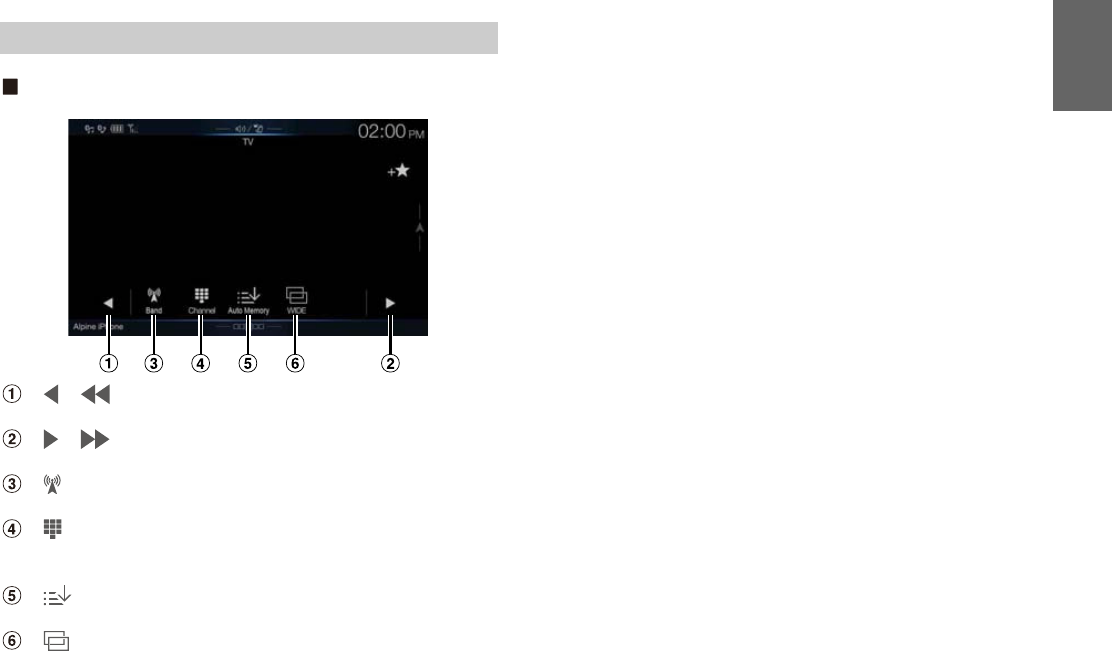83-EN
• If the setting for “Setting Direct Touch Operation” (page 44) is set to
“On”, the direct touch operation is possible. Directly touch operation
switches displayed on the screen to operate. To display the operation
screen, touch [Control].
Menu operation mode screen example
[ ], [ ]
Switches the Channel number / Preset channel down.
[ ], [ ]
Switches the Channel number / Preset channel up.
[ ] (Band)
Switches the band.
[ ] (Tune) (Channel or Preset or Manual)
Switches amongst Channel mode, Preset mode, and Manual
mode.
[ ] (Auto Memory)
The tuner automatically seeks and stores stations.
[ ] (Display Mode)
You can set the Display Mode. For details, see “Switching Display
Modes (During Video File Play Back)” (page 62).
Operating a TV