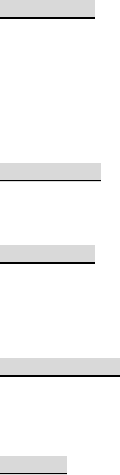English
23
Multimedia
Video player
1. Select Menu > Multimedia > Video player.
2. The keypad operations during video playback are as follows:
Press OK key to play/pause the current video.
Press up/down key to adjust the volume.
Long press right/ left key to fast forward or rewind.
Press Left/Right to choose the previous/next audio file;
Press up/down key to adjust the volume.
4. Press Right soft key (Back) to return to the main menu.
Image viewer
1. Select Menu > Multimedia > Image viewer.
2. Press Menu key (Options) and select view,browse style,use as and so on.
Photo editor
1. Select Menu > Multimedia > Photo editor.
2. Select Photo artist or Image tiles, and press OK key to access the option.
3. If you have accessed Photo artist, select a picture, press OK key, and select
Auto resize, Main LCD clip, Manual clip, or Clip help. If you have accessed Image
tiles, select 2 image tiles, 4 image tiles, or 9 image tiles.
Sound recorder
1. Select Menu > Multimedia > Sound Recorder.
2. Press Menu key (Options) and select Record.
During the recording process, press OK key to pause/continue.
3. Press Back key (Stop) to stop recording.
FM radio
The headset cable suggest connect to the handset as antenna while playing FM.
1. Connect a compatible headset to the phone.
2. Select Menu > Multimedia >FM radio to activate the FM radio.
After loading, the phone plays a program.