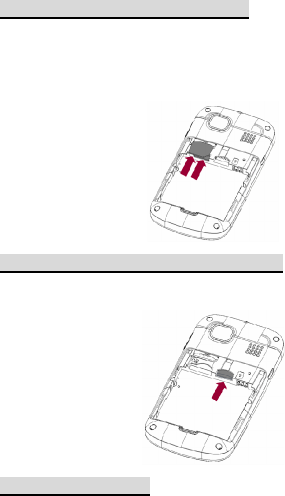English
11
the info in the SIM card, it is necessary to avoid touching metal contact surface,
and keep SIM card far from electricity current and magnet.
Inserting and removing SIM card
Power off the phone; remove battery and other external power connection, as
shown in the image.
Insert SIM card into SIM card socket.
When you need to remove SIM card, please power off the phone first, remove
battery, then remove the card.
Inserting and removing memory card
Power off the phone; remove battery and other external power connection.
Insert memory card into card slot as shown in the image.
Power on/off phone
To power on, please press and hold the End key. Then the screen will display the
prompts like Enter phone password, SIMcard password in sequential order as