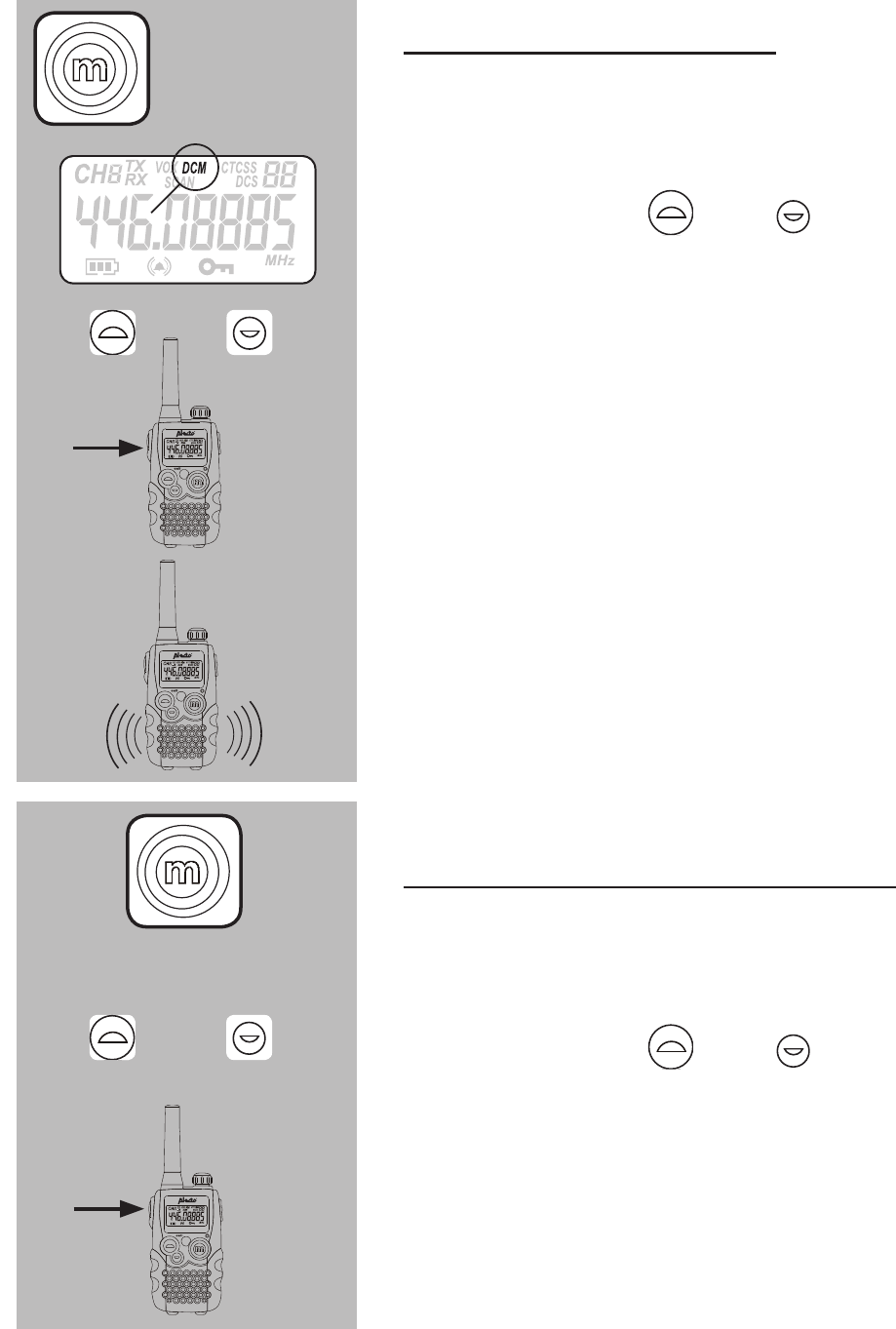76
2-CHANNEL SCAN (DCM):
The 2-channel scan function allows you to alternate between listening
to the current channel and a second
channel.
activating the 2-channel:
press the M button 12x and ‘DCM’ will start
flashing on the display
use the buttons
and to select the
second channel you want to monitor
press the PTT button to start the 2-channel
scan
as soon as a signal is being received on a
channel, the scan will stop to reproduce that
signal; a second after the signal stops, the
scan will be continued.
deactivating the 2-channel scan:
press the M button 12x and ‘DCM’ will start
flashing on the display
use the buttons
and to select the
option ‘OFF’ on the display
press the PTT button to end the 2-channel
scan
12x
12x