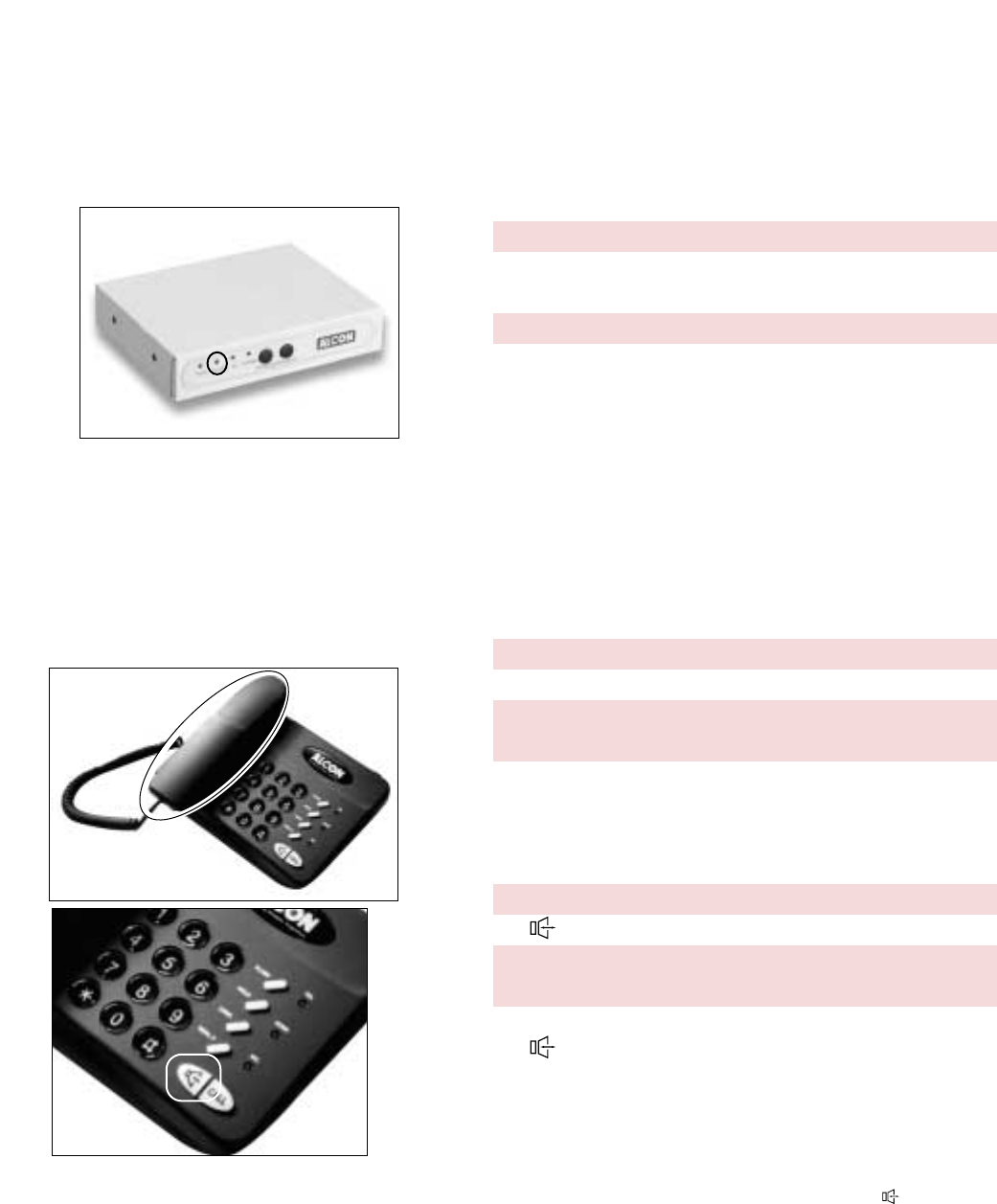ANSWERING A CALL
ANSWERING WITH THE ALCON-7 Remote Unit
Make sure the Remote POWER switch is ON.
1. When a call comes in, the Normal Telephone will ring.
The TEL indicator will flash.
2. Pick-up the handset of the Normal Telephone and begin
your conversation.
The TEL indicator will illuminate.
3. Hang up .
ANSWERING WITH THE BASE UNIT
There are two methods to answer a call with the base unit:
A. Picking up the Handset from the Base Unit
B. Using the Speakerphone (Hands-Free)
A. Picking up the Handset from the Base Unit
1. When a call comes in, the base unit will ring.
The dialing buttons and TEL indicator will flash.
2. Lift the handset from the base unit to answer a call.
The TEL indicator and dialing buttons (green light) will
illuminate.
3. To hang up, return the handset to the base unit.
B.Using the Speakerphone
1. When a call comes in, the base unit will ring.
The dialing buttons and the TEL indicator will flash.
2. Press or any key to answer the call.
The TEL indicator, dialing buttons (green light) and (red
light) will illuminate.
3. Press to hang up.
NOTE :
●
If you use the speakerphone (hands-free) on the base unit to talk without pressing again after
finishing a conversation, the telephone line will remain busy.
●
If the base TEL indicator or digit buttons are illuminated, that represents a certain remote/mobile is in
use.
SPEAKERPHONE AND BASE RECEIVER VOLUME ADJUST
There is a VOLUME control on the right side of the base unit. Adjust it upward to increase the
volume or downward to decrease the volume.
6