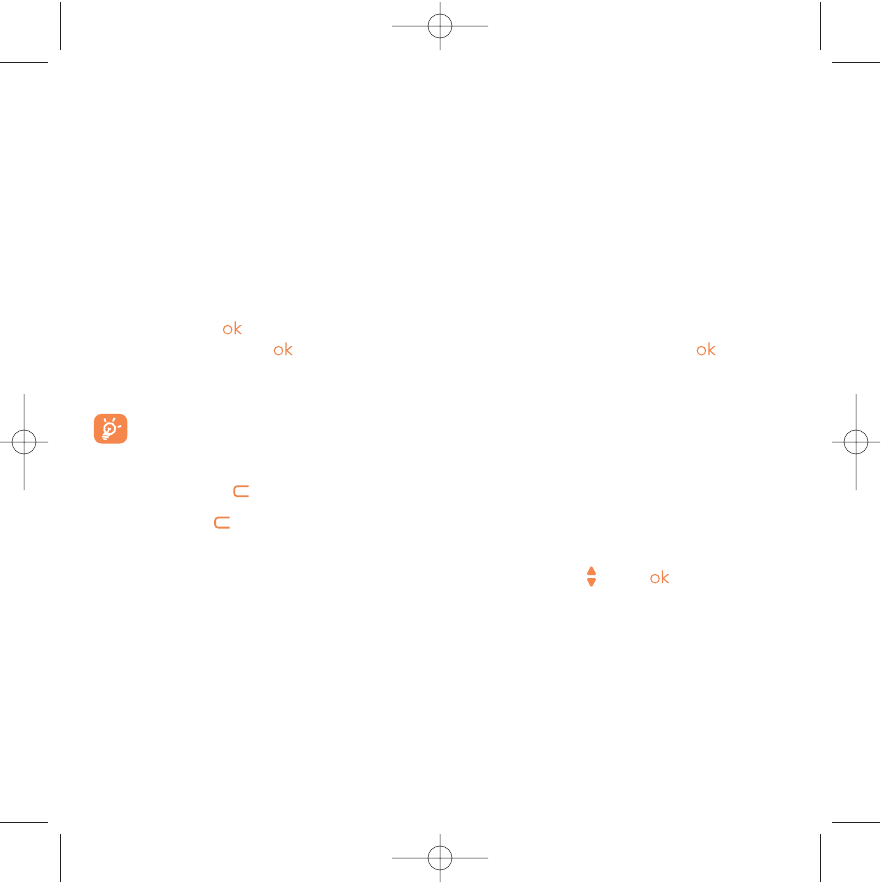87
15.4 Java™ Push
Depending on your server/operator, you may receive Java™ Push messages inviting you to download new
applications they propose.
15.5 Settings
- Sound Switch sound ON/OFF for all Java™ applications.
- Backlight Activate or deactivate the backlight.
- Network List of network profiles available for Games & Applications. This list comprises the current
access WAP profiles and specific profiles for Games & Applications.To select a profile, go to the list,
press and select “Confirm”.To modify a specific profile for Games & Applications, go to
the list, press and select “Modify”.To create a profile, go to the list, press and select
“Create”. For the options available, see page 64.
- Memory View memory available.Applications use shared memory (see page 58).
We advise you to store directly Java Games and applications in your miniSD Card.
While an application is running
- Short keypress on : pause
- Hold down the key: exit the application
Authorisation for network access: some applications require network access or the sending of an SMS. In
this case, select the authorisation profile required with the navigation key , press then validate the
selection then press “Confirm” to validate everything.