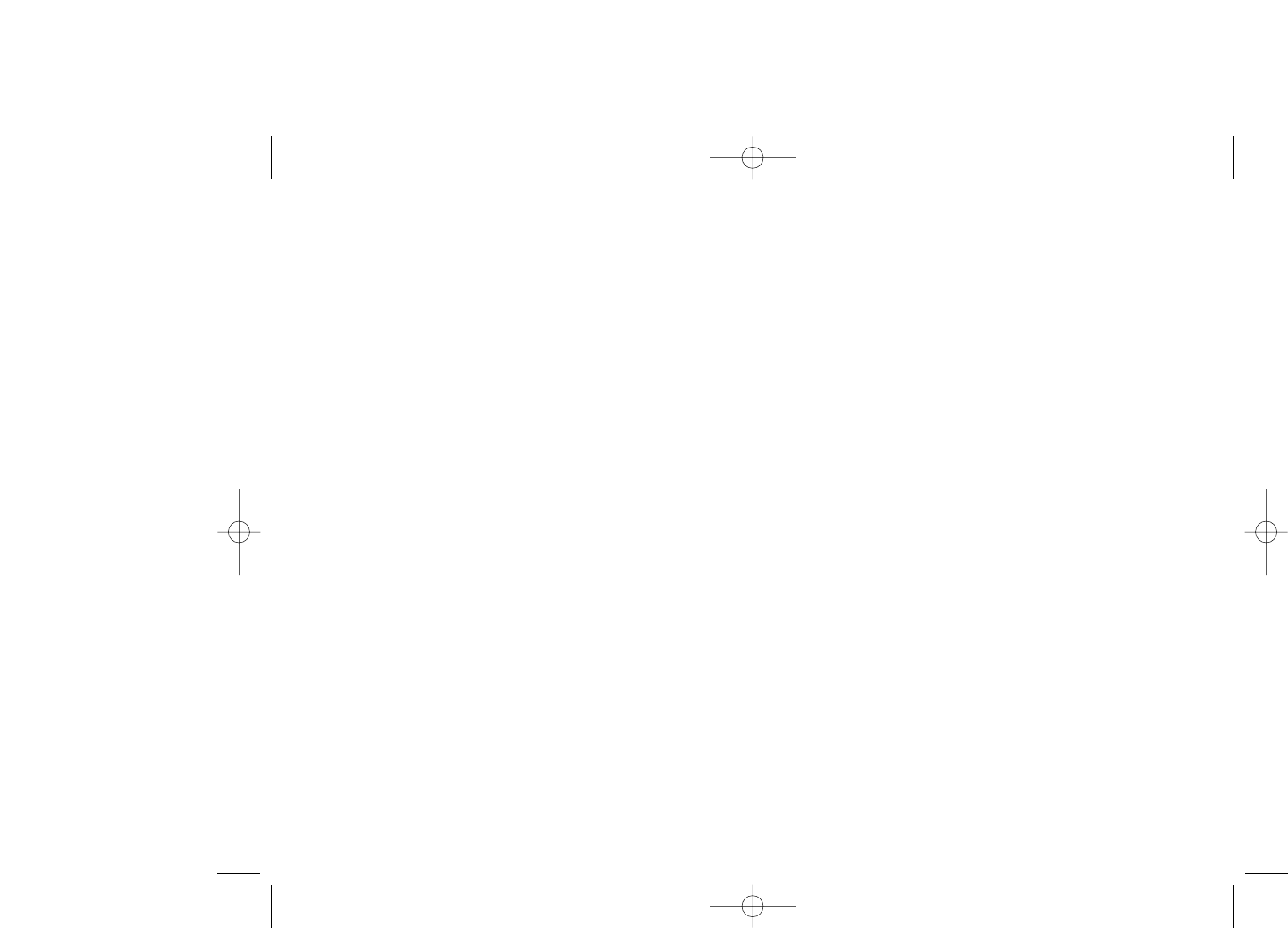Reply • Reply to the sender of the message by SMS.
Delete • Delete the message.
Forward msg • Forward the message received to other people.
Archives • Archive your messages in the telephone
memory.
Modify • Modify the message selected then send or save
it.
Extract nber • Save or use the number contained in the
message.
Call number • Call back the sender of the message.
6.3 Archives
This feature contains inbox, sent and unsent messages stored in the
telephone memory to save memory space in the SIM card.The options are
approximately the same as inbox/outbox folder.
6.4 Predefined
A list of predefined messages are available. Select one, edit it if required,
and then send it.
6.5 Delete
Delete either all the Inbox, or all Sent, or all Unsent or all Archives, or all
messages at once.
34
Symbols • Add symbols.
123 • Switch to numeric mode.
T9 help • Help menu for the predictive mode.
Languages • List of languages.
My words • Add a word to your dictionnary.
Next word On/Off • If activated, the system displays the next most
appropriate word in your sentence.
Word compl. • If activated, the system will complete the word
On/Off automatically; if deactivated, you will have to
enter all the letters of the word but just one
key press per letter.
6.2 Inbox/Outbox
In the Inbox, read and unread messages are shown with different icons.
The Outbox includes sent and unsent messages.
Select the message you want to read and then press the left softkey to
accesss the following options:
33