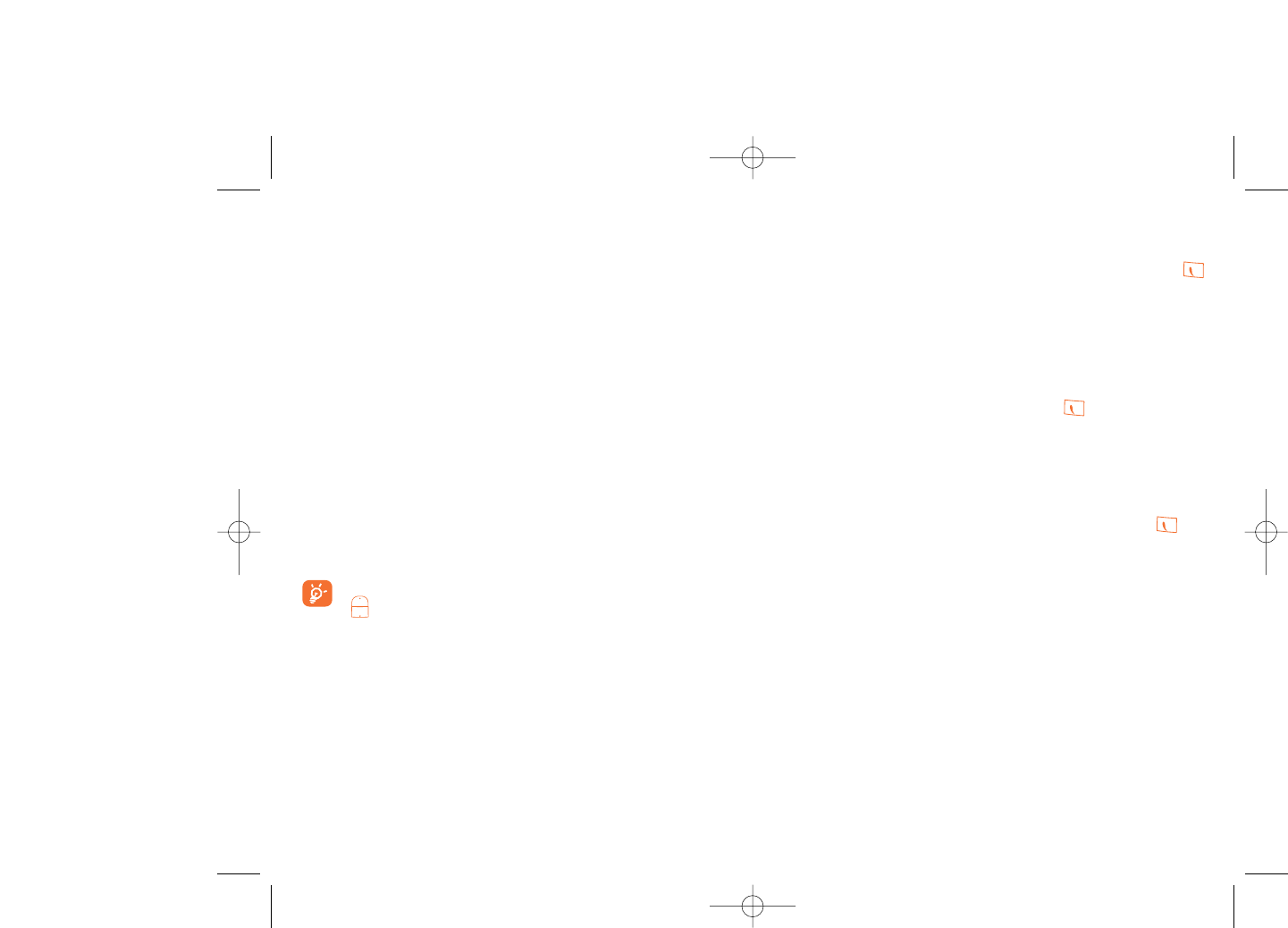3.5 Call waiting
(1)
If a second call comes in while you are on line, you will be notified by a
tone and the backlight.You can then accept the call by pressing the
key.Your first call will be automatically put on hold.You can then switch
between your two correspondents by pressing the “Options” softkey and
by selecting the “Switch” option in the menu.
3.6 Making a second call
To call a second party during a call, dial the number or select it from the
directory by accessing the menu, then press the key to send the call.
3.7 Conference call
(1)
Your phone allows you to talk to several people at the same time.
When on a double call, press the left softkey "Options" and select “Start
Conference”. If a third call comes in, answer it by pressing the key;
to add it in your conference select “Add conference” in the options,
then confirm by pressing the left softkey.
The “Remove” option allows you to disconnect a member from the
conference. If you select “Private call” you can have a private call with
one member only (other members are put on hold).You can end either
the current call:“End call”, or the calls put on hold: "End held call" or
at the end of the conference all the calls: "End all calls".
22
(1)
Contact your network operator to check service availability.
3.4 Available functions during the call
You can access the following options during a call by pressing the left
softkey:
Hold/Retrieve • Hold the current call to take a second incoming
call.
Mute/Unmute • Activate/deactivate the microphone.
Directory • Access the directory.
Messages • Access the messages.
Switch • Switch from one call to another.
StartConference • Speak to several people at the same time.
End held call • End the call you have put on hold.
End all calls • End all the calls.
Private call • Private call with one member of the conference
only.
Remove • Remove a member from the conference.
Add conference • Add a member to the conference.
You can adjust the sound level during a call using the navigation
key.
21