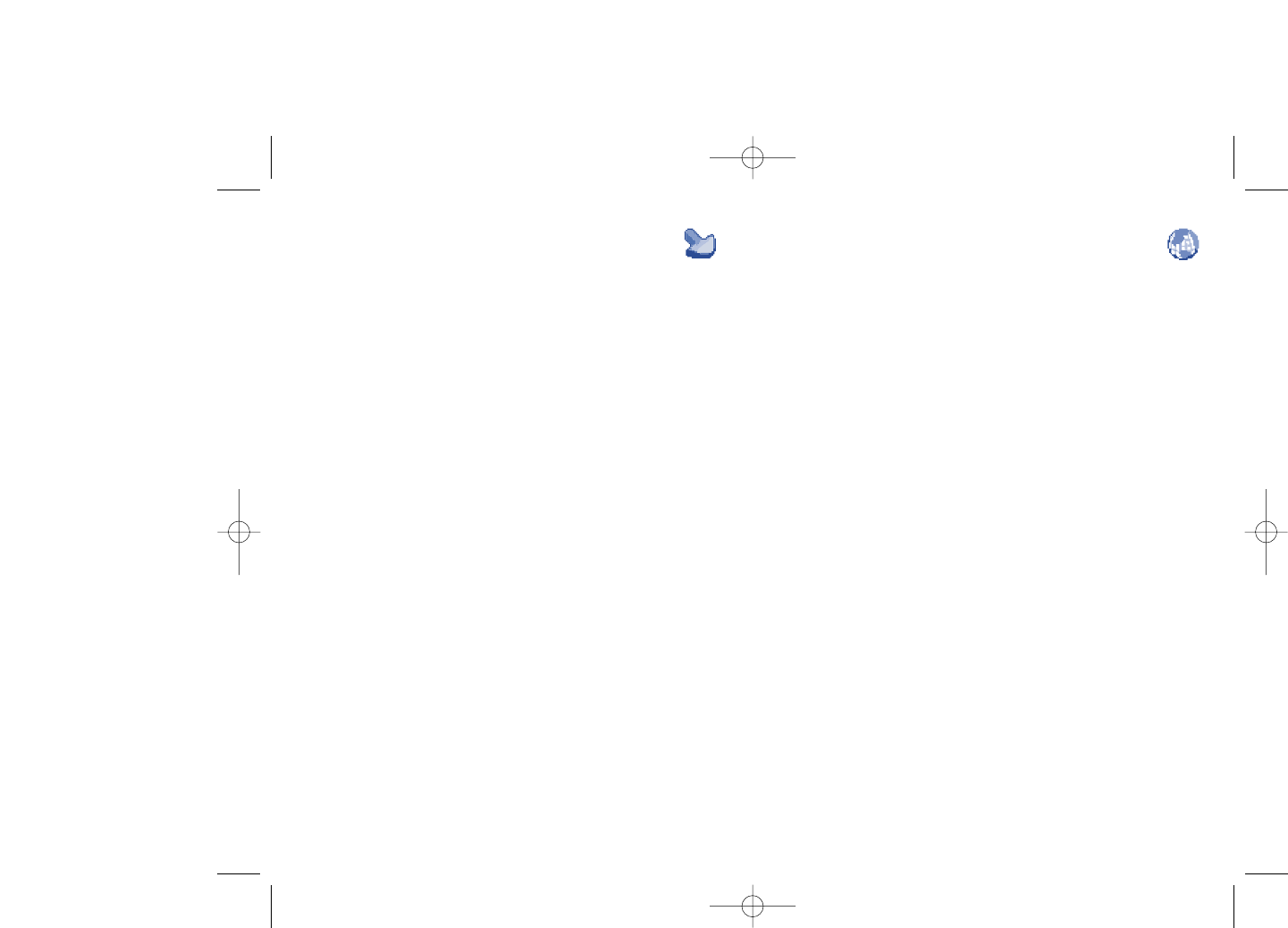11
WAP
(1)
............................
11.1 Homepage
Launch the WAP browser with the homepage of the default profile.
11.2 Bookmarks
Access your favorite sites.
11.3 Recent pages
Pages which you recently browsed.
11.4 Go to URL
Enter the URL of WAP site.
11.5 Profiles
11.5.1 Edit profile
Edit existing profile or create new profile.
11.5.2 Browser options
Set the value for timeout and auto loading of image.
58
10
My shortcuts ................
Access the shortcuts already programmed.
To program new shortcuts: select “My shortcuts” if you want to create
a quick access to a function, Directory, or WAP Bookmarks, etc.
57
(1)
Depending on network availability.