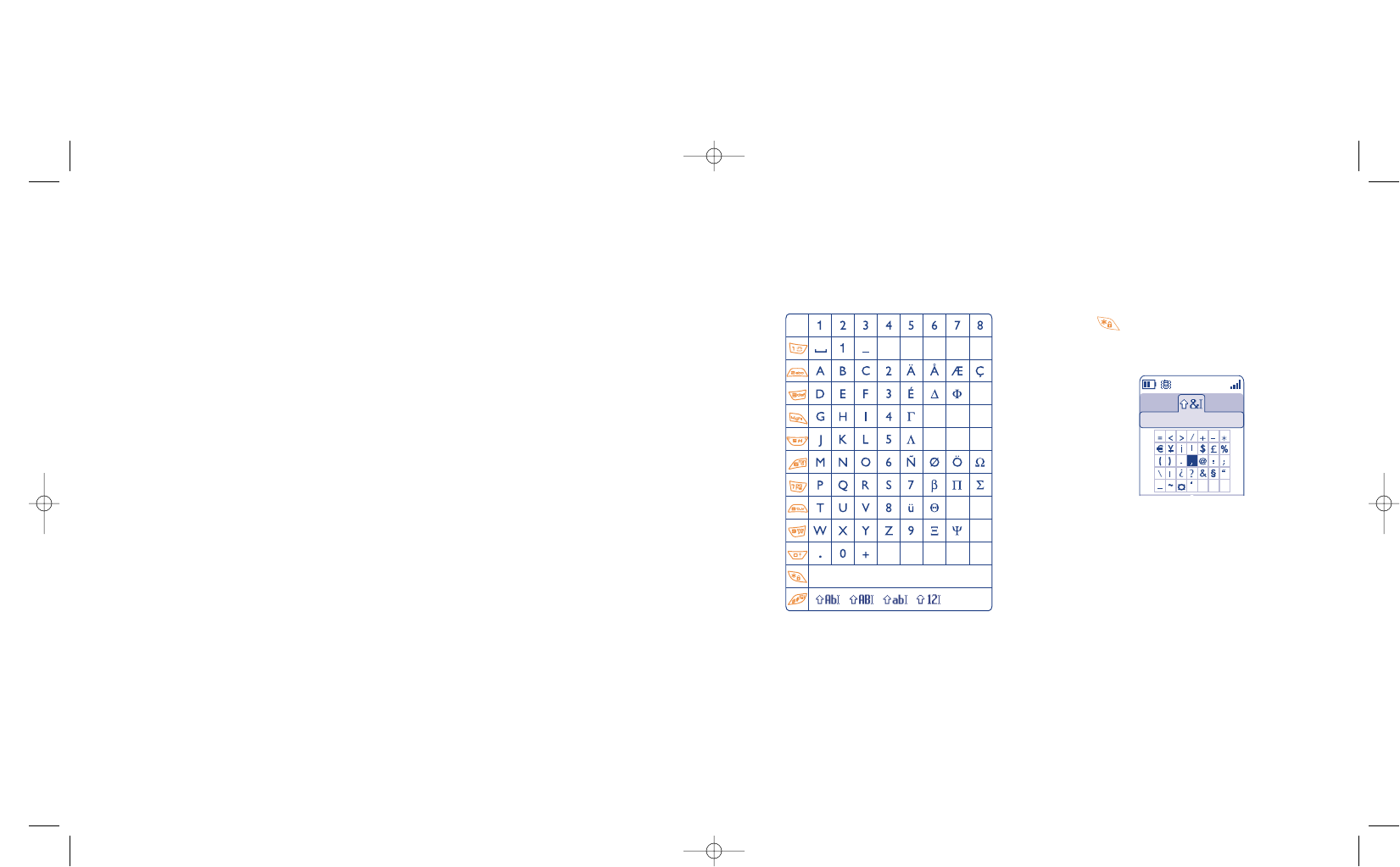16
Characters and symbols table....................
To enter a word in normal mode, press the key corresponding to the desired letter several times until the
letter appears.
88
Press the key to display the symbols table; the
cursor is positioned in the centre. Use the navigation
key to move it.
Displays the symbols table
, , , (see p. 40)
Symbols table
15
Making the most of your mobile................
15.1 “My One Touch” services by Alcatel
On the “Alcatel” Website you will find all the services available to make the most of your mobile telephone.
Go to “
www.alcatel.com” or simply choose the “My One Touch” option in your mobile telephone.
Access this by selecting “Services” or “My Settings/Ringtones” or “Media Album/My Images/
Download” from the main menu.
15.2 Alcatel One Touch PC suite
Depending on your model, your packaging box may contain a PC suite. Otherwise, you can download it for
free from the “Alcatel” Website. The PC suite includes:
- Multimedia Studio:
• customise your mobile with sounds, melodies, images, animations and videos.
• transfer to your PC the photos and videos taken with your camera.
- One Touch Sync:
• synchronise your mobile phone with: MS Outlook 98 / 2000 / 2002 / 2003, Outlook Express 5.0 / 6.0,
Lotus Notes 4.6 / 5.0 / 6.0 / 6.5, Lotus Organiser 5.0 / 6.0
- Data Connection Wizard:
• use your mobile phone to connect your PC to the internet.
Supported Operating Systems
- Windows 2000 with Service Pack 4 (SP4) or later
- Windows XP with Service Pack 1 (SP1) or later
87