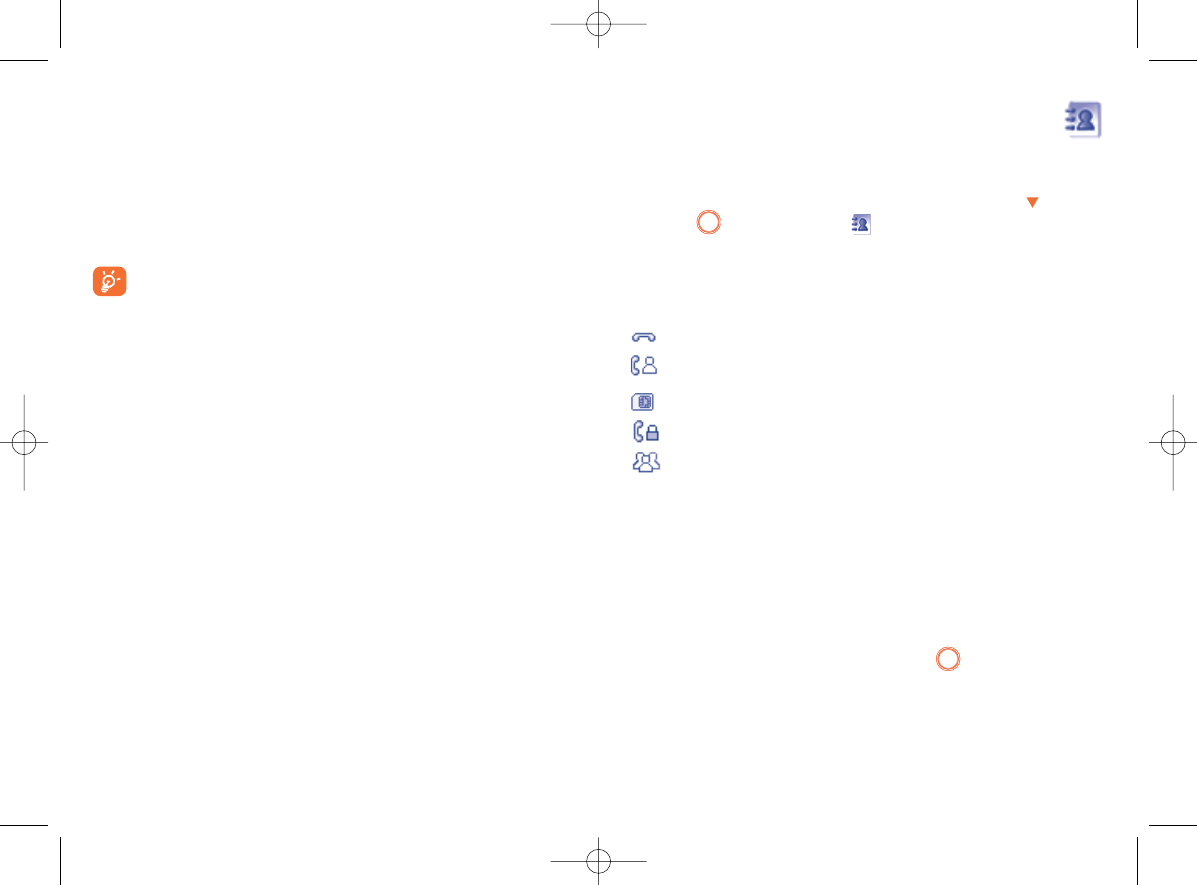6
Directory ..........................
6.1 Consulting your directory
To access the directory from the main screen, press the key
(1)
or
press the key and select the icon from the menu.
You can also customise a quick access to your contact with the keypad
customisation (see page 40).
You have 5 directories:
General
Most called
SIM directory
Phone directory
Group
In addition to the directories already provided, you can create up to 5
groups (maximum 100 entries per group).
Searching for a contact
You can search for a contact by multi-pressing the keys associated with the
first letter and the other ones of his/her name.
Reading a file
Select a name from your directory, then press to read the file.
30
(1)
Depending on your network operator.
5.4.6 Auto redial
You can activate or deactivate the automatic callback of your party for
calls that do not get through the first time.
5.5 Call control
The menu serves you the dual purposes of cost monitoring and controlling
during a call by the settings of "By cost" and "By duration".
A new incoming call will be barred during communication if
"Call control" is activated.
29