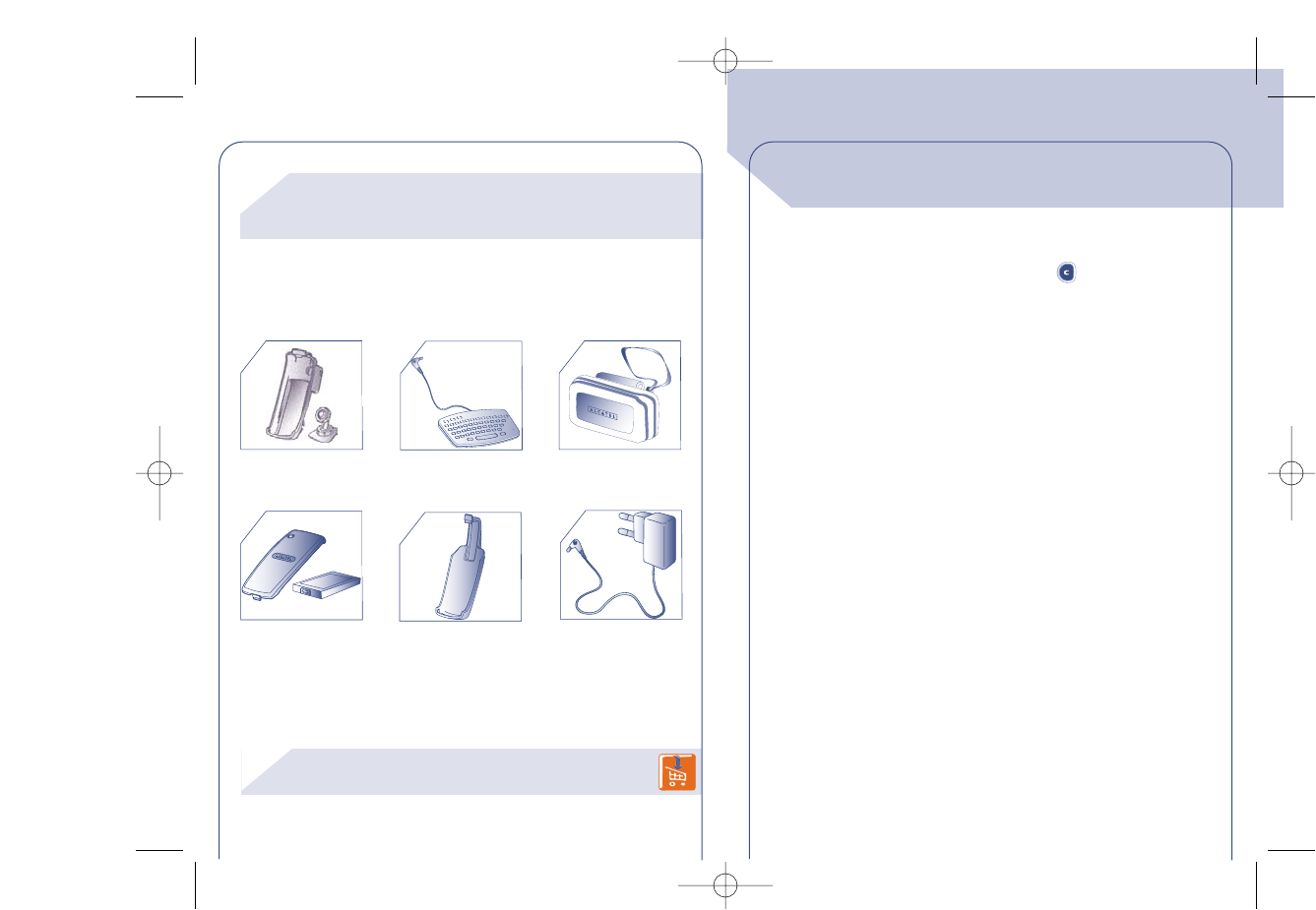99
We recommend that you carry out the following checks before contacting
the Customer Care Service:
My mobile phone is not on
The <<< >>>> symbol is displayed:
my mobile phone is not connected
to a network:
SIM card error
Outcoming calls cannot be made or
no incoming calls are received
I cannot create a file in my directory
I cannot access my voice mail
- Press the key during at least two
seconds
- Check your battery charge level
- Try to reach the network by moving
to a different location (if you are
inside a building, stay near a window)
- Check your mobile coverage with
your operator
- Make sure your SIM card is valid by
checking with your operator
- Make sure the SIM card is correctly
inserted
- Check with your operator that your
SIM card is 3V compatible, former 5V
SIM cards can no longer be used
- Make sure your mobile phone is
connected to the network
- Check your subscription with your
operator (credit, SIM card validity)
- Make sure your SIM directory is not
full, if it is, delete some files or store
them in the mobile directories
(professional, private)
- Make sure that your voicemail
number is stored in the “Numbers”
option
TROUBLESHOOTING