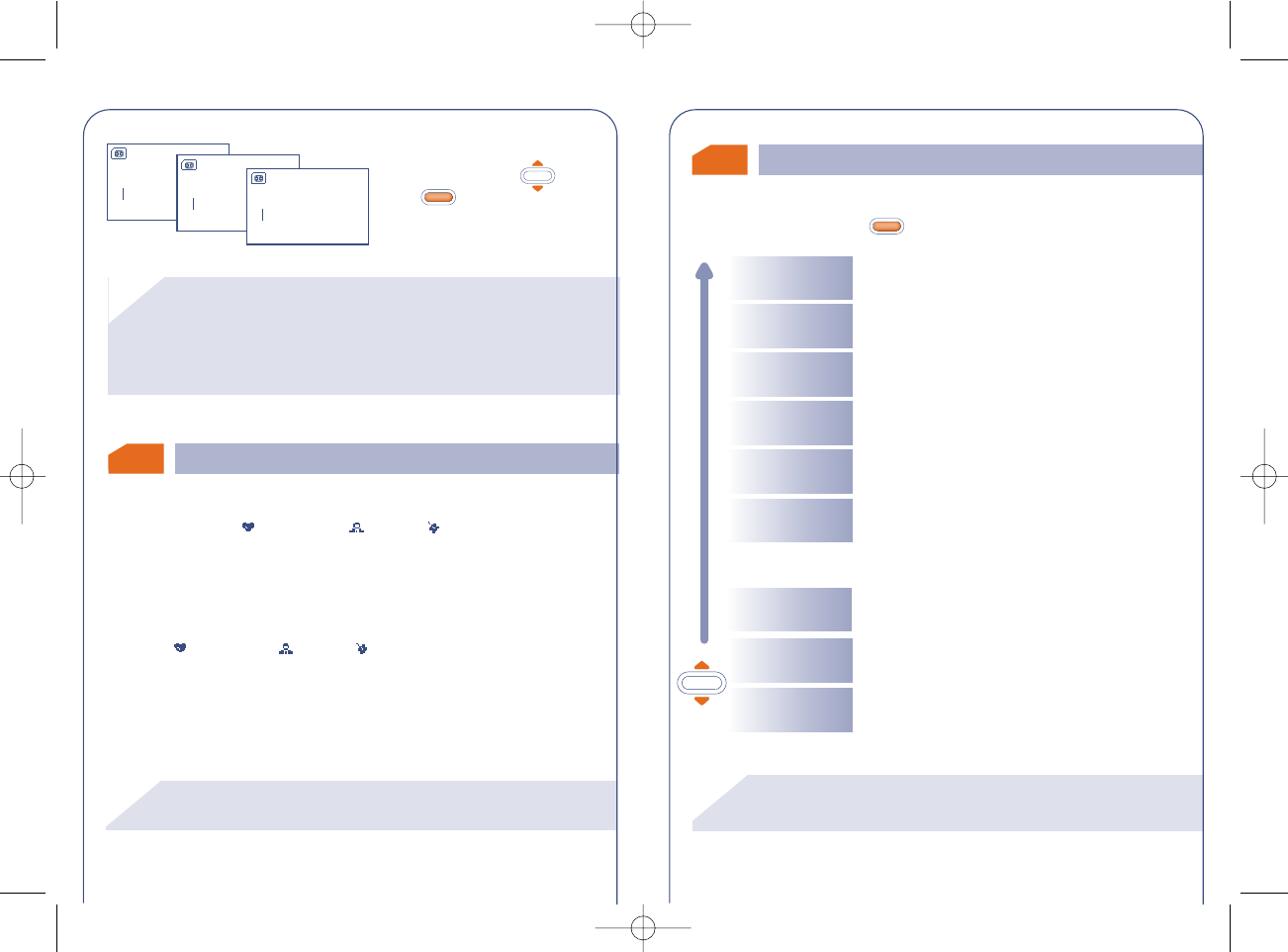You do not have to fill in all the information,but at least one
number must be entered for each name.
Up to 250 phone numbers can be stored in the product
directory. The SIM directory's capacity depends on the
operator.
To differentiate your files, you can classify them in groups called
“families”: Private , Profession. , Other , or None.A different
ring tone can be assigned to each family.This classification will allow
you to easily distinguish a professional call from a private call (1). It is
possible to screen incoming calls by family. (See pages 73, 74)
The files you created may be organised in alphabetical order, by family
(Private , Profession. , Other , or None) or by directory (SIM
then Mobile). (See page 32)
Create
Home:
Create
Mobile:
Create
Office:
Create
View
Modify
Create a file
Modify the file contents
Delete Delete the selected file
Display the contents of each file
Zoom
Organise
Change the character size (1)
Search name
Find a name in a list (1) according to the
entry mode
Display names:
- In alphabetical order
- By family: Private, Professional, Other or
None
- By directory: SIM then Mobile
Classify
Ring tones Assign a melody to a family
Classify the selected file in the appropriate
family