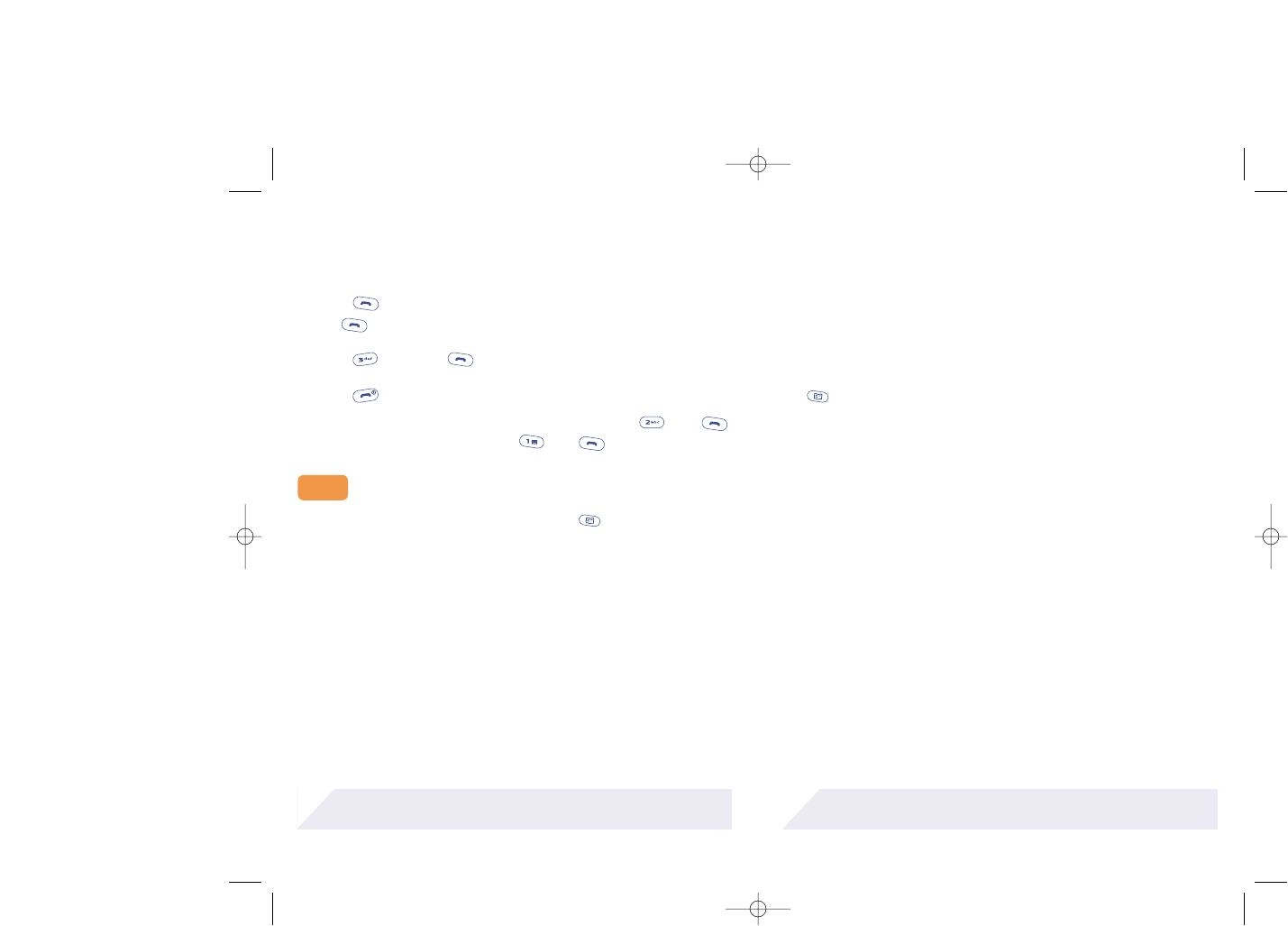18
End one of Conference (End 1 of Conf)
End one of the conference calls
Handsfree
Activate/deactivate the handsfree mode.
Caution: move the handset away from your ear before activating this
mode because the amplified volume could cause hearing damage.
During a call, you can directly activate the handsfree mode by a long press
on key.
Conference
Add one call to the conference
Names
Access your directory list
Call Memory
Access your call memory
Send Msg
Write and send a short message
Services
Access to your operators’ services (1)
Available options during a call
3.5
17
Conference Call (1)
Several people can be connected together at one time.
1. The first caller makes the call.
2. Press (“Accept”) to answer the call. A second call arrives, press
the (“Hold”) key to accept the call and put the current call on
hold.
3. Press and press .
4. Repeat Step 2 and 3 to allow other callers to be connected.
5. Press (“End”) to end the call.
A call can be connected to any single caller by pressing and
and disconnected by simply pressing and .
To access available options during a call, press .
Volume
Adjust the volume
End active
End a current call
End Hold
End call put on hold
(1) Check the availability of this service with your operator.
!
(1) Check the availability of this service with your operator.
!