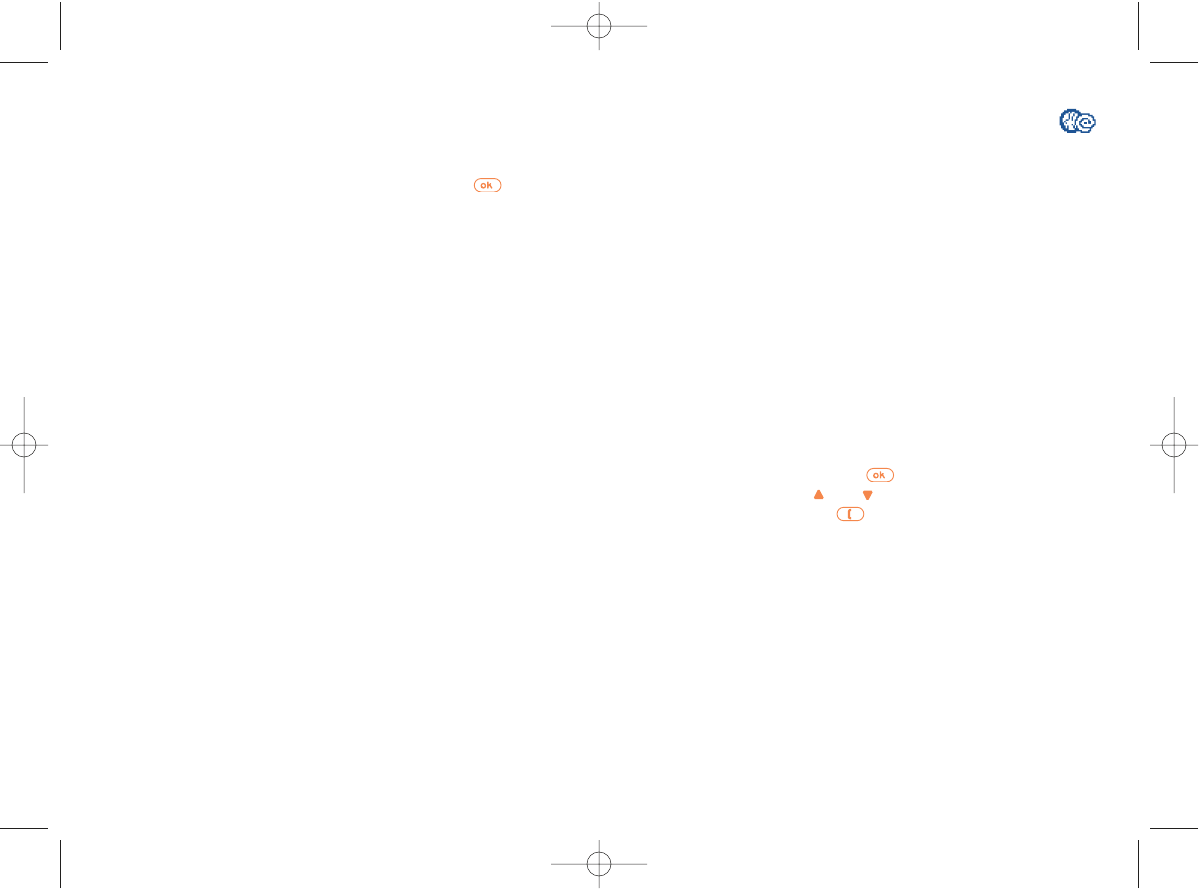59
12
WAP (OT156 only)....................
12.1 Accessing WAP services
(1)
WAP (Wireless Application Protocol) is a service that allows you to access
mobile Internet. Thanks to WAP, you can obtain information such as
weather conditions, stock market information, traffic information, etc.
The “Launch Browser” option launches the WAP browser on the
homepage of the default profile if it has been defined.
The “My Bookmarks” option allows you to access the list of your
favourite sites and add to them.
The “Settings” option allows you to program the connection parameters
for your WAP services access provider. In most cases, the connection
parameters for your browser will have already been filled in
(2)
.
In WAP mode you can:
1) Confirm your choice by pressing .
2) Scroll the lines using the and keys.
3) Access the options with the key.
(1)
Contact your network operator to check service availability.
(2)
Contact your operator for details to fill in the fields.
58
11.2 Melody album
You can download sounds from your service providers via WAP.
The melody album allows you to manage and listen to sounds saved in
your telephone.When the melody has been selected, press to access
the following functions:
Set as ringtone
(1)
• Assign this melody to the incoming calls.
Rename
(2)
• You can change the name of the melody.
Delete
(2)
• Delete the melody.
Delete all
(2)
• Delete all melodies.
11.3 Available memory
You can at any time check the available memory in your mobile phone.
(1)
If format compliant.
(2)
Except for embedded melodies.