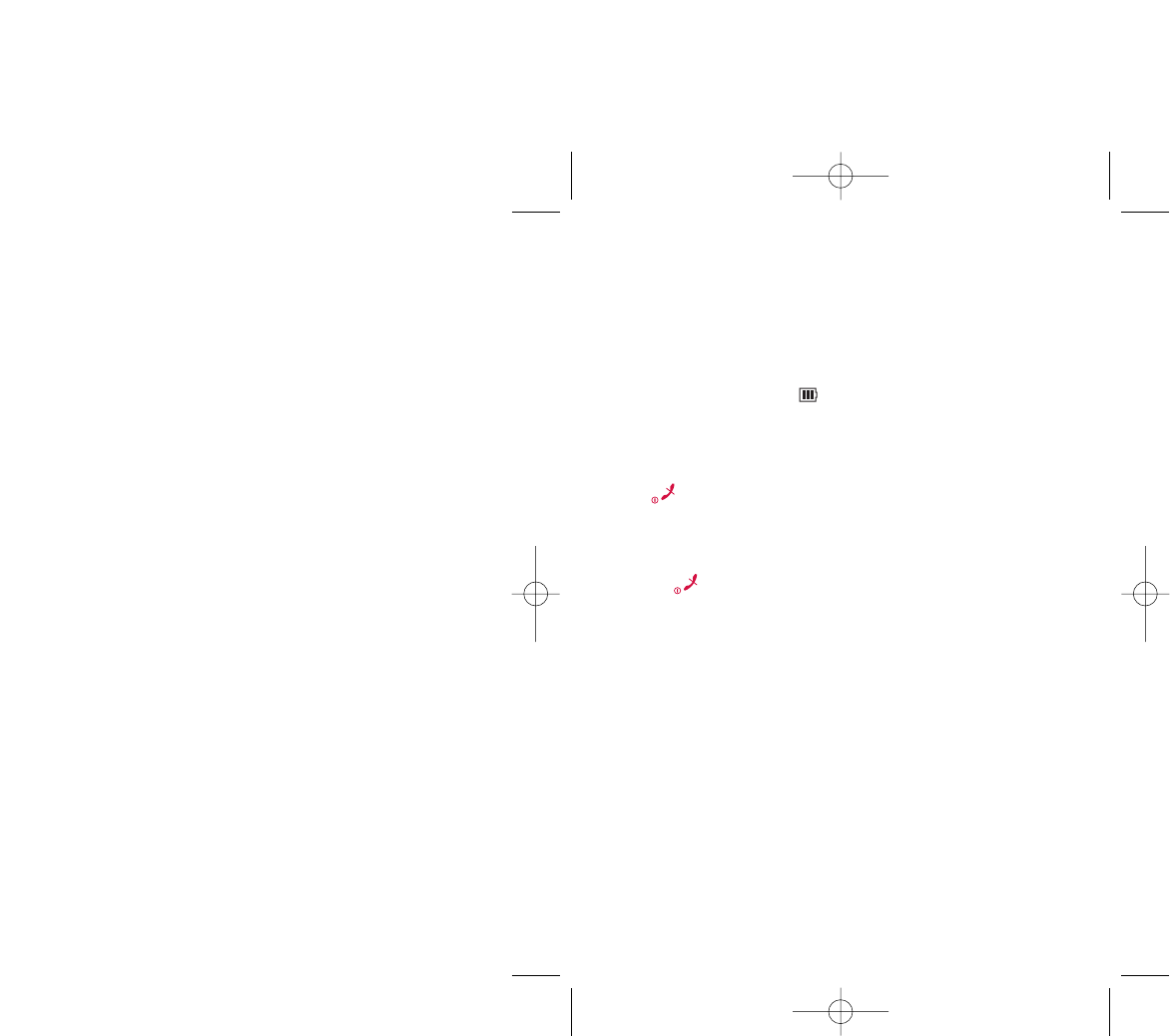20
Troubleshooting ..................
Before contacting the aftersales department, you are advised to follow the
instructions below:
• You are advised to switch off the telephone from time to time to optimise its
performance.
• You are advised to fully charge ( ) the battery for optimal operation.
• Avoid storing large amounts of data in your telephone as this may affect the
performance of your telephone.
and carry out the following checks:
My mobile phone will not switch on
• Press until the screen comes on
• Check the battery charge level
• Check the battery contacts, remove and reinstall your battery, then turn your
telephone back on
My phone has not responded for several minutes
• Press the key
• Remove the battery and re-insert it, then switch the phone back on
My screen is difficult to read
• Clean your screen
• Use your mobile phone in accordance with the recommended conditions of use
My mobile phone turns off by itself
• Check that your keypad is locked when you are not using your mobile phone
• Check the battery charge level
79