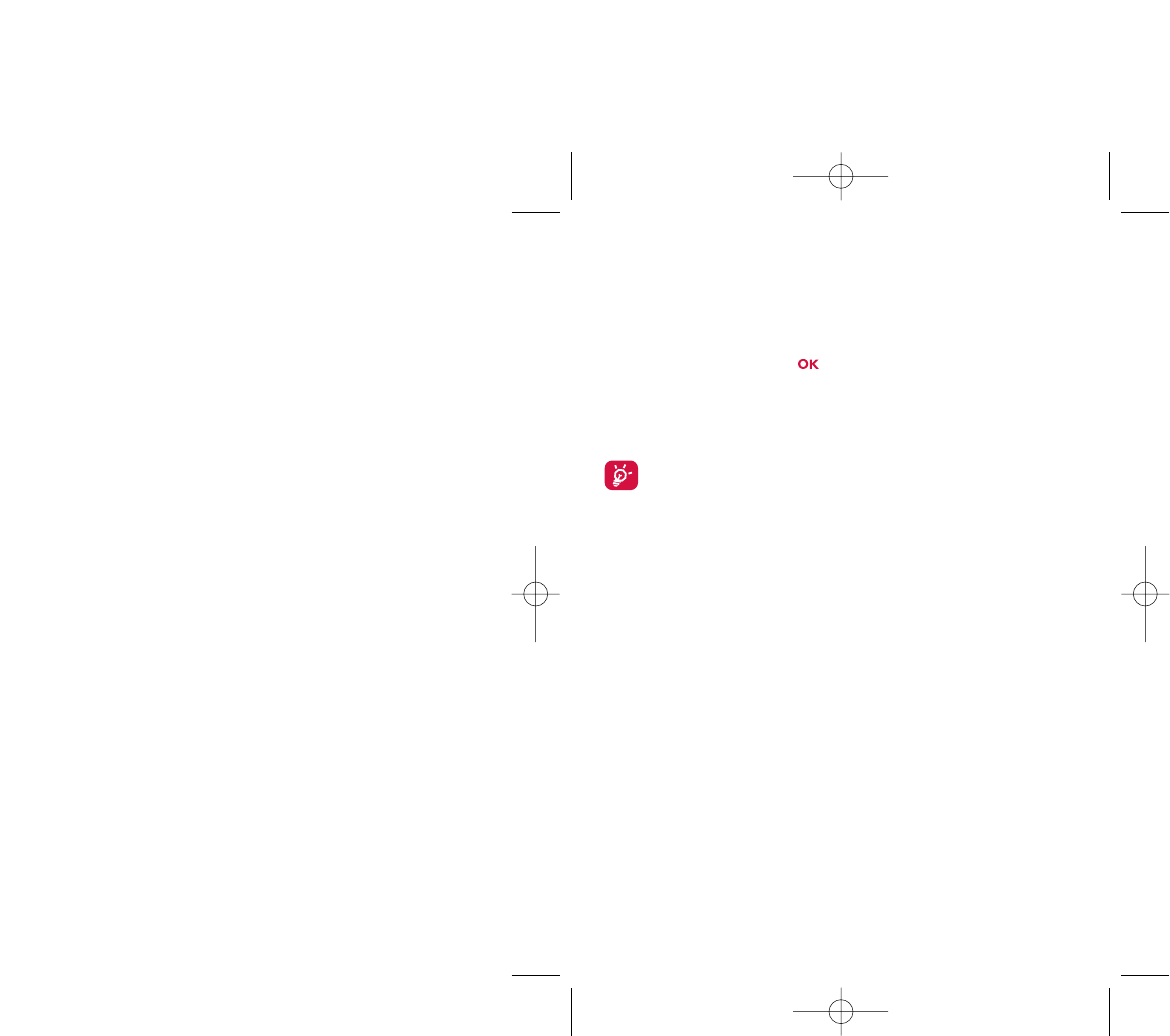8.7 Display
8.7.1 Main screen
The main screen is displayed when you switch on your telephone.
You can access the main functions from the main screen either with the
navigation key or by pressing and by selecting the icons displayed on
the screen
(1)
.
By selecting “Main screen” you can customise it by replacing the default
image or animation displayed on your telephone.
When you receive an event (incoming call, SMS/MMS,
notifications, etc.) the icon, type and number of events will be
displayed on your main screen allowing you to consult them
directly.
8.7.2 Screen saver
If you activate this option, the screen saver will be displayed a little while
after the main screen.You can choose a picture, an animation, or a video
as your screen saver.
44
(1)
Depending on the operator.