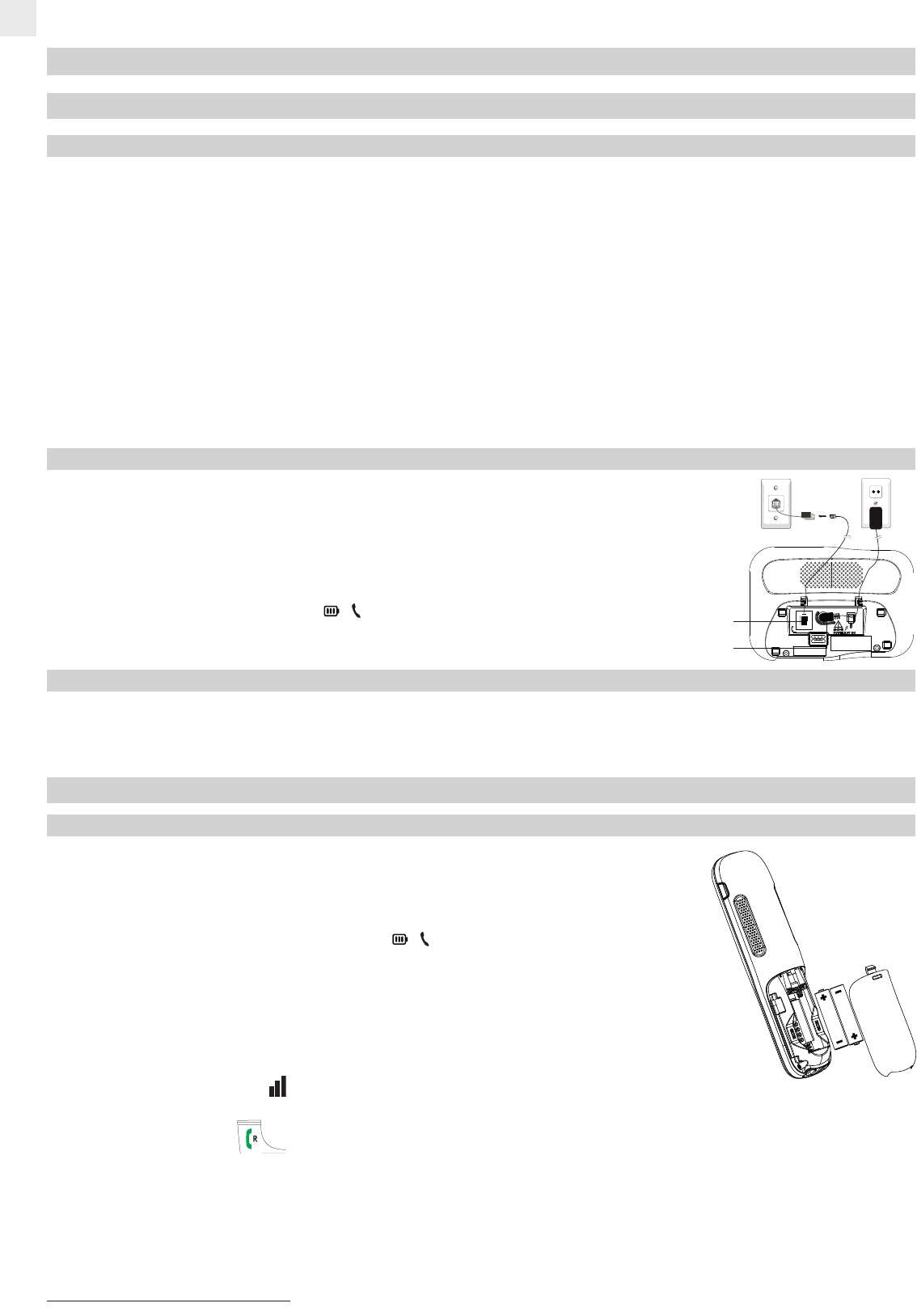1. FIRST USE
1.1 INSTALLING THE BASE
1.1.1 Precautions
Signal quality will depend on the location and environment of the base and handset. Your Versatis XL 350 must be kept
away from sources of excessive heat (radiators, direct sunlight, etc.) and protected against vibrations and dust. Never
allow your telephone to come into contact with water or other liquids, or with aerosols. To reduce the risk of interference
and optimise reception, take particular care not to install the base in the immediate vicinity of windows, large metal objects,
reinforced concrete, televisions, music centres, halogen lamps or heating devices, fluorescent lighting, burglar alarms,
microwave ovens, computers, etc.
To clean your Versatis XL 350, use an antistatic cloth lightly moistened with water.
This telephone requires an electrical power supply in order to function.
NB:
Your Versatis XL 350 is a DECT™* standard appliance designed to receive and transmit telephone calls. It is designed
for connection to the European public telecommunications network.
1.1.2 Connecting the base
Connect the line cord and the power supply under the base,
as shown.
Plug the telephone jack into the wall socket.
Connect the power cable to a 230V/50Hz power supply.
4
The light on the base comes on .
1.1.3 Connecting the charger(s) for the Versatis XL 350 duo/trio
Plug the power cable into the connector on the charger.
Connect the mains adapter to a 230V/50Hz power supply.
1.2 INSTALLING THE HANDSET
1.2.1 Fitting the batteries and charging up for the first time
Once the base is connected, open the battery compartment at the back of the handset by
sliding the cover.
Insert the batteries and slide the cover back into place.
Place the handset on the base. The red light on the base comes on and it beeps
once.
4
The battery charge icon on the handset starts to move.
Before using for the first time, we recommend that you leave the handset to charge up on
the base for 24 hours in order to optimise battery life and performance.
Make sure the range symbol is on steady. If it is absent, re-register the handset as
shown in § 8.1.
Take the line by pressing .
The dial tone confirms that your Versatis XL 350 is working (if not, see Chapter 10).
2
* DECT is a registered trademark of ETSI.
Line cord
Power cable