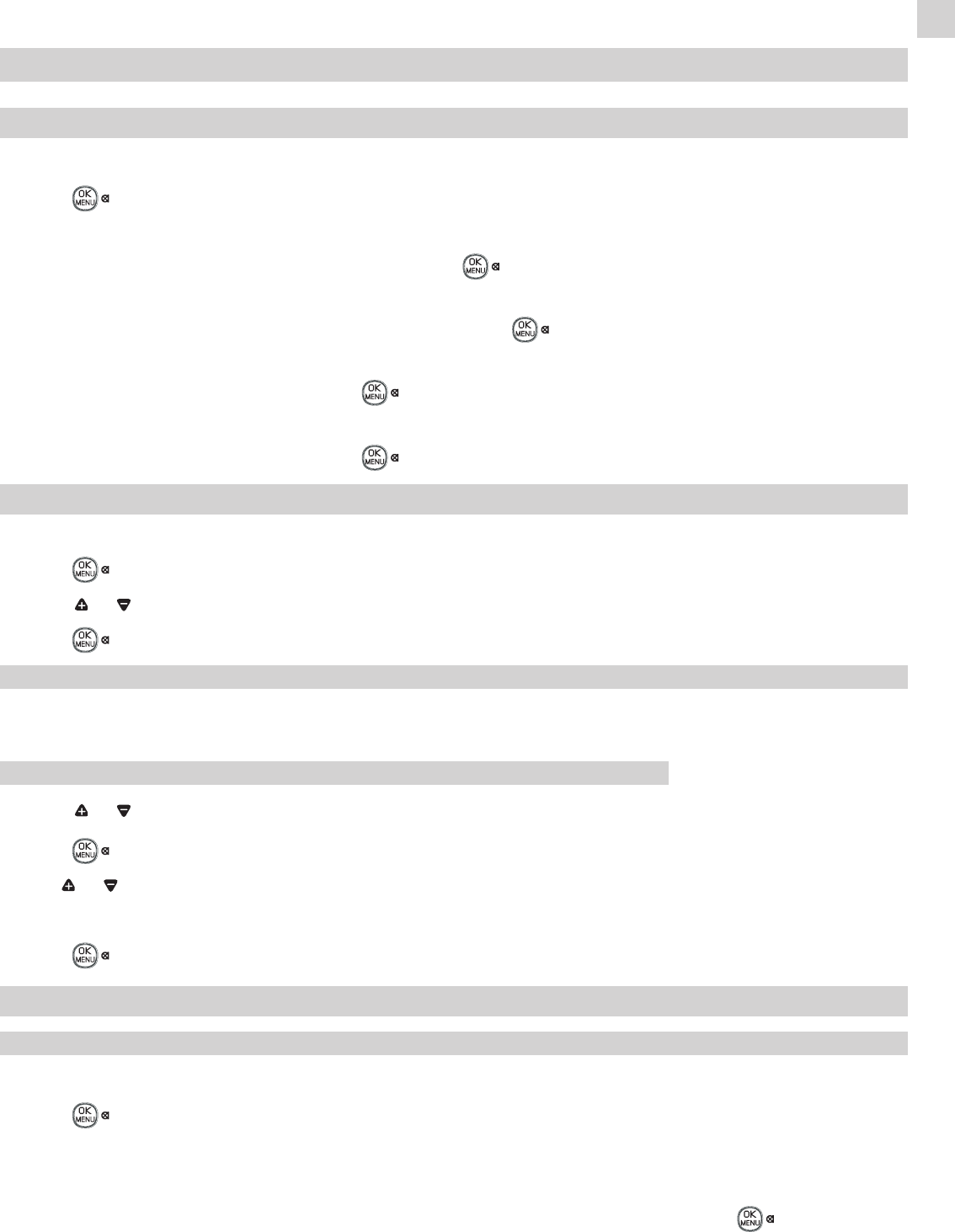7. BASE SETTINGS
7.1 CHANGING THE PIN CODE
The system PIN is used for registering new handsets with your Versatis C650.
Press to open the menu.
Select INITIAL SETUP using the navigation keys and confirm.
Select CHANGE PIN using the navigation keys and press to confirm.
4
The display reads OLD PIN CODE _ _ _ _.
Enter the 4 digits of the current PIN (by default, 0000) and press to confirm.
4
The display reads NEW PIN CODE.
Enter the 4 digits of the new code and press to confirm.
4
The display reads CONFIRM NEW.
Enter the 4 digits of the new code and press to confirm.
7.2 DEFAULT SETTINGS
You can always go back to your telephone’s factory settings.
Press to go to the main menu.
Press or to select RESET SETTINGS.
Press to confirm. The following elements can now be programmed: VOICEMAIL or ALL SETTINGS.
7.2.1 All settings
Once you are familiar with the telephone, you may prefer to use the initial (default) settings. To return to the default
settings, simply:
In the Reset Settings menu
Press or to select the ALL SETTINGS submenu.
Press to open the menu. The display reads YES
4
NO. The default setting is NO.
Use or to select YES or NO.
Note: If you select YES, all the programmable menu settings are restored to their default values.
Press to save.
7.3 LINE SETTINGS
7.3.1 Setting the recall or flash time (R key)
The default recall time value is 600 ms.
Press to open the menu.
Select DIALING SETUP using the navigation keys and confirm.
Select FLASH TIME using the navigation keys and confirm.
Select SHORT (100 ms), MED (270 ms) or LONG (600 ms) using the navigation keys and press to confirm.
13