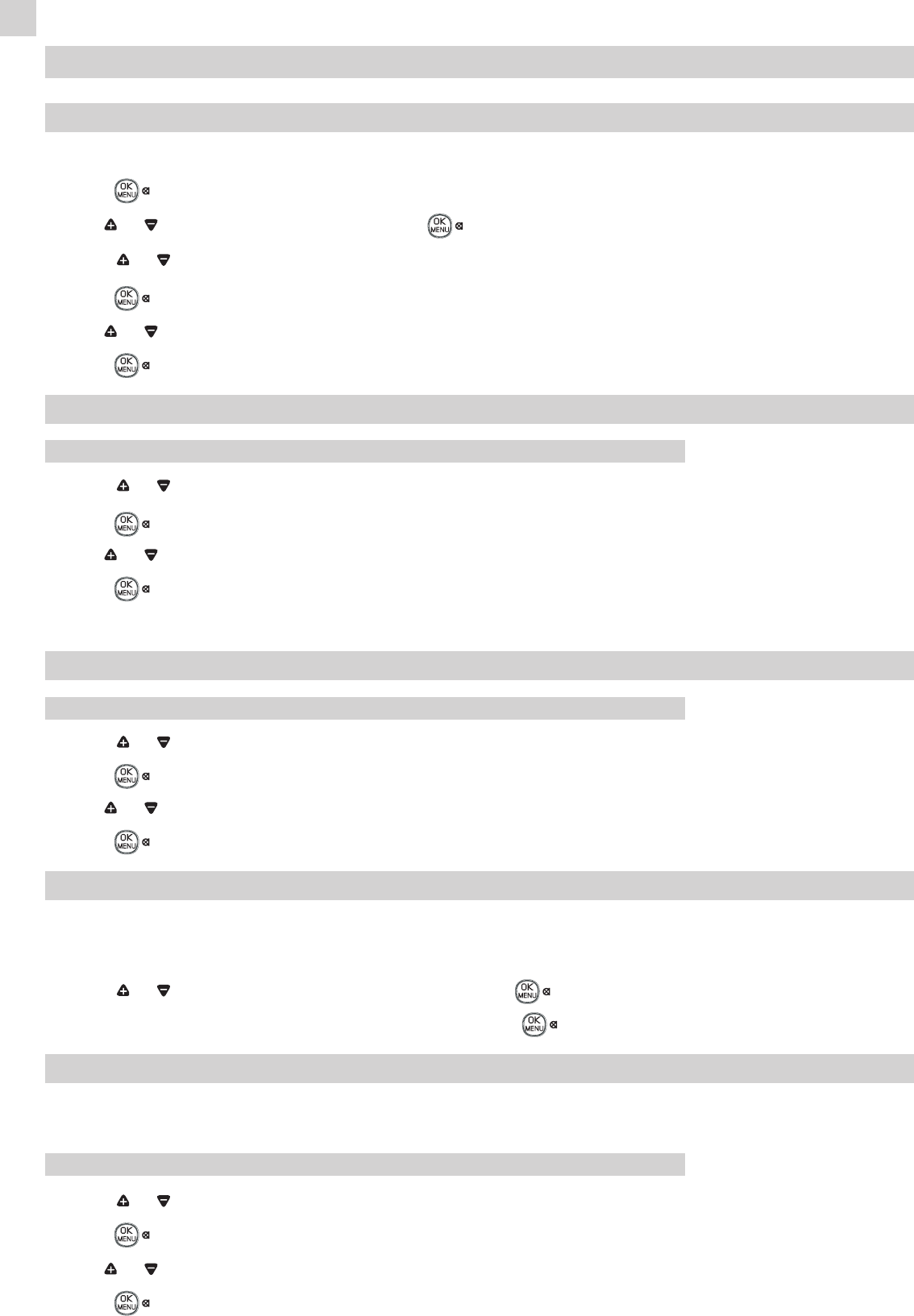10
6. CUSTOMIZING YOUR HANDSET
6.1 RINGER TONE
You can choose between five ringtones and five melodies.
Press .
Use or to select SOUND SETUP and press to confirm.
Press or to select the RINGER TONE submenu.
Press to open the menu. The display reads
4
1/10. The default setting is 7/10.
Use or to select an option (from 1 to 10). An extract of the selected ringtone/melody is played.
Press to save the selection.
6.2 RINGER VOLUME
In the Sound Setup menu:
Press or to select the RINGER VOLUME submenu.
Press to open the menu. The display reads
4
RING VOLUME 5.
Use or to select the desired volume. The default setting is level 5.
Press to save the selection.
Note: If you set the volume to RINGER OFF, the corresponding icon appears on the display.
6.3 KEY TONES
In the Sound Setup menu:
Press or to select the KEY TONE submenu.
Press to open the menu. The display reads > ON/OFF.
Use or to select the preferred option. The default setting is ON.
Press to confirm.
6.4 EQUALIZER
For optimal listening quality, you can increase the bass or treble.
In the SOUND SETUP menu:
Press or to select the EQUALIZER submenu and press to confirm.
Select BASS or TREBLE (the default is NATURAL) and press to confirm.
6.5 AUTO-TALK
This function enables you to pick up calls by lifting the handset off the base, without having to press a button. To end the
call, simply replace the handset on the base.
In the Initial Setup menu:
Press or to select the AUTO TALK submenu.
Press to open the menu. The display reads > NO/YES.
Use or to select the preferred option. The default setting is YES.
Press to confirm your choice.