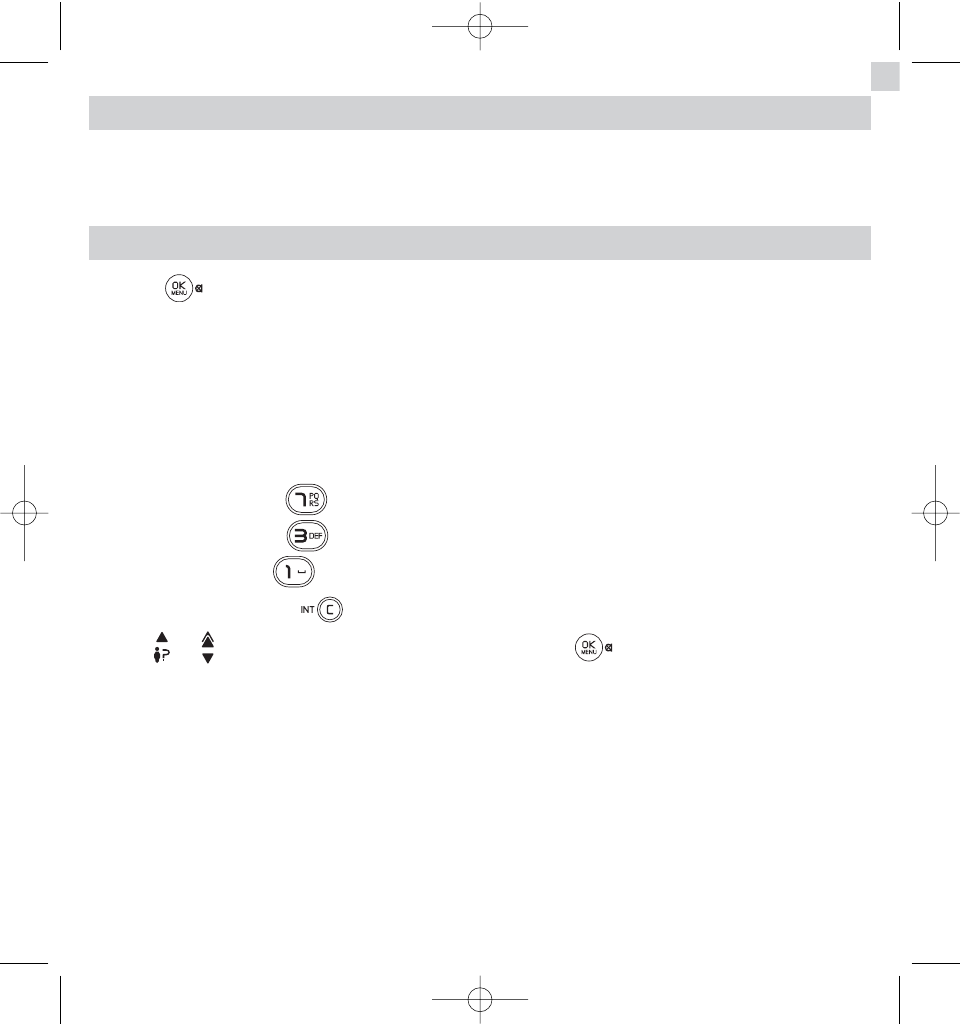3. YOUR PHONEBOOK
You can store the telephone numbers of your 50 most useful contacts in the Phonebook.
Each Phonebook entry contains a name (up to 12 characters) and a number.
3.1 STORING NAMES AND NUMBERS
Press .
Select PHONEBOOK and confirm.
Select ADD NUMBER and confirm.
Enter the name using the alphanumeric keypad and confirm.
Enter the number using the alphanumeric keypad and confirm.
For example:
- for the letter S, press 4 times.
- for the letter E, press twice.
To insert a space, press .
To make a correction, press .
Use or to select a ringtone for the new contact and press to confirm.
9