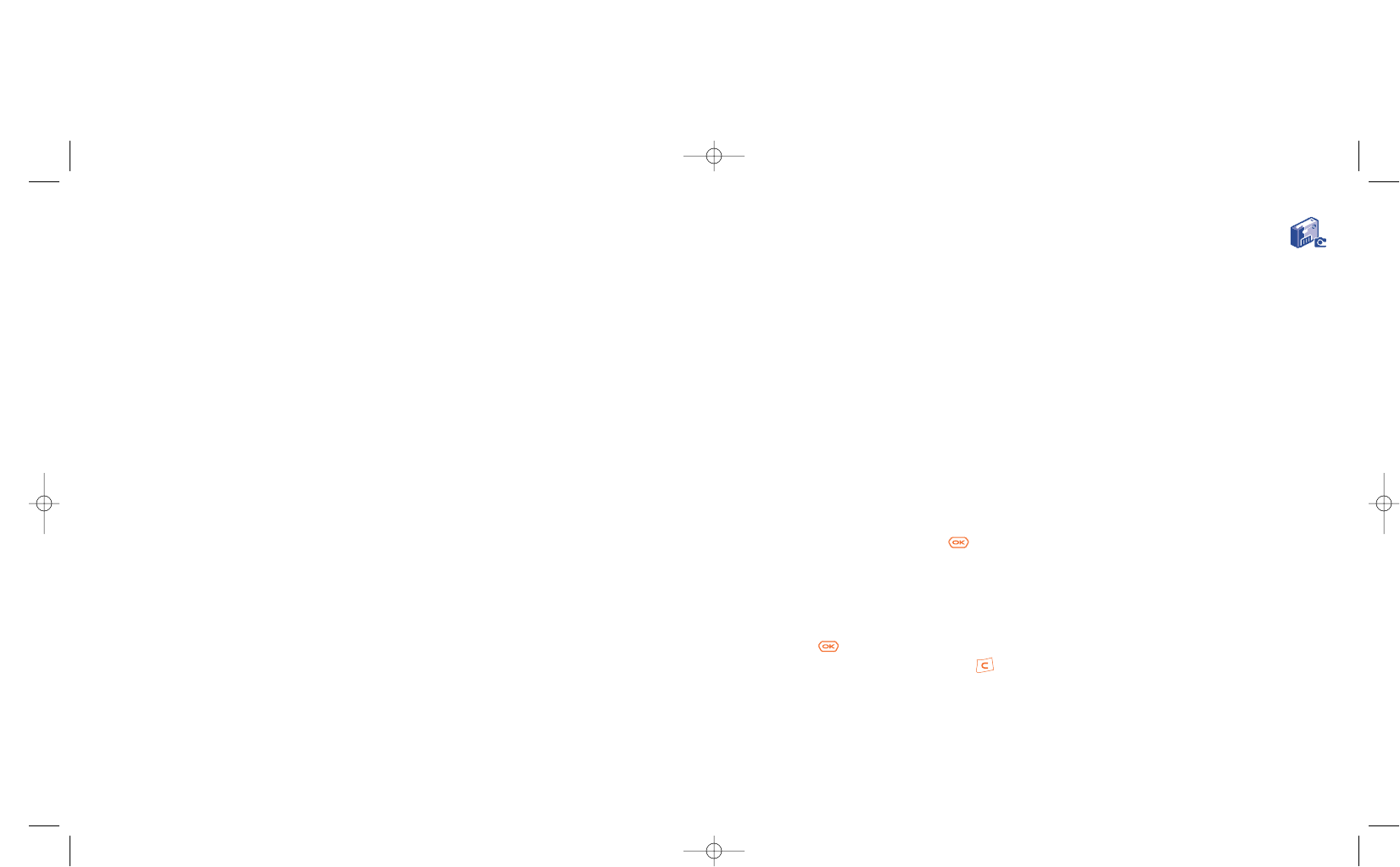72
13
Photo/Video............................................
Your telephone is fitted with a camera allowing you to take photos, short animations, and video clips (about
10 seconds) that you can use in different ways :
- store them in your “Media Album”,
- send them in a multimedia message (MMS) to a mobile phone or an e-mail address (see page 38),
- customise your main screen (see page 45),
- assign them to a contact in your directory (see page 31),
- transfer them by IRDA to your computer using Alcatel One Touch PC Suite,
- modify your photos adding frames, stamps, etc (see page 77).
13.1 Photo applications
To access this function from the main screen, press the right softkey, then using the navigation key select
“Take a picture”. You then go straight to the photo shot screen.
13.1.1 Taking a picture
Your phone must be switched on to take a photo. The screen acts as viewfinder. Position the object or
landscape in the viewfinder and press to take the picture. The lens is situated on the back of the phone.
Please do not touch it. To the left of the lens there is a mirror to make sure you are well placed in order
to take a photo of yourself.
Taking a picture with sound
You can record a background sound, while you are taking a picture. To do so, keep your finger pressed
down on the key when taking the photo. A screen will ask you to record your sound. If you release
your finger, the recording will stop. Press to return to the photo shot screen.
71
12.6 Download new video clips, photos, sounds, ...
With the “Download” option, you can access your favourite sites saved in your bookmarks list, and
download new items that you will be able to save in your Album.
12.7 Formats and compatibility
List of audio, image and video formats compatible with your telephone:
- Audio: AMR
(1)
, Midi, iMelody, MP3
- Image: JPEG
(2)
, GIF, PNG, BMP
- Video: 3GP (H263
(3)
+ AMR
(1)
or MPEG-4
(4)
)
MP4 (MPEG-4
(4)
)
- You can convert large image and sound files using the PC software suite so that they are compatible with
your terminal.
(1)
AMR-NB.
(2)
Except for progressive Jpeg. The telephone uses the “Independent Jpeg Group” code.
(3)
H263 profile 0, level 10.
(4)
MPEG-4 simple visual profile, level 0.