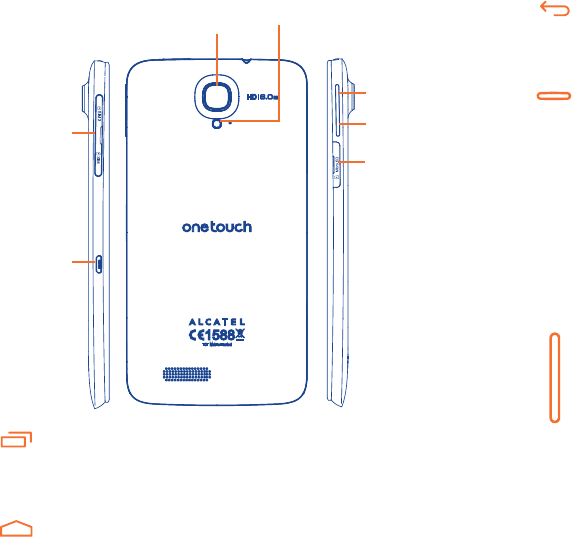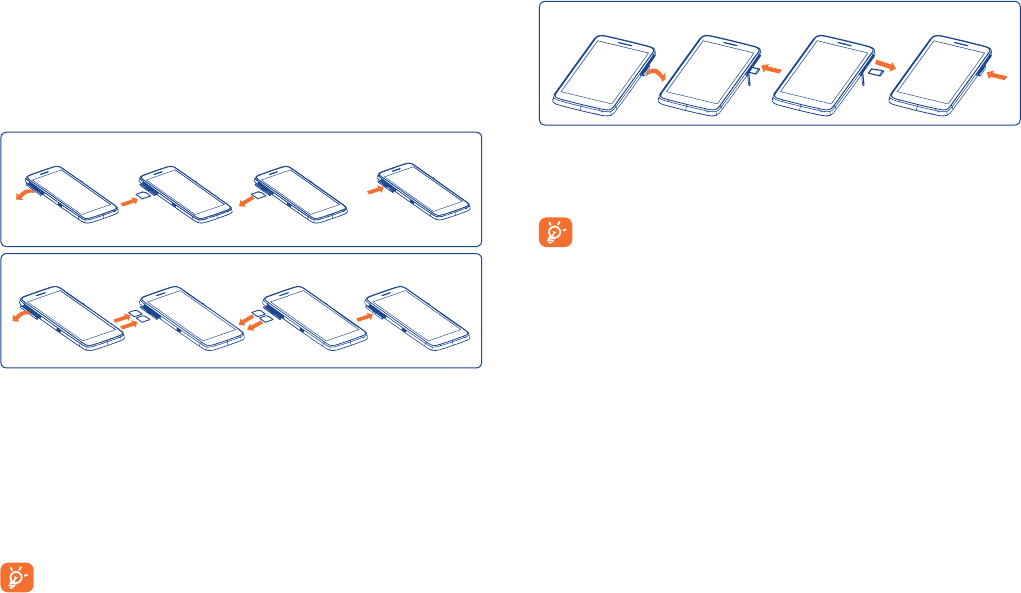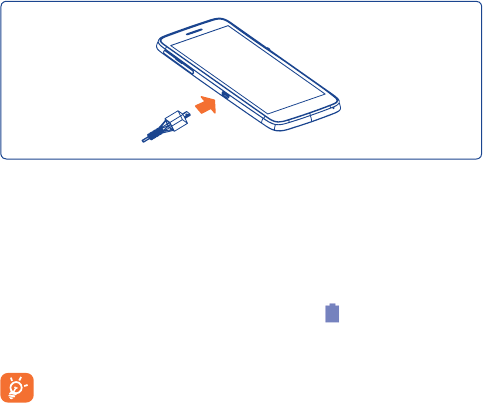-
Hoe kan ik de foto's die op de telefoon staan overbrengen naar de SD kaart ? Gesteld op 31-1-2016 om 13:43
Reageer op deze vraag Misbruik melden-
via de app 'bestandsbeheer': navigeer naar de map met de foto's, via het menu'tje kan je ze selecteren, dan knippen, dan navigeren naar sd card en daar plakken.
Waardeer dit antwoord Misbruik melden
Vervolgens via instellingen -> opslag aangeven dat de SD kaart de standaard schijf is voor opslag. Volgens mij worden ze dan vanzelf altijd op SD gezet Geantwoord op 23-3-2016 om 11:53
-
-
hoe kan ik foto's overnemen van alcatel apparaat naar pc asus?
Reageer op deze vraag Misbruik melden
Tot enkele dagen geleden was er geen probleem en nu meldt de pc dat er geen verbinding met alcatel apparaat mogelijk is....... Wat kan er fout gelopen zijn? Gesteld op 8-1-2016 om 21:26-
Heb hetzelfde ondervonden,eerste maanden kon ik met de usb kabel de foto's overbrengen naar mijn PC maar plots ging dat niet meer. Je kan ze per e-mail naar je PC verzenden, dat is natuurlijk een heel werk. Ik heb nu een SD kaart in het apparaat geplaatst en als ik foto's neem zet ik in instellingen "opslag" op SD kaart. Opgepast micro SD kaart met adapter kopen
Waardeer dit antwoord Misbruik melden
zodat je de kaart in je PC kan plaatsen. Geantwoord op 9-1-2016 om 17:49
-
-
hallo,ik problemen me de rij van letters z x c v b n m ;die werken niet kunnen jullie me helpen?
Reageer op deze vraag Misbruik melden
Gesteld op 4-12-2015 om 20:24-
dat is een horizontale 'strook' in uw touch screen die niet werkt. Heb ik laten oplossen in de winkel waar ik mijn Scribe kocht. Ik denk dat ze de telefoon gewoon gereset hebben en dan opnieuw opgestart. Zorg dat je alle gegevens eraf haalt voor je 'm binnendoet. Maar is wschl al opgelost intussen ? Geantwoord op 23-3-2016 om 11:46
Waardeer dit antwoord Misbruik melden
-
-
Mijn telefoon wil niet meer op straten ik heb hem ook al dagen aan de oplader gadaan maar hij reageerd niet wat moet ik nu doen? Gesteld op 11-1-2015 om 19:17
Reageer op deze vraag Misbruik melden-
Ik heb dat ook ik weet niet hoe ik hem moet aan krijgen dus ik moest een nieuwe telefoon kopen. Egt jammer het was een goede telefoon Geantwoord op 11-1-2015 om 19:21
Waardeer dit antwoord (2) Misbruik melden
-
-
Dit probleem had ik ook. Ben er achter gekomen dat de stekker van het oplaadsnoer niet lekker in de telefoon contact maakt. Beetje terugtrekken of bewegen heeft het probleem bij verholpen. Bij het opnieuw opladen even goed kijken of hij gaat laden. Geantwoord op 12-1-2015 om 09:13
Waardeer dit antwoord (1) Misbruik melden -
Sinds vanochtend kan ik mijn Alcatel ot scribe hd niet meer opstarten. Hij reageert niet op de lader en aan/uit knop + volumeknop omhoog werkt ook niet. Wat moet ik nu doen? Gesteld op 6-4-2014 om 10:14
Reageer op deze vraag Misbruik melden-
ik heb hier vandaag hetzelfde voor :-( krijg hem gewoon niet meer aangezet , nochtans batterij was niet leeg , en ook 5 min ervoor ging hij nog :-( wat nu ? Geantwoord op 5-6-2014 om 22:18
Waardeer dit antwoord Misbruik melden
-
-
a ik heb t gevonden , maar mss zal de jouwe ondertussen al lang in gang geraakt zijn ?
Waardeer dit antwoord Misbruik melden
Geantwoord op 5-6-2014 om 22:25