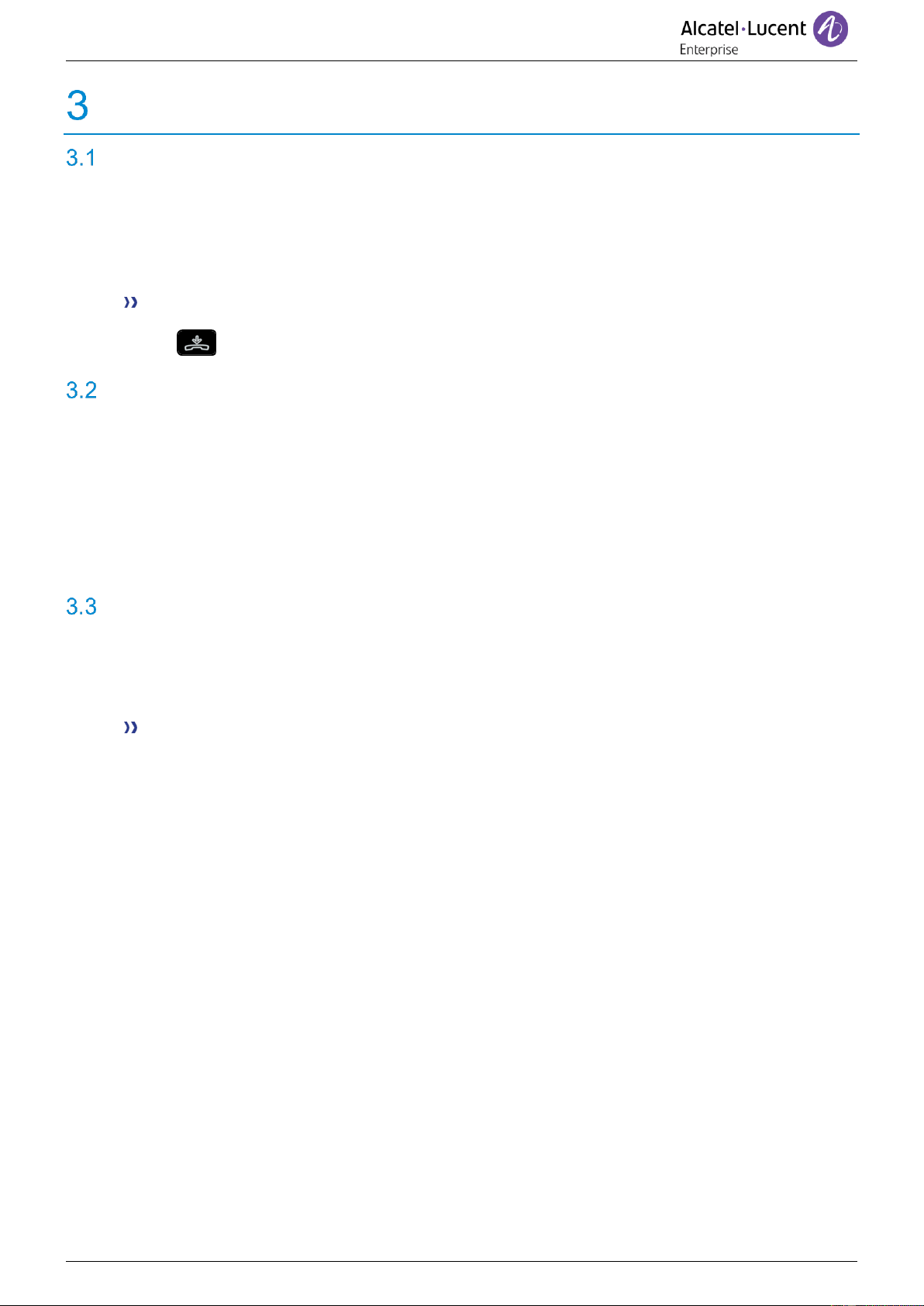Programming functions
Accessing programming
Your OXO Connect system's operator station can access the general programming services.
• Access the 'Perso' page.
• Operator
• Operator password.
Access programming function.
To exit mode: .
Programming date and time (Clock)
• In programming function.
• Clock.
• Enter date and time.
Depending on your phone, use the left/right navigation keys or touch the text area to move the
cursor and modify the value.
Clear: delete a character.
• Validate.
Programming system directory (ComSpD)
This function can be used to program system short numbers, accessible to all system users:
• Reach the 'Menu' page.
• Speed dial
Display gives first short number.
• Modify
• Enter name (max. 16 characters).
• Validate.
• Enter the first name.
• Validate.
• Enter number (max. 21 digits).
• Validate.
• Programmed short number is displayed.
To enter another short number:
• Use one of the following:
o Select another short number.
o New