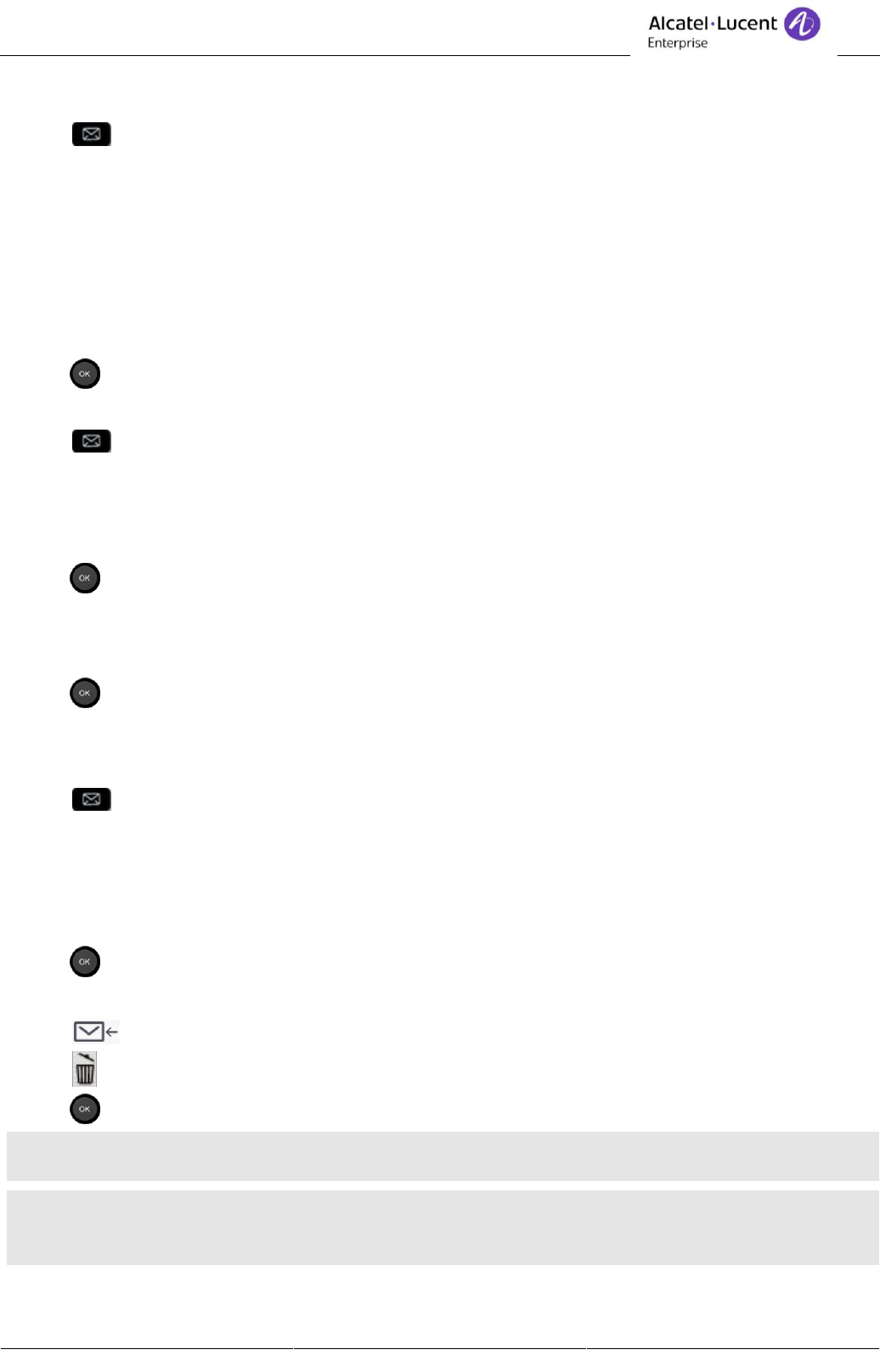-
Hallo,
Reageer op deze vraag Misbruik melden
Ontvangen oproepen bekijken krijg ik niet voor elkaar. Weet iemand hoe dit moet ? Gekozen nummers staat er wel bij. (draadloze Alcatel -lucent)
Alvast dank. Gesteld op 31-1-2022 om 15:44 -
Hallo,
Reageer op deze vraag Misbruik melden
Ik wil de centrale afleiden naar mijn GSM maar slaag er niet in. Kan iemand helpen aub. Gesteld op 16-3-2020 om 14:37 -
Beste allen,
Reageer op deze vraag Misbruik melden
Kan iemand mij aub vertellen hoe ik een gesprek weer opppak, wanneer degene naar wie ik doorschakel niet in de gelegenheid is de telefoon op te nemen?
Vriendelijke groet,
Esther Gesteld op 15-11-2017 om 10:50-
Hallo Esther,
Waardeer dit antwoord (1) Misbruik melden
Hoe je dit moet doen, hangt af van de onderliggende configuratie van jullie Alcatel-Lucent communicatieserver. De verschillende opties vind je terug in de handleiding van het toestel. Deze handleiding kan je vinden op: Klik op deze LINK
Met vriendelijke groet,
Nextel BV
Distributeur van Alcatel-Lucent communicatieoplossingen Geantwoord op 23-11-2017 om 12:41
-
-
Ik krijg een eerder geprogrammeerd telefoonnummer niet weg Gesteld op 19-10-2016 om 08:49
Reageer op deze vraag Misbruik melden-
Die zou je via een applicatie op de pc kunnen verwijderen. Geantwoord op 17-1-2018 om 12:05
Waardeer dit antwoord Misbruik melden
-