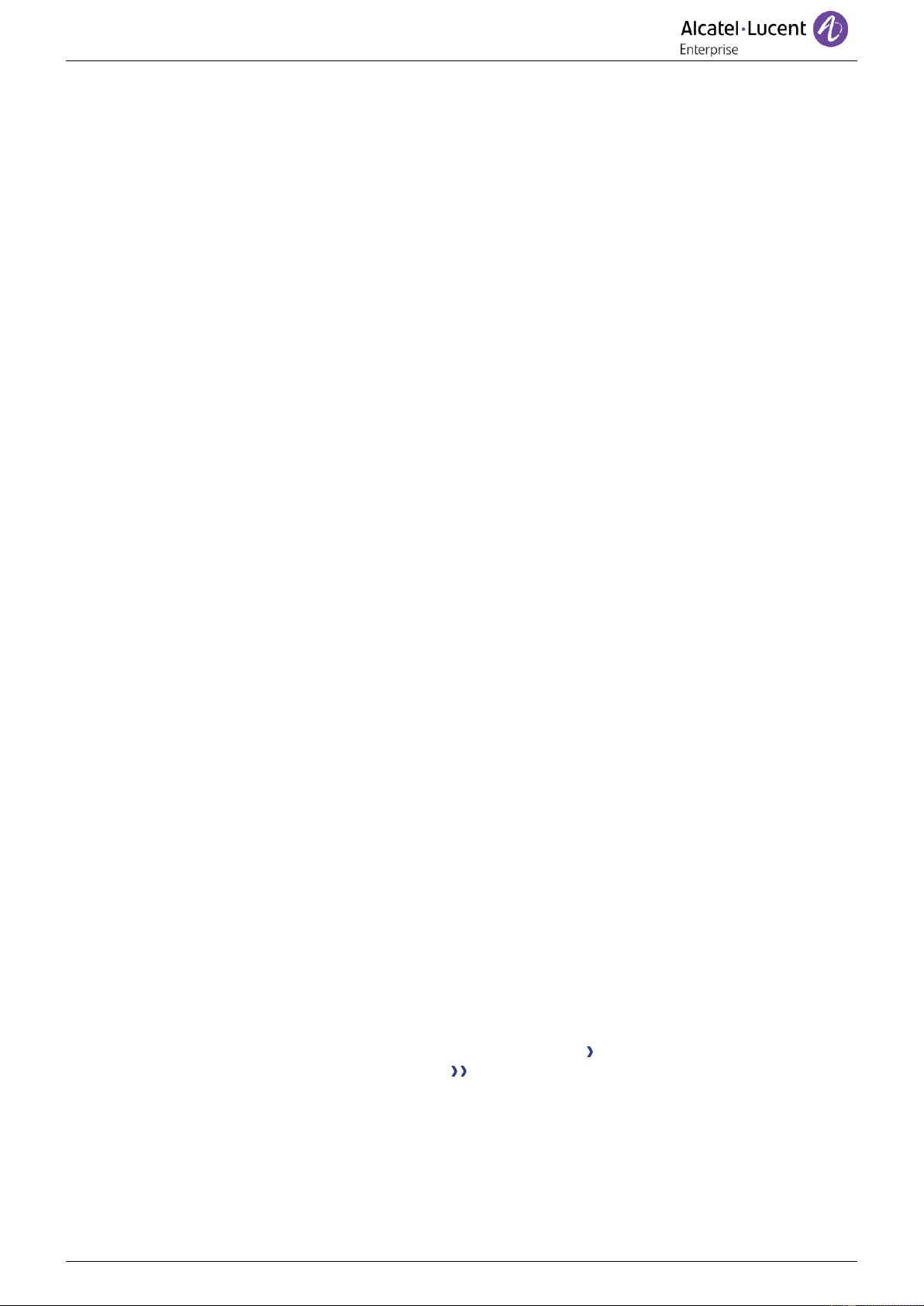Introduction
This document describes the services offered by a Premium or Smart DeskPhone attendant set
connected to an OXO Connect or OXO Connect Evolution.
The following terminals can be connected to OXO Connect:
• Alcatel-Lucent 8088 Smart DeskPhoneV2 (8088).
• Alcatel-Lucent 8078s Bluetooth® Premium DeskPhone (8078s BT).
• Alcatel-Lucent 8078s Premium DeskPhone (8078s).
• Alcatel-Lucent 8068s Bluetooth® Premium DeskPhone (8068s BT).
• Alcatel-Lucent 8068s Premium DeskPhone (8068s).
• Alcatel-Lucent 8058s Premium DeskPhone (8058s).
• Alcatel-Lucent 8039s Premium DeskPhone (8039s).
The following terminals can be connected to OXO Connect Evolution:
• Alcatel-Lucent 8088 Smart DeskPhoneV2 (8088).
• Alcatel-Lucent 8078s Bluetooth® Premium DeskPhone (8078s BT).
• Alcatel-Lucent 8078s Premium DeskPhone (8078s).
• Alcatel-Lucent 8068s Bluetooth® Premium DeskPhone (8068s BT).
• Alcatel-Lucent 8068s Premium DeskPhone (8068s).
• Alcatel-Lucent 8058s Premium DeskPhone (8058s).
This guide covers the specific functions of the Premium or Smart DeskPhone attendant set:
• Restricted service.
• Reserving a group of outside lines for exclusive operator use.
• Diverting operator calls to another number.
• Broadcasting background music on the external loudspeaker.
• Answering a night call.
• Programming.
Refer to the phones user manual for a full description of the deskphone (8AL90340ENADed01).
The operator station receives incoming calls and routes them to the appropriate extensions within the
system.
Depending on the amount of traffic handled, your system can have one or more operator stations:
• Grouped: all stations ring simultaneously.
• Assigned to specific time periods: only stations currently operational will ring.
This option is set up by your installation technician.
The labels and icons displayed depend on the type and the skin of the set. The label is not displayed if
the corresponding feature is not configured on your telephone system. Depending on the size of the
display, some labels may be truncated. All labels are displayed in color and are italicized. This icon
describes a succession of actions or labels you have to do or select: .
This icon describes the consequence of an action: .