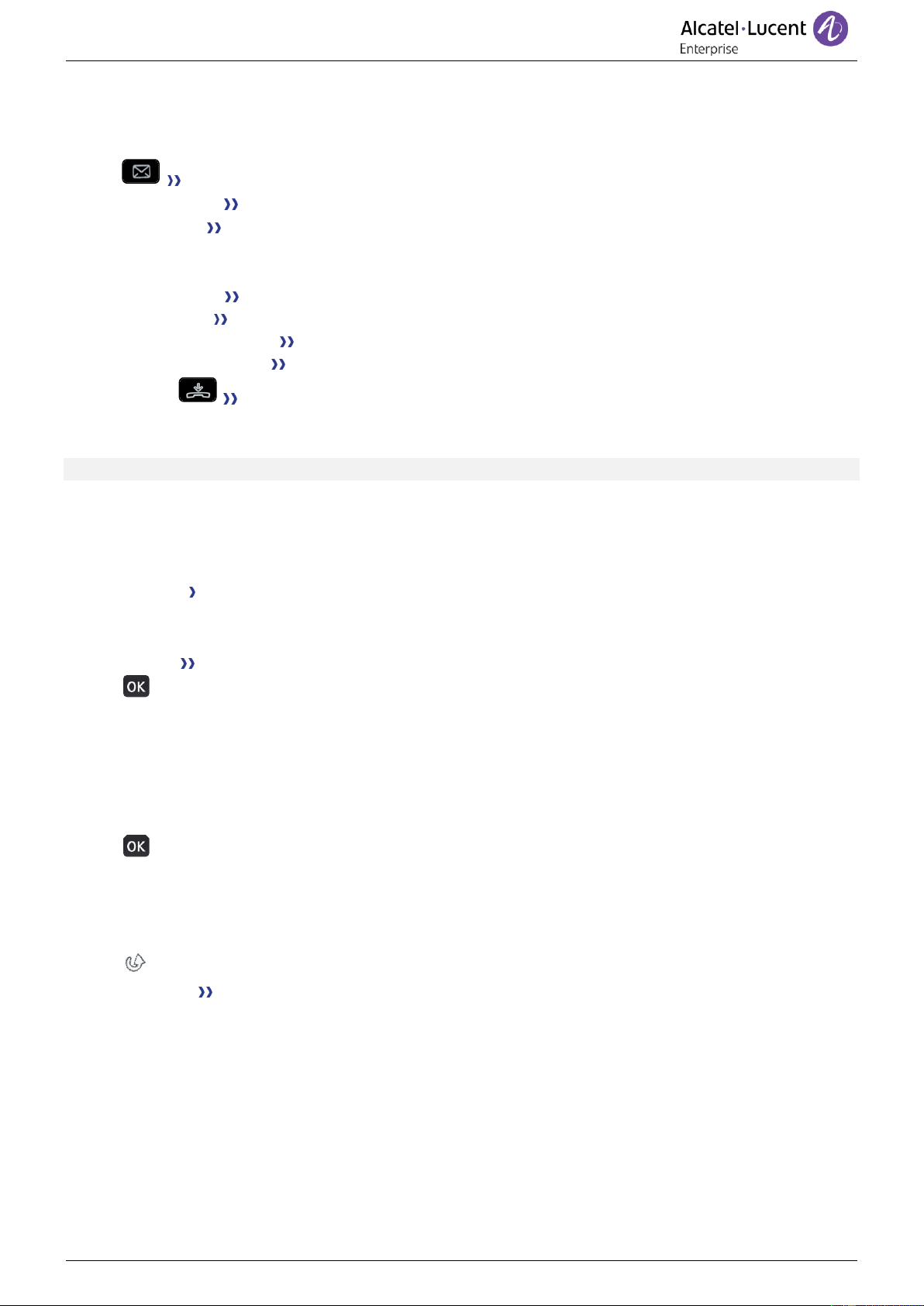6.12 Consulting text messages
The light indicates that messages have been received.
• Number of messages received.
• ReadTxtMsg Displays the sender's message on the screen.
• Readmore Displays the rest of the message and the date and time it was left.
• Use one of the following:
o Use the left-right navigator to see previous and next messages.
o Clear Erase message.
o Call Call back sender of message.
o SendTxtMsg Sending a written message to an internal caller.
o Save to rep Save the sender's number in your directory.
o Terminate consultation.
6.13 Message notification
This feature depends on the system configuration. If necessary, contact your administrator...
A message is left in your mailbox but you are not at your desk. You can configure your telephone so that
you receive notification of the message on another telephone.
• Reach the 'Menu' page.
• Settings Notification
• Press consecutively to activate/deactivate.
• ON/OFF
• Choice Press consecutively to activate/deactivate.
•
6.13.1 Change the time slot
The time slot during which notification is activated can be changed.
• Schedule
• Change times.
•
6.14 Forwarding calls to your pager
Callers will thus be able to contact you while you are moving around the company.
• Select the forward icon.
• Topaging Forward is acknowledged.