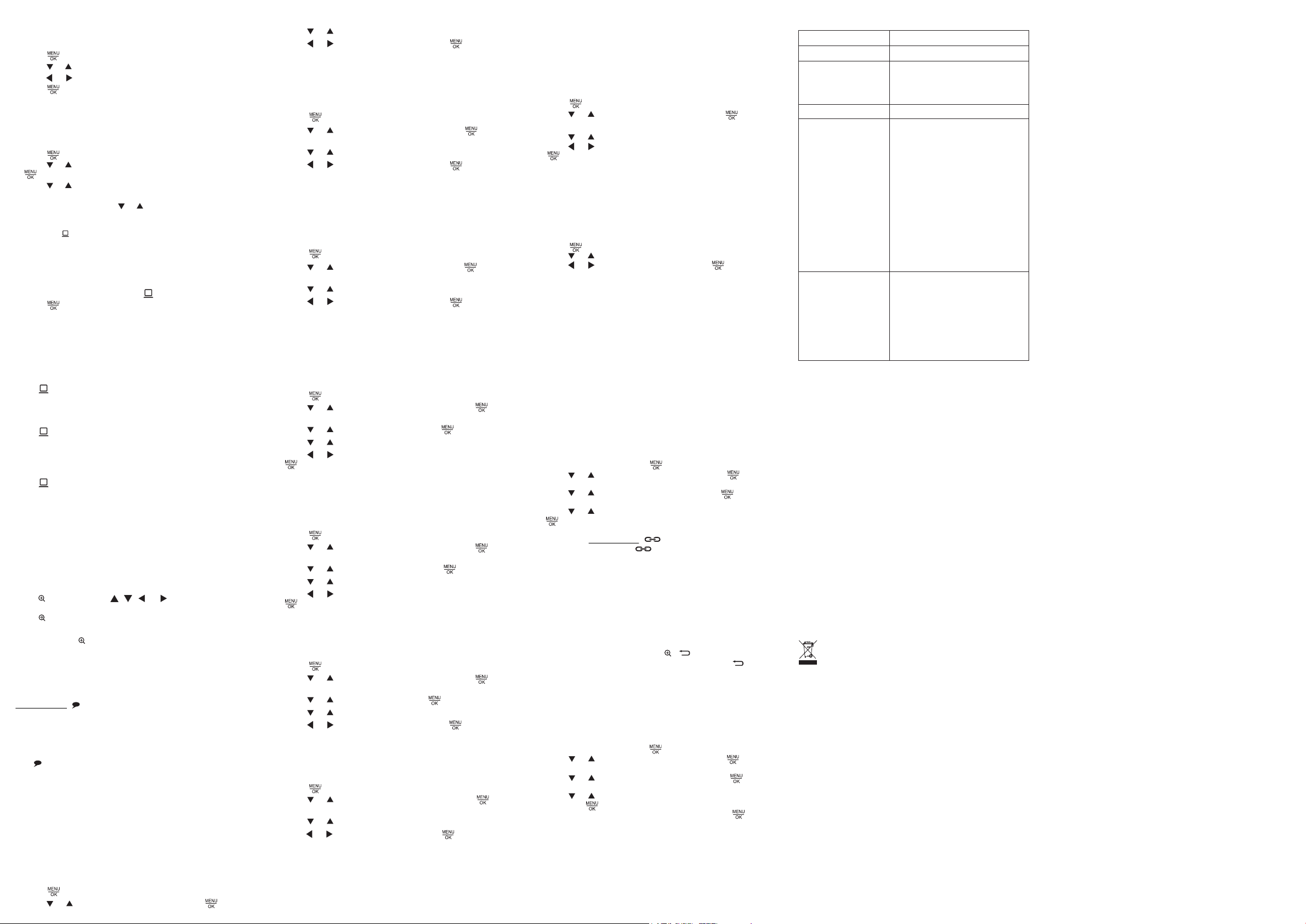select.
3. Low Battery Tone.
4. On or Off , then press to confirm
your selection.
No link alert
You can set whether the parent unit beeps whenever the link
between the parent unit and the baby unit is lost.
To set the no link alert of the parent unit:
1. Press when the parent unit is not in use.
2. ALERT TONE , then press to
select.
3. No Link Alert.
4. On or Off , then press to confirm
your selection.
Sound Alert
When the parent u m e is turm anual ly, you m a
on the sou n
baby unit det eou nds whou nnd icator
on the pare
To set the sou nd ale
1. Press when the parent unit is not in use.
2. ALERT TONE , then press to
select.
3. Soun
4. On or Off , then press to confirm
your selection.
Mo
Minimum temperature
You can set the desired minimum room temperature of the baby
unit. The minimum temperature can be set between 11°C (52°F)
and 20°C (69°F) .
To set the minimum temperature of the baby unit:
1. Press when the parent unit is not in use.
2. TEMPE, then press to
select.
3. Minimum , then pres
4.
5. es irem perature, then press
to confirm your selection.
Maximum temperature
You can set the desired maximum room temperature of the baby
unit. The maximum temperature can be set between 21°C (70°F)
and 30°C (86°F) .
To set the maximum temperature of the baby unit:
1. Press when the parent unit is not in use.
2. TEMPE, then press to
select.
3. Maximum , then pres
4.
5. es irem perature, then press
to confirm your selection.
Temperature alert
You can set whether the parent unit beeps whenever the
temperature is out of the preset temperature range.
To set the temperature alert of the baby unit:
1. Press when the parent unit is not in use.
2. TEMPE, then press to
select.
3. Alert , then pres
4.
5. On or Off , then press to confirm
your selection.
Temperature format
You can set the temperature scale of the baby unit.
To change the temperature scale:
1. Press when the parent unit is not in use.
2. TEMPE, then press to
select.
3. Format .
4. ˚F or ˚C , then press to confirm
your selection.
Adjust the sound sensitivity
You can use the parent unit to change the sound sensitivity level of
the baby units from Level 1 to Always On (Maximum) . The higher
the sound sensitivity level is set, the more sensitive the baby unit is
in detecting sounds for transmitting to the parent unit.
Before use
Ym ay test the baby monitor beforus e, and at regular
times thereafter.
To test your baby monitor:
1. Place the parent unit and the baby unit in the same room to test
the product.
2. Plea
Wait.. .
3. O on the baby unit to turn it on.
4. If the parent unit displays an image from the baby unit. Your baby
monitor is now ready for use.
Note:
• Make suy unit i s at least 3 feet ay from the parent
unit.
• If both units aret connected , the paren t unit di spla ysNo Link
for a few sec onds.
Then it dis play s Please fl ashes.
Install the battery
Y
to the recabl e batter
conn ecmm end you als o instal l the
batterratio n in cas e of a power
outage.
Instal l t
1. the labe l THIS SI DE UP faing up , insert t he small t abs of
the batt ery in t the slo ts inside the batt ery c ompar t men t. Make
sure metal lict is correctly sh own belo
Push the batt ery into the batt ery c ompar t men t unt il it c licks
sec urely into place.
2. y com partme nt covefl at at the y
com partme nt, then slide it tow ards the f the pt unit
until s into pla
Replace the batter
T
and pul l it out om pme nt, th
above to instal l t
Note:
• The opera ting time for using thre chargeable batt ery is shor t. If
you wan t tomoni tor your baby f or along time , we re commend you
connect t he parent unit t o Apower .
• If the paren t uni t will not be us ed f or lon g time , di sconnect and
remove the batt ery t o pre vent poss ible leakage.
• Use only the y supplied wi th this product.
Connect and charge the battery
Note:
• Use only t he parent unit power adapter and the babt powe
adapter supplied wi th this product.
• The parent unit power adapter and babt power
int ended to orrect ly orien ted in a ver tial or fl oor moun t
posit ion. T he prongs are not designed to hold t he plug in place if it
is plugged in teiling, under- the- table or cabinet out let
• Make sure the parent unit, the baby unit and the power adapter
cord are out of reach of children.
Connect the baby unit
Connect the parent unit
Charge the parent unit battery
Once you have installed the parent unit and its b
hold to turn it on. The batter
(see the Parent unit display icons table).
The sttim e varie s depend i
your actual u
When the parent unit is operating in battery mode and the battery is
low, you need to charge the parent unit without interruption for at
least 30 minutes to give the parent unit enough charge to use for a
short time. When operating in low battery condition, the parent unit
displays Battery low and . The parent unit plays short beeps to
alert you.
Note:
When you charge the battery initially or it is not used for a long
period of time, charge it for 12 hours continuously. It takes longer to
charge the battery when the parent unit is turned on. To shorten the
charging time, turn the parent unit off while charging.
Positioning the baby monitor
Place the parent unit within the operating range of the baby unit. We
recommend the parent unit is at least 3 feet away from the baby unit
to avoid audio feedback. If you still experience audio feedback,
move the parent unit and the baby unit farther apart.
Note:
For better image quality, do not place the baby unit too far away
from your baby.
Operating range
The operating range of the baby monitor is up to 250m outdoors or
50m indoors. The actual operating range may vary depending on
the environmental conditions and other interferences such as walls,
doors and other obstructions.
Overview
Baby un
Parent unit o
Parent unit l
Parent unit dsp lay icons
Parent unit ma
Parent unit display messages
Using the baby monitor
Adjusting speaker volume for parent unit
You can change the speaker volume from Volume 1 to Volume 5 ,
or turn it off.
When the speaker volum e is set to off, appears briefl y and
the light turns on.
To adjust the speaker volume:
1. Press when the parent unit is not in use.
2. m e.
Adjusting speaker volume for baby unit
You can change the speaker volume.
To adjust the speaker volume:
Press or on the baby unit at any tim e.
Adjusting display
LCD brightness
You can change the brightness of the parent unit screen from
Level 1 to Level 5.
To set the brightness of the parent unit screen:
1. Press MENU/OK when the parent unit is not in use.
2. Press or to choose DISPLAY , then press to select.
3. Press or to choose Brightness.
4. Press or to choose the desired level of brightness, then
press MENU/OK confirm your selection.
LCD contrast
You can change the contrast of the parent unit screen from Level 1
to Level 5.
To set the contrast of the parent unit screen:
1. Press when the parent unit is not in use.
2. DISPLAY , then press to select.
3. Contrast.
4.
to confirm you selection.
Setting the language
You can select a language to be used in all screen displays.
To change the language:
1. Press when the parent unit is not in use.
2. LANGUE.
3. desired language.
4. Press confirm your selection.
Monitoring mode
You can choose to monitor in Single Baby unit, Split Baby unit or
Patrol Mode if there are more than one baby units in your system.
To change the monitoring mode:
1. Press when the parent unit is not in use.
2. MONITORING MODE , then press
to select.
3. Single Baby unit , Split Baby unit or
Patrol Mode.
• Single Baby unit - Press or to choose a desired baby
unit. The parent unit only displays image of one baby unit. You
may change to view images from different baby units by
pressing in this mode.
• Split Baby unit - The parent unit displays multiple baby unit
images in a maximum of four in one screen.
• Patrol Mode - The parent unit patrols to display images from
different baby units in every 7 seconds. You may change to
view images from different baby units even though the scanning
period is not expired by pressing in this mode.
4. Press confirm your selection.
Note:
Monitoring mode is not applicable when there is only one baby unit.
View
You can change the screen to view images from different baby
units, if there are more than one baby units in your system.
To view different baby units while in Single Baby unit:
Press repeatedly to enlarge and switch to the desired baby
unit. The switching is in chronological order: Baby unit 1 to Baby
unit 4.
To view different baby units while in Split Baby unit:
Press repeatedly to enlarge and switch to the desired baby
unit. The switching is in chronological order: Baby unit 1 to Baby
unit 4.
The Split Baby unit mode resumes after a while.
To view different baby units while in Patrol mode:
Press repeatedly to switch to the desired baby unit even if the
scanning period on a particular baby unit is not expired. The
switching is in chronological order: Baby unit 1 to Baby unit 4.
Note:
If the switching fails, the screen displays Failed to connect . Try
the switching again.
Zoom
You can zoom in or out while viewing image from baby unit in
Single Baby unit and Patrol mode.
To zoom in or out:
Press to zoom in. Press , , or to move the zoomed
image upward, downward, leftward or rightward correspondingly.
Press again to zoom out.
Note:
In Split Baby unit, is not available.
Talk to the baby unit
You can broadcast messages from the parent unit to any one of the
baby units.
To talk to the baby unit:
Press and hold when the parent unit is in Single Baby unit or
viewing particular baby unit in Patrol Mode . Speak towards the
microphone on the parent unit. The TALK light is on when the
voice connection to the baby unit is made. Your voice is broadcast
to the baby unit. Release the key to stop the broadcast.
Note:
The feature does not work in Split Baby unit.
Night vision
To help you monitor your baby even at night, the baby unit
automatically uses the light from its infrared LEDs for transmitting
images to the parent unit when it is turned on in a dark room.
However, it only transmits black-and-white images.
Set the alert tone
Low battery tone alert
You can set whether the parent unit beeps whenever the parent
unit operates in low battery condition.
To set the low battery tone alert:
1. Press when the parent unit is not in use.
2. ALERT TONE , then press to
If you want the baby unit to be very sensitive in detecting sounds,
you may set the sensitivity level to Always On (Maximum), so that
the baby unit will always detect any sounds including background
noises for transmitting to the parent unit. If you want the baby unit
to be less sensitive level to a lower level (Level 1 to Level 4 ), so
that the baby unit will transmit sounds to the parent unit only when
your baby is very noisy or crying loudly.
To set the sound sensitivity level of the baby unit:
1. Press when the parent unit is not in use.
2. SENIV I , then press to
select.
3.
4. es ired sen
to confirm your selection.
VOX sound activation
When the parent unit screen is turned off manually, you can set the
screen to be turned on automatically whenever there are sounds
detected from the baby units. The parent unit screen will turn off
automatically when no sounds are detected from the baby units
within 50 seconds.
To turn the sound activa
1. Press when the parent unit is not in use.
2. SOUN D ACT.
3. On or O , then press to
confirm your selection.
Note:
If you set the sensitiv ity levelx im um ), the baby
unit will beet ect any s includ ing
background no ises. Theseno ises m ay disrup t the
silence and preatio n
Pair an d unpai
Pair new ba by unit
The baby units and parent unit provided are already paired. You
can add or replace baby units (purchased separately) to your baby
monitor system.
You can pair a maximum of four baby units to your parent unit.
Each new baby unm ust be pair
Make sure you power on the b
pairing.
To pair a baby unit:
1. On the id l .
2. PAIR/UNPAIR , then press to
select.
3. Pair Baby unit , t
select.
4. slot, then press
.
5. Make sure the new baby unit is turned on. On the new baby unit,
immediately press and hold when the parent unit screen
displays Press and hold on Baby Unit to start Pairing.
Parent unit screen displays Pairing...Please Wait.. . and emits
beep sound every two seconds. The LED light on the new baby
unit flashes quickly.
6. When pairing is successful, the screen displays Pairing
comp le . Yfi rm atio n tone. The LED light on the
new baby unit turns gr een. The par
previous me nu.
Note:
• If pairing f ails , the s creen display s Pairing fa iled . Try t he pairing
proc ess again.
• During registratio n, you m ay press / to cancel the
registratio n when t unit screen displays Pairing / ...
Please Wait.. .
• Only one baby unit c an be paired at a time .
Unpair ba by unit
Make sure you power on the baby unit and the parent unit before
unpairing the baby unit.
To unpair a baby unit:
1. On the id l .
2. PAIR/UNPAIR , then press to
select.
3. Unpair Baby unit , t
select.
4. al l baby units
then press .
5. Confi r , press .
6. When unpairing is successful, the screen displays Unpairing
comp le . Thfl ashe s
slowlyvi ous m enu.
TECHNICAL DETAILS
* Values may vary according to environment.
** Depending on initial battery charge.
TROUBLESHOOTING
If the connection between the Parents unit and Baby unit is
interrupted:
- Check the power supply of the baby unit is plugged in and on.
- Make sure both units are switched on.
- Check that the batteries are charged and properly installed in the
Parents unit.
- Make sure the Parents unit and Baby unit are within range of
each other.
(under ideal conditions, the range is 250 meters away and 50
meters indoors)
Generally, in case of problems, disconnect the power sector. Wait
about 30 minutes before reconnecting power supplies.
Wipe the parents unit with a damp cloth.
SAFETY
Do not open the device or its AC adapter in order not to constitute a
risk of electric shock.
Your Baby Monitor must be installed in a dry place, away from
heat, moisture and direct sunlight. To avoid radio interference, keep
your baby-monitoring at least 1 meter any electrical appliance.
ENVIRONMENT
This symbol means that your inoperative electronic
appliance must be collected separately and not mixed with
household waste.
To this end, the European Union has implemented a specific
collection and recycling system for which manufacturers are
responsible.
Help us protect the environment in which we live!
CONFORMITY
The logo printed on the unit certifies that it meets the essential
requirements and all relevant directives. You can see this
declaration of conformity on our website: www.alcatel-home.com
Alcatel logo and Alcatel name are trademarks of Alcatel Lucent and
used under license by ATLINKS.
Up to 50 Metres*
Up to 250 Metres*
i) Silence from baby: 9 hrs**
ii) 75% silence 25% monitoring: 6 hrs
video monitoring
(under nomral video monitoring)**
Active Monitoring time
2.8” Color LCD (QVGA 320x240 pixel)LCD
Model No.: SCD530-1
Lithium POLYMER 3.7V / 950mAh
Only use the battery supplied with
Baby Link 700
Use any other type of battery present
a risk of explosion.
Used battery must be disposed of in
compliance with current
environmental protection regulations.
Battery for Parent Unit
Parent unit:
Model No.: R018962V-V
Input: AC100-240V 50/60Hz
Output: DC6V / 800mA
Baby unit:
Model No.: R019995V-V
Input: AC100-240V 50/60Hz
Output: DC6V / 1000mA
Only use the adaptors supplied with
Baby Link 700
Single-phase AC, excluding IT
installations defined by the EN60950
standard.
Caution: The network voltage is
classified as a hazard by the criteria
of this standard.
Parent Unit and Baby
Unit Power Adaptor
Model : Baby Link 700 EU
A/W Np.: 10000940 Rev
Made in PRC
© A
The Manufacturer reserves the right to modify
the specifications of its products in order to
make technical improvements or comply with
new regulations.
www.alcatel-home.com