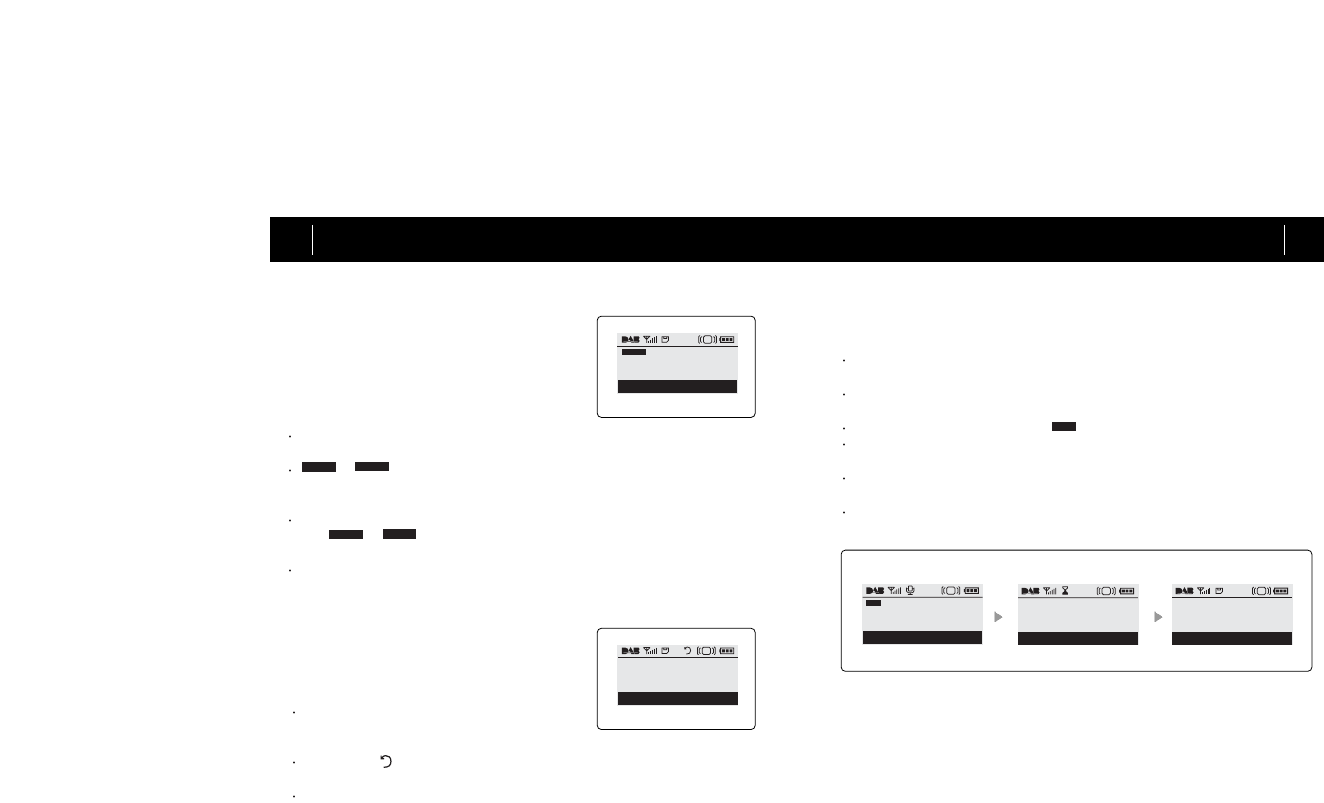Scrolling DLS ....
3. OPERATION GUIDE
23
3. OPERATION GUIDE
22
HOT Keys (Thee most favorite services)
In addition to preset feature, DR301 enables
you to keep 3 of most favorite DAB services
that is called HOT Key. Do the followings to
set HOT Keys.
DAB signal record
DR301 has DAB signal record feature that enables you to record live broad-
cast while listening to it. Do the followings to record DAB broadcast.
REW (Rewind)
One of remarkable talents of DR301 is this
Rewind feature. Rewind allows you to listen
to broadcast gone one minute ago. To listen
to past broadcast do the followings.
< Hot Key >
When one of your most favorite services is
tuned, press one of HOT Keys (1 to 3) for more than one second.
to icons appears on upper left corner of the LCD - depending on
which HOT Key is pressed - confirming HOT Key is set. HOT Key setting is
done one at a time.
To recall stored services, press HOT Keys shortly. Stored service is recalled
with to icons whether you are tuned to other service or even not
tuned. (Make sure you are within service area.)
HOT Keys can store different services whenever you press HOT Keys (1 to 3)
for more than one second.
Press REW (Rewind) button, and DR301
delivers broadcast passed one minute
ago.
Rewind ( ) icon appears on top of the LCD and service label will
blink.
To release rewind and go back to current broadcast, press REW
(Rewind) button again or move to other services using navigation key.
< Rewind >
DAB signal is stored in SD card inserted in the slot. Make sure SD card is
properly inserted and it has enough memory space.
To record the broadcast, press REC (Record) button for more than one sec-
ond.
Recording broadcast begins and icon appears on the LCD.
Recording ends at any case when service signal is too weak to hold or REC
button is pressed again or other key operation is made.
When recording completes, timer icon appears for one to two seconds and
the signal is being stored into the SD card.
DAB signal is recorded in MPEG2 (MUSICAN) format, and available in music
player mode for playback.
< DAB Signal Recording >
< Recording >
< Caching>
< Stop recording >
Press REC key to stop recording