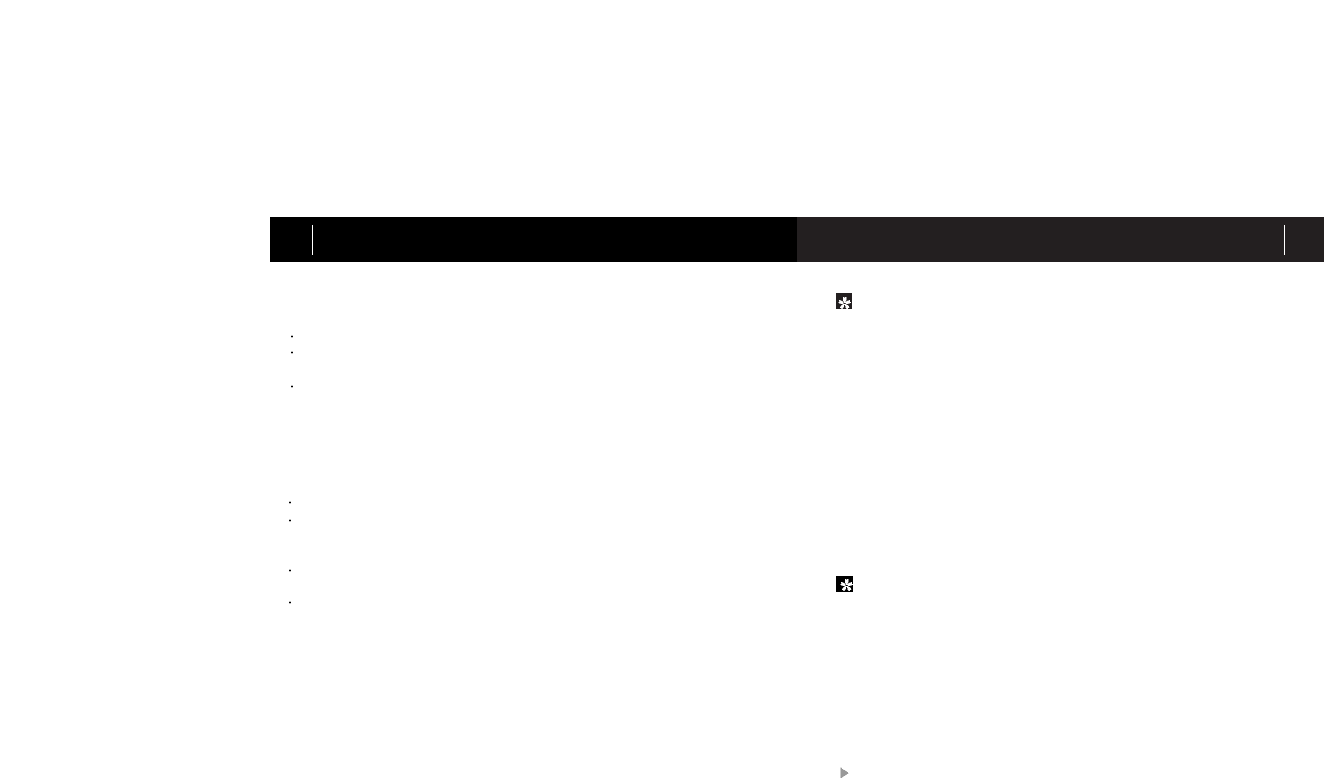3. OPERATION GUIDE
13
3. OPERATION GUIDE
12
e) DLS Character
You can resize DLS character for better look of DLS information.
Press MENU and move to "SET (Setting)" menu using navigation key.
Locate cursor at "DLS Character" and press SELECT key to enter DLS character
resizing menu. DLS character can be resized to "Large" or "Small" character.
Resize DLS character using navigation key and press SELECT when resizing
is done.
f) Announcement
You can selectively enjoy announcement among 12 (twelve) classified
announcements. Number of announcements may increase as broadcast
changes.
Single announcement selection:
Scroll up and down over the list of announcement. Press SELECT on
one of most favored announcement you would like to be serviced, and
press MENU to save and exit the setting menu. To deselect the
announcement press SELECT again when cursor is on that announce-
ment.
Multiple announcement selection:
Scroll up and down over the list of announcement. Press SELECT on
every announcement you would like to be serviced, and press MENU to
save and exit the setting menu. Selection is not saved unless MENU is
pressed.
All announcement selection:
Scroll up and down over the list of announcement and locate cursor on
"Select All". Press SELECT, and all announcements will be selected. To
deselect press SELECT again. Press MENU to save setting and exit.
Announcement service overrides current DAB service at all times when
an announcement is broadcasted at any moment (that announcement
must be preselected).
To stay on the announcement do not handle any keys or buttons. Normal
DAB service will be automatically brought back when the announcement
ends.
To skip the announcement press SELECT at any moment during the
announcement is serviced. Normal DAB service will be brought back
immediately.
Press MENU and move to "SET (Setting)" menu using navigation key.
Locate cursor at "Announcement" and press SELECT key to set most favorite
announcement(s) you will be serviced. Announcement service can be select-
ed by one, multiple numbers or all.
Scroll up and down over the list of announcements and press SELECT on
every wanted announcement you would like to be serviced.
Press MENU button to exit when all wanted announcements are selected.
Announcement selection is done and saved.
TIP- Announcement selection
TIP- Announcement service
1.
2.
3.
1.
2.
3.
The following announcements are available in DAB mode.
Alarm
Traffic News
Transport
News
Warning
News
Weather
Event
Special Event
Radio Information
Sports News
Financial News