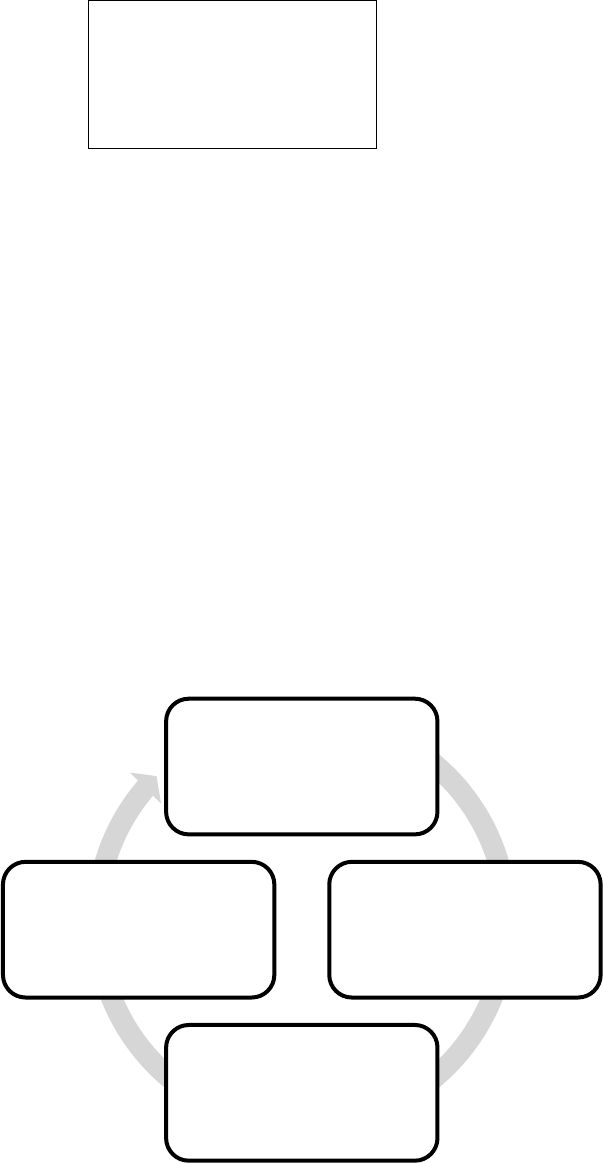English 21
4 Switching your Radio on for the First Time
4.1 Power
Connect the included power supply to the DC power socket of the radio and the 230V wall main
socket.
Extend the telescopic antenna as far as possible.
Switch the POWER to on, the LCD backlight will light up. The radio will automatically show:
Press “Power” to turn on the radio, now the radio will perform a full scan for DAB stations. The
scan takes about 1-3 minutes. After finishing the scan it will start to play a station.
Note: From the second time on when you start your radio it will open the last listened mode and
station.
5 Basic Operations
5.1 Adjusting the volume:
Tune the “VOL” wheel to increase and decrease the volume.
or .
5.2 Changing Mode (FM/DAB/Aux-In)
You can cycle through the four different modes by pressing the “Mode” button on radio or the
remote control.
DAB
FM
Aux-In
Bluetooth
00:00
Welcome to
Digital Radio