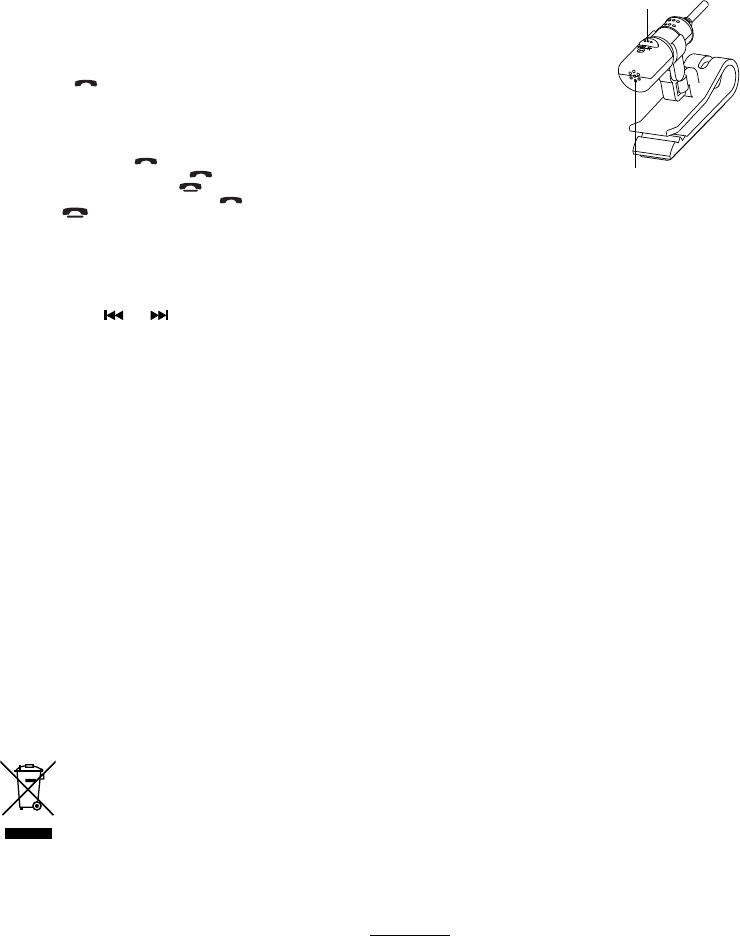-
Hallo,
Reageer op deze vraag Misbruik melden
Ik heb sinds kort een acac112b Akai en heb problemen met de bas afstemming. Volgens de handleiding kun je via de volume knop, na even ingedrukt te houden, ook de bas regelen. Fader ed komt wel naar voren maar niet de mogelijkheid "bas.
Wie o wie weet waarom niet en hoe deze wel aan te passen. Ik dreun nu de auto uit. Ook op lage decibellen.
Stephan Gesteld op 6-5-2014 om 16:20-
Je kuntmeerdere keren op de volumetoets drukken voor de bas trebble etc in te stllen Geantwoord op 21-11-2014 om 20:13
Waardeer dit antwoord Misbruik melden
-
-
Hallo
Reageer op deze vraag Misbruik melden
Ik heb ook een acac112b .
Mijn vraag is ...kan je bij de sd kaart en usb ingang bladeren door de mappen?
Ik heb nog geen toets daarvoor gevonden.
groet Ron Gesteld op 7-5-2013 om 21:42-
ja dat kan
Waardeer dit antwoord Misbruik melden
je kan aan de onderkant van de spoelknop 3x drukken om in het mappen menu te komen
draai nu aan de volumeknop om de juiste mat te selecteren Geantwoord op 21-11-2014 om 20:14
-
-
hallo ik heb het volgende mn radio werkt perfekt op bleutooth maar heb er geen microfoon bij ben ik deze echt nodig? en waar kan ik ze kopen of bestellen of ben ik er geen nodig voor het bellen Gesteld op 12-4-2012 om 17:57
Reageer op deze vraag Misbruik melden-
ja de mic is nodig en kan je gewoon bij Akai bestellen
Waardeer dit antwoord Misbruik melden
ron Geantwoord op 7-5-2013 om 21:43
-
-
Ik heb een akai acac112B het volume van de microfoon is laag .
Reageer op deze vraag Misbruik melden
Hoe kan ik het volume van de microfoon harder krijgen.
groeten piet gijsbers Gesteld op 29-11-2010 om 21:04-
ik heb hetzelfde probleem. Heb je al een antwoord gekregen?
Waardeer dit antwoord (1) Misbruik melden
Kun je dat mij laten weten?
dank,
rijk@vanderkrol.nl
Geantwoord op 15-8-2011 om 13:40
-