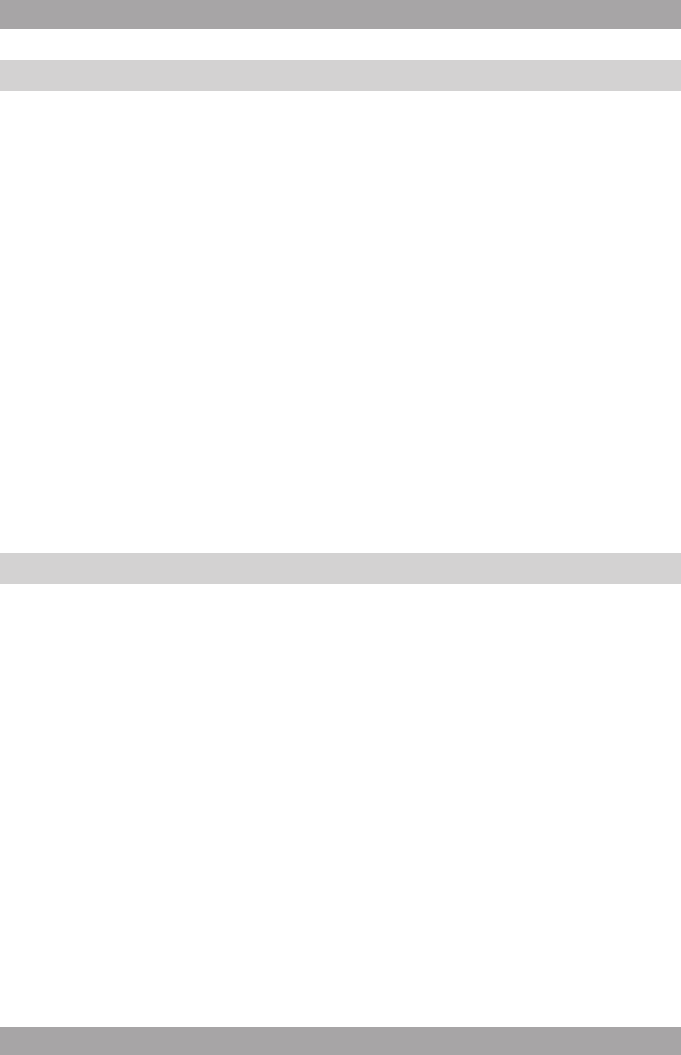Radio functions5.3
During playback, the following functions are available:
● Press the digit buttons to select a preset station (1-10).
● Press the SHIFT button (26) and the digit buttons to select a preset station
(11-20).
● To select preset station 1 or 2, press the P1 button (2) or the P2 button (8)
on the appliance.
● To search for a specic frequency, press the PREV button (19) or the
NEXT button (17) repeatedly until the desired frequency is set.
● To search automatically, press and hold the PREV button (19) or the
NEXT button (17). The appliance searches for the next available station.
Storing preset radio stations
● Search for a specic frequency or select a station.
● To store the frequency or the station as preset station 1, press and hold
digit button 1 until the display shows the conrmation message.
● To store preset station 11, press the SHIFT button (26) and press and hold
digit button 1 until the display shows the conrmation message.
Media player functions5.4
During playback, the following functions are available:
● To select the previous or next track, press the PREV button (19) or the
NEXT button (17).
● To pause playback, press the PLAY/PAUSE button (20) once; to resume
playback, press the button again.
● To stop playback temporarily, press the STOP button (16) once. Press the
button again to stop playback permanently, or press the PLAY/PAUSE
button (20) to resume playback.
Playing audio from shared folders
● On the appliance, press the SOURCE button (14).
● Select the media player mode.
● Select WINDOWS SHARES.
● Select SCAN FOR PCS to show all available PCs on the network.
● Select the PC.
● Select the folder.