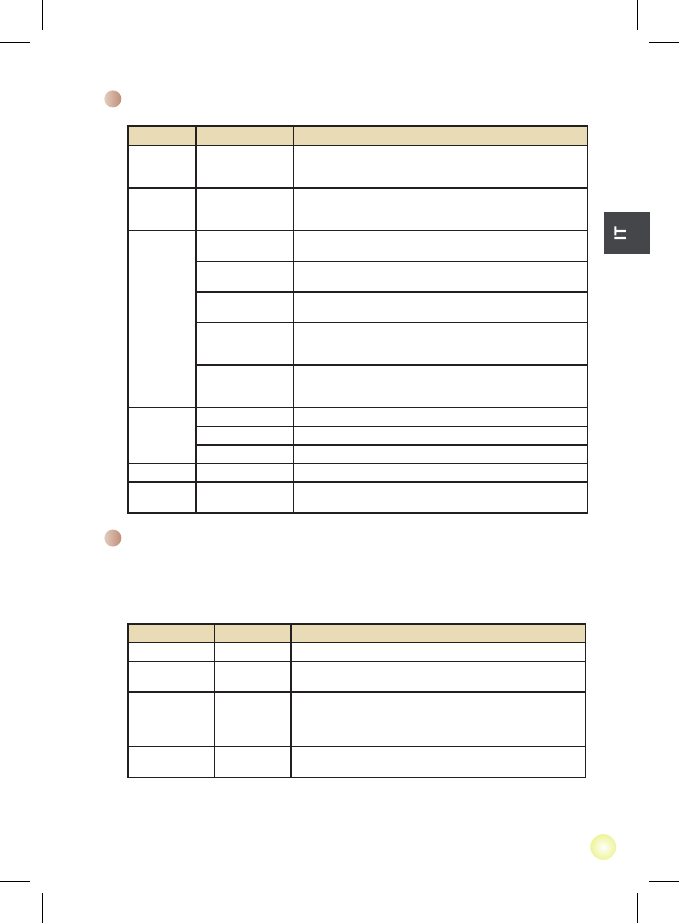Voci del menu in modalità Riproduzione
Accensione → Premere il pulsante MODALITÀ → Usare il Joystick per passare alla
modalità I miei lavori → Selezionare la cartella Video o Immagini → Premere il
pulsante OK → Premere il pulsante MENU.
Elemento Opzione Descrizione
Cancellare uno Sì/No Elimina il le corrente.
Cancellare tutto
Sì/No
Elimina tutte le immagini e i le video/audio archiviati nella
memoria.
Bloccare
Attivo/Disattivo
Possono essere bloccati le singoli, più le oppure tutti i le.
Un le bloccato non può essere cancellato usando le funzioni
di eliminazione. Diversamente, la funzione di formattazione
cancellerà tutti i le bloccati e non bloccati.
Mod. Riproduci
tutto
Tutto
La videocamera visualizza le immagini/i lmati in sequenza.
Premere il tasto OK per terminare la presentazione/il lmato.
* Se nella videocamera non ci sono le, non sarà visualizzata alcuna voce.
Voci del menu in modalità Fotocamera (segue)
Elemento Opzione Descrizione
Autoscatto Attivo/Disattivo
Abilita/disabilita l’autoscatto. Dopo avere attivato l’autoscatto,
ed avere premuto il tasto Otturatore, la videocamera attenderà
dieci secondi prima di registrare.
Multiscatto
(a risoluzione
video)
Attivo/Disattivo Abilita/disabilita la funzione di sequenza scatti.
Bil. bianco
Automatico
La macchina regola automaticamente il bilanciamento del
bianco.
Sole
Questa impostazione è adatta per registrazione in esterni con
tempo soleggiato.
Nuvoloso
Questa impostazione è adatta per la registrazione in esterni
con condizioni di tempo nuvoloso o in zone d’ombra.
Fluorescente
Questa impostazione è adatta per registrazione in interni con
illuminazione a lampade uorescenti, oppure in ambienti con
temperatura colore alta.
Tungsteno
Questa impostazione è adatta per registrazione in interni con
illuminazione a lampade incandescenti, oppure in ambienti con
temperatura colore bassa.
Effetto
Normale Acquisisce le registrazioni con i colori naturali.
B/N Acquisisce le registrazioni in bianco e nero.
Classico Acquisisce le registrazioni con colori nei toni seppia.
Blocco AF Attivo/Disattivo Abilita/Disabilita la funzione di messa a fuoco automatica.
Tracciatura
volti
Attivo/Disattivo Abilita/Disabilita la funzione di messa a fuoco automatica.