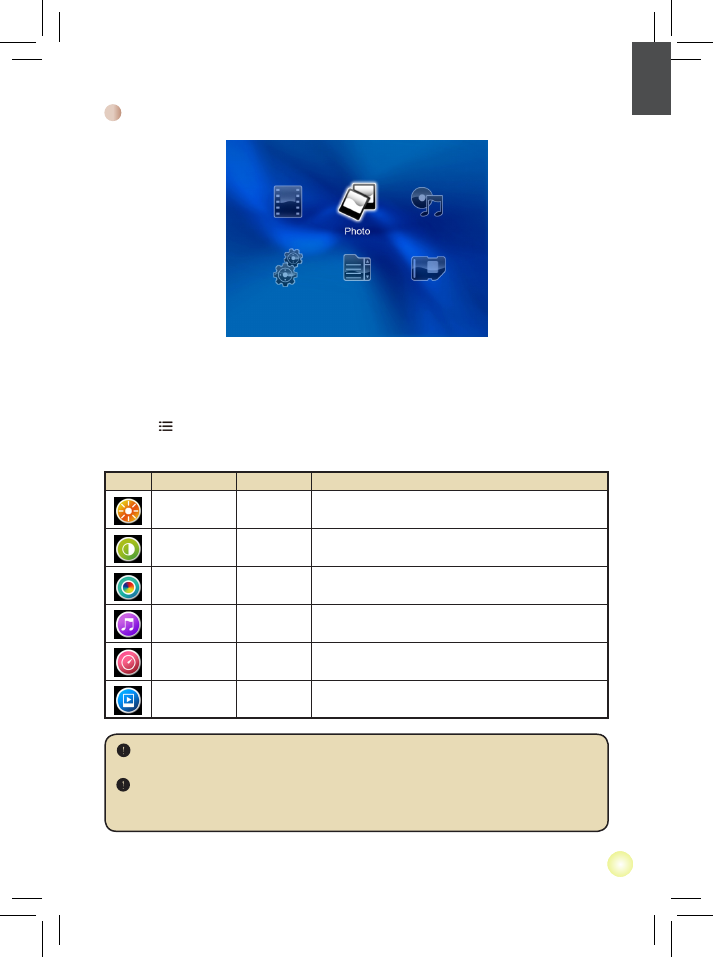Playing Photo
1. Use the Left/Right button to select “Photo” and then press OK button.
2. Use the Up/Down button to select target folder or a photo displayed in preview mode.
3. After a photo is selected, press OK to display full size of this photo.
4. Use the Left/Right button to display previous or next photo.
5. Press Menu button to setup the following features. Pressing menu button to bring up
and close the menu screen. Pressing return button to back to previous menu. Pressing OK
buttontoconrmthesetting.
Icon Item Option Description
Brightness -4 ~ +4 Set projection screen brightness.
Contrast -4 ~ +4 Set projection Screen contrast.
Saturation -4 ~ +4 Set projection screen color saturation.
Music On/Off Starts playback of music which is located in same
folder like the displayed picture.
Speed 3/5/8 sec Set the time a image is displayed to 3, 5 or 8 second.
Slideshow On/Off Starts or stops a slideshow of all picture in the
selected folder.
When giving a presentation using PowerPoint/PDF documents, please save the PPT/
PDFleinto.jpegformat.
TheplaybacksequenceisintheorderoftherstdigitArabicnumerals,suchas1,10,
100, 101, 11, then 2, 20, 21, and so on. To avoid playback order confusion, please
renamethele1~9as01~09,100asA100,etc.